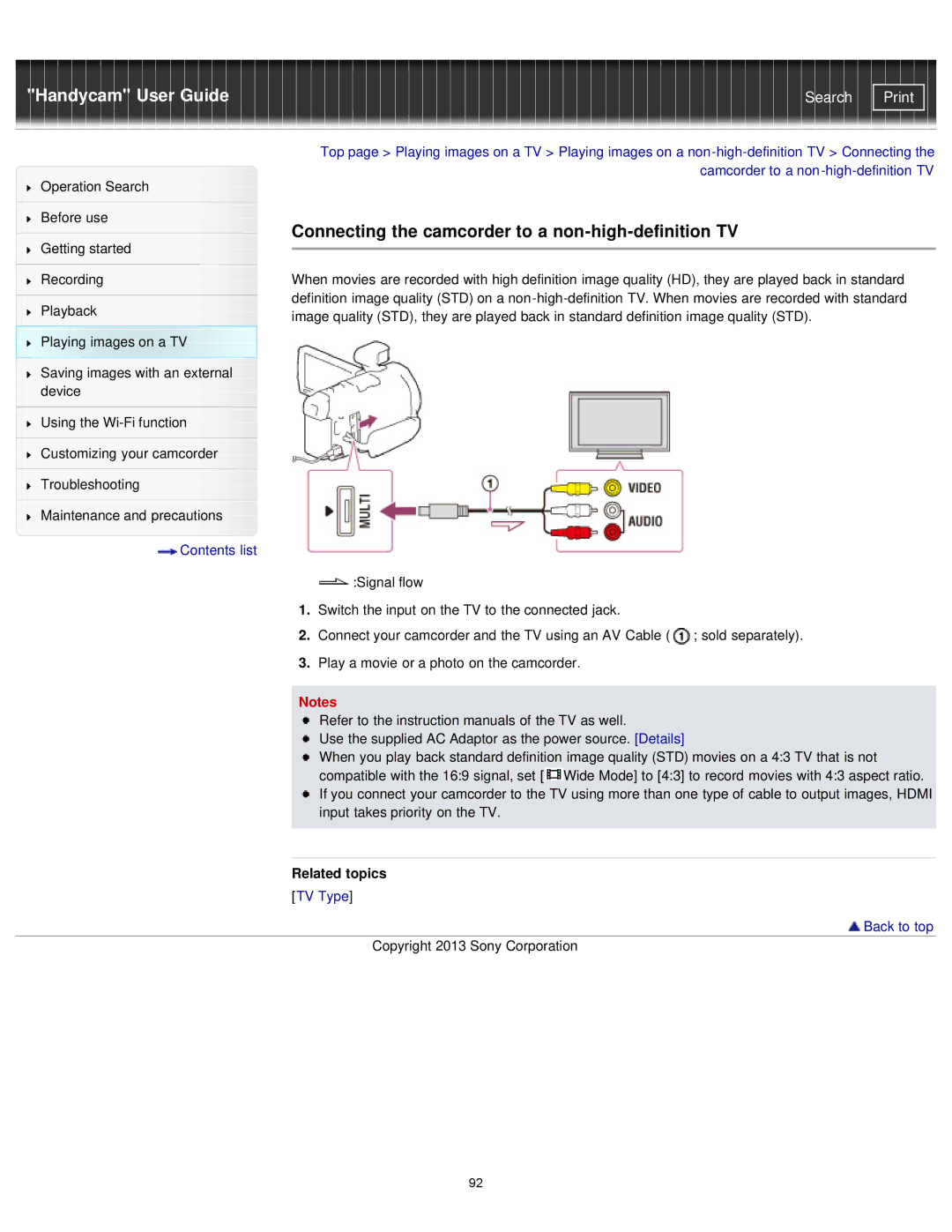"Handycam" User Guide | Search |
Operation Search
Before use
Getting started
Recording
Playback
Playing images on a TV
Saving images with an external device
Using the
Customizing your camcorder
Troubleshooting
Maintenance and precautions
 Contents list
Contents list
Top page > Playing images on a TV > Playing images on a
Connecting the camcorder to a non-high-definition TV
When movies are recorded with high definition image quality (HD), they are played back in standard definition image quality (STD) on a
![]() :Signal flow
:Signal flow
1.Switch the input on the TV to the connected jack.
2.Connect your camcorder and the TV using an AV Cable (![]() ; sold separately).
; sold separately).
3.Play a movie or a photo on the camcorder.
Notes
Refer to the instruction manuals of the TV as well.
Use the supplied AC Adaptor as the power source. [Details]
When you play back standard definition image quality (STD) movies on a 4:3 TV that is not compatible with the 16:9 signal, set [![]() Wide Mode] to [4:3] to record movies with 4:3 aspect ratio. If you connect your camcorder to the TV using more than one type of cable to output images, HDMI input takes priority on the TV.
Wide Mode] to [4:3] to record movies with 4:3 aspect ratio. If you connect your camcorder to the TV using more than one type of cable to output images, HDMI input takes priority on the TV.
Related topics
[TV Type]
 Back to top
Back to top
Copyright 2013 Sony Corporation
92