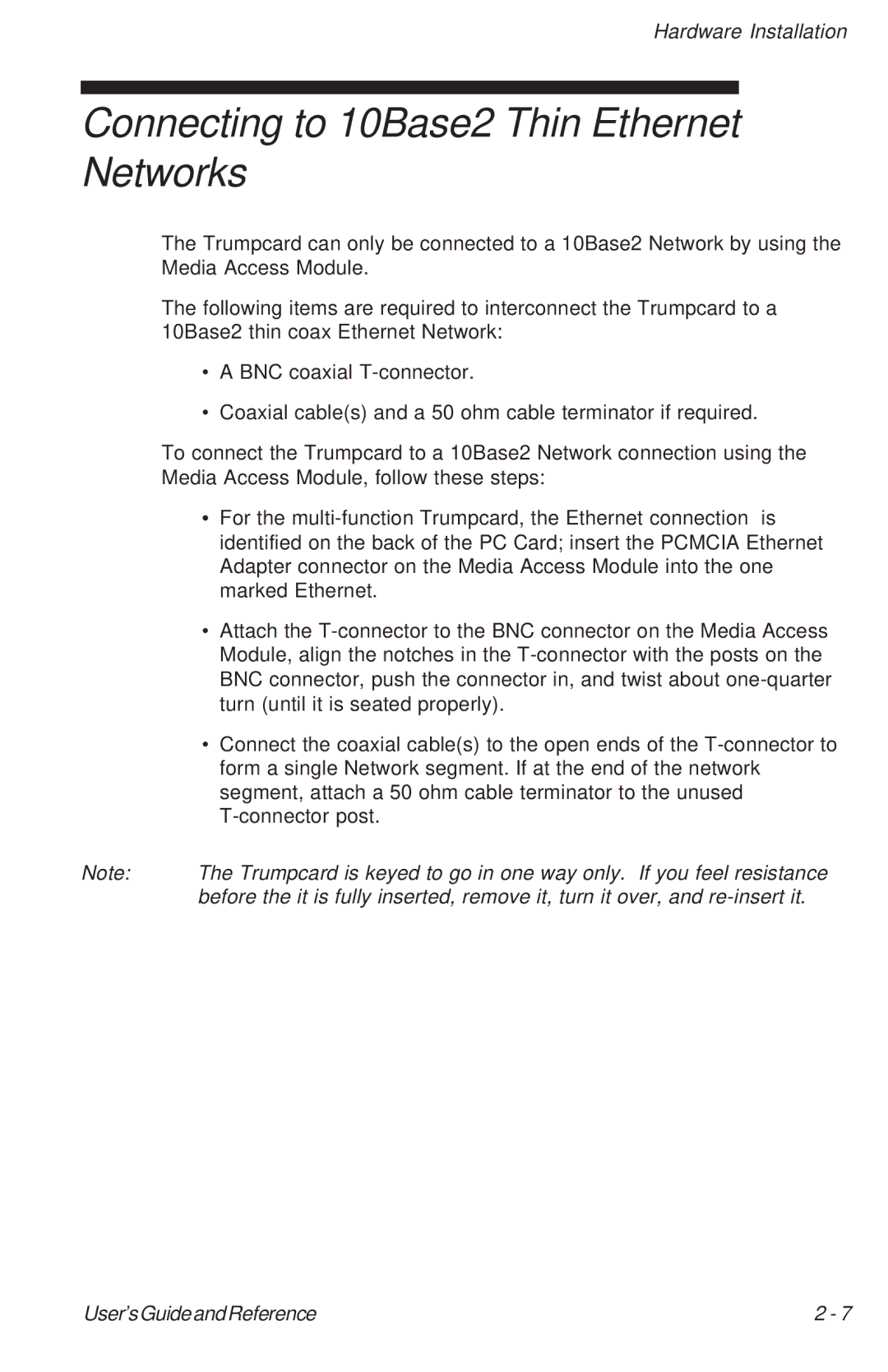Hardware Installation
Connecting to 10Base2 Thin Ethernet Networks
The Trumpcard can only be connected to a 10Base2 Network by using the Media Access Module.
The following items are required to interconnect the Trumpcard to a 10Base2 thin coax Ethernet Network:
•A BNC coaxial
•Coaxial cable(s) and a 50 ohm cable terminator if required.
To connect the Trumpcard to a 10Base2 Network connection using the Media Access Module, follow these steps:
•For the
•Attach the
•Connect the coaxial cable(s) to the open ends of the
Note: | The Trumpcard is keyed to go in one way only. If you feel resistance |
| before the it is fully inserted, remove it, turn it over, and |
User’sGuideandReference | 2 - 7 |