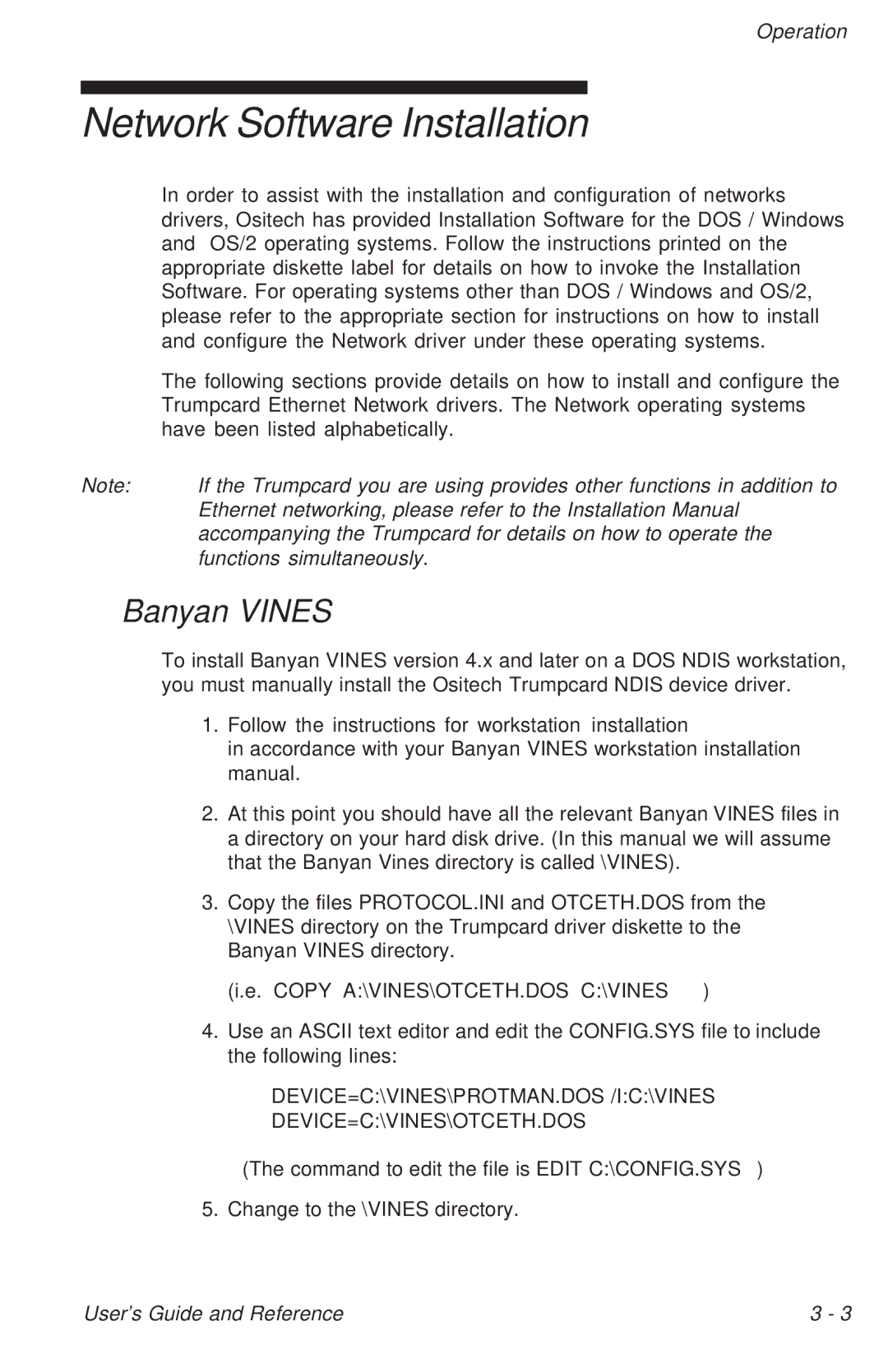Operation
Network Software Installation
In order to assist with the installation and configuration of networks drivers, Ositech has provided Installation Software for the DOS / Windows and OS/2 operating systems. Follow the instructions printed on the
| appropriate diskette label for details on how to invoke the Installation |
| Software. For operating systems other than DOS / Windows and OS/2, |
| please refer to the appropriate section for instructions on how to install |
| and configure the Network driver under these operating systems. |
| The following sections provide details on how to install and configure the |
| Trumpcard Ethernet Network drivers. The Network operating systems |
| have been listed alphabetically. |
Note: | If the Trumpcard you are using provides other functions in addition to |
| Ethernet networking, please refer to the Installation Manual |
| accompanying the Trumpcard for details on how to operate the |
| functions simultaneously. |
Banyan VINES
To install Banyan VINES version 4.x and later on a DOS NDIS workstation, you must manually install the Ositech Trumpcard NDIS device driver.
1.Follow the instructions for workstation installation
in accordance with your Banyan VINES workstation installation manual.
2.At this point you should have all the relevant Banyan VINES files in a directory on your hard disk drive. (In this manual we will assume that the Banyan Vines directory is called \VINES).
3.Copy the files PROTOCOL.INI and OTCETH.DOS from the \VINES directory on the Trumpcard driver diskette to the Banyan VINES directory.
(i.e. COPY A:\VINES\OTCETH.DOS C:\VINES)
4.Use an ASCII text editor and edit the CONFIG.SYS file to include the following lines:
DEVICE=C:\VINES\PROTMAN.DOS /I:C:\VINES
DEVICE=C:\VINES\OTCETH.DOS
(The command to edit the file is EDIT C:\CONFIG.SYS)
5. Change to the \VINES directory.
User’s Guide and Reference | 3 - 3 |