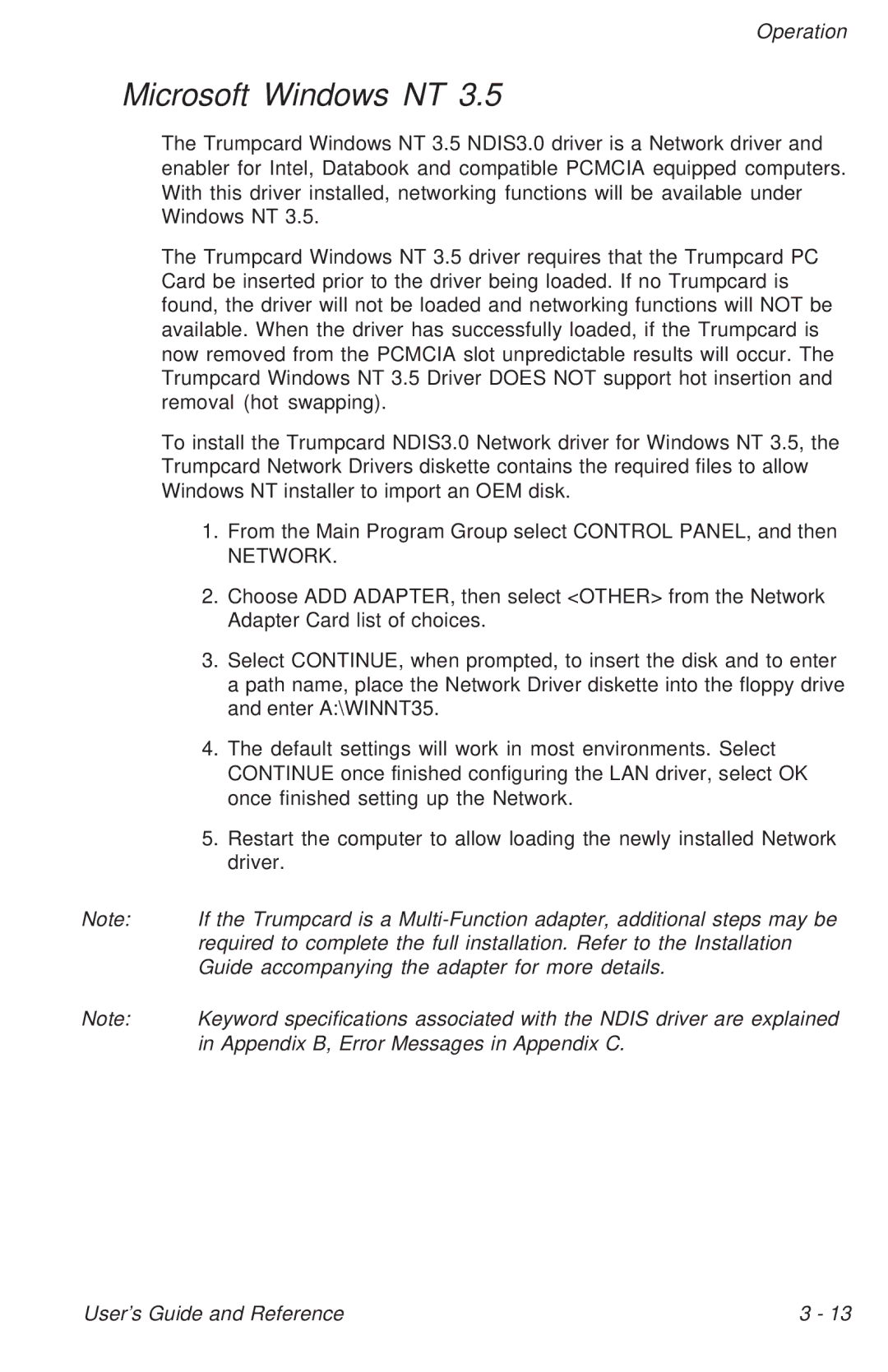Operation
Microsoft Windows NT 3.5
The Trumpcard Windows NT 3.5 NDIS3.0 driver is a Network driver and enabler for Intel, Databook and compatible PCMCIA equipped computers. With this driver installed, networking functions will be available under Windows NT 3.5.
The Trumpcard Windows NT 3.5 driver requires that the Trumpcard PC Card be inserted prior to the driver being loaded. If no Trumpcard is found, the driver will not be loaded and networking functions will NOT be available. When the driver has successfully loaded, if the Trumpcard is now removed from the PCMCIA slot unpredictable results will occur. The Trumpcard Windows NT 3.5 Driver DOES NOT support hot insertion and removal (hot swapping).
To install the Trumpcard NDIS3.0 Network driver for Windows NT 3.5, the Trumpcard Network Drivers diskette contains the required files to allow Windows NT installer to import an OEM disk.
1.From the Main Program Group select CONTROL PANEL, and then
NETWORK.
2.Choose ADD ADAPTER, then select <OTHER> from the Network Adapter Card list of choices.
3.Select CONTINUE, when prompted, to insert the disk and to enter a path name, place the Network Driver diskette into the floppy drive and enter A:\WINNT35.
4.The default settings will work in most environments. Select CONTINUE once finished configuring the LAN driver, select OK once finished setting up the Network.
5.Restart the computer to allow loading the newly installed Network driver.
Note: | If the Trumpcard is a |
| required to complete the full installation. Refer to the Installation |
| Guide accompanying the adapter for more details. |
Note: | Keyword specifications associated with the NDIS driver are explained |
| in Appendix B, Error Messages in Appendix C. |
User’s Guide and Reference | 3 - 13 |