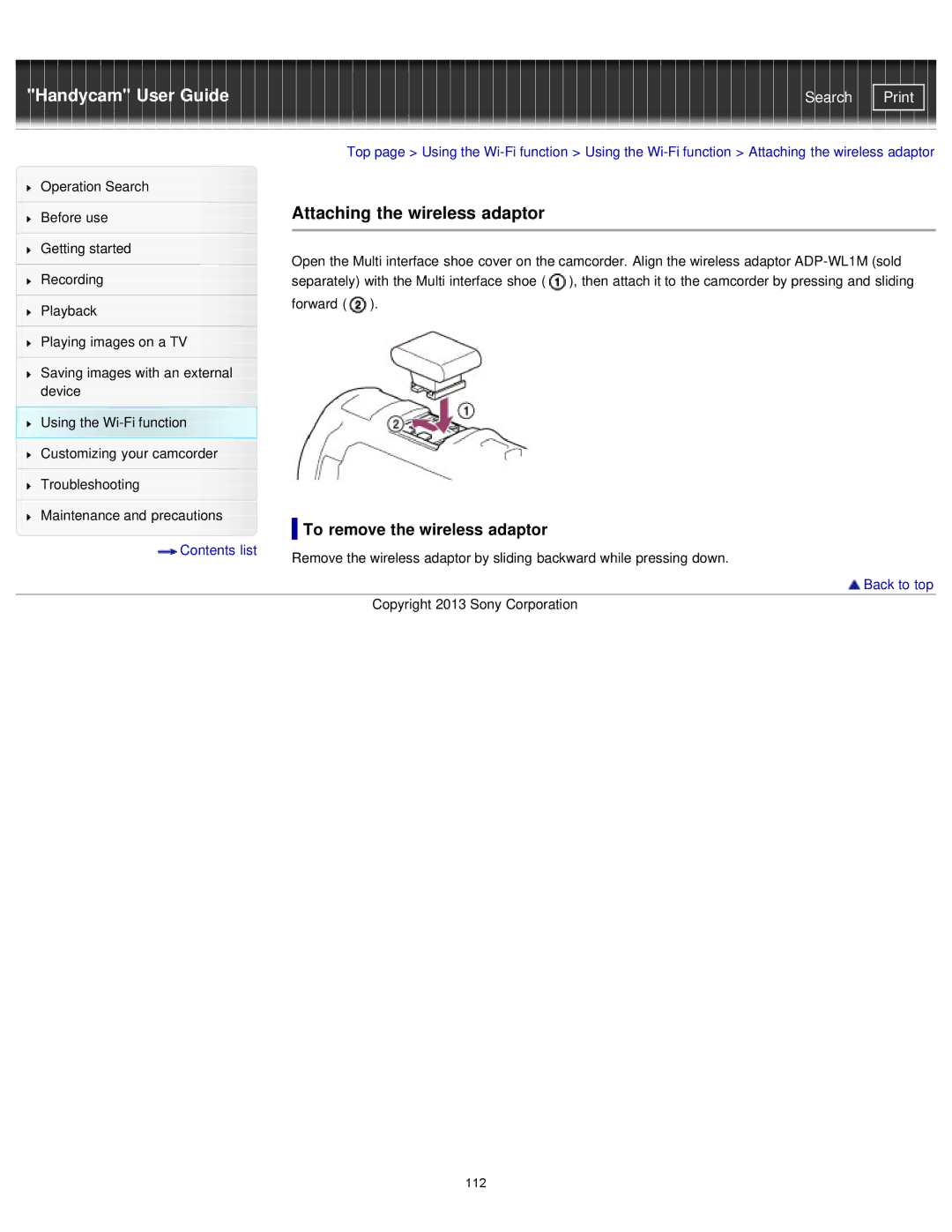"Handycam" User Guide | Search |
|
|
| Top page > Using the | |
Operation Search |
|
|
| |
|
| Attaching the wireless adaptor | ||
Before use | ||||
|
|
|
| |
|
|
|
| |
Getting started |
| Open the Multi interface shoe cover on the camcorder. Align the wireless adaptor | ||
|
| |||
Recording | ||||
| separately) with the Multi interface shoe ( ), then attach it to the camcorder by pressing and sliding | |||
|
| forward ( ). | ||
Playback | ||||
|
|
| ||
|
|
|
| |
Playing images on a TV |
|
|
| |
|
|
|
| |
Saving images with an external |
|
|
| |
device |
|
|
| |
Using the |
|
|
| |
Customizing your camcorder |
|
|
| |
|
|
|
| |
Troubleshooting |
|
|
| |
|
|
|
| |
Maintenance and precautions |
|
| To remove the wireless adaptor | |
|
| |||
Contents list |
|
| ||
| Remove the wireless adaptor by sliding backward while pressing down. | |||
|
| |||
|
|
| Back to top | |
|
|
| Copyright 2013 Sony Corporation | |
112