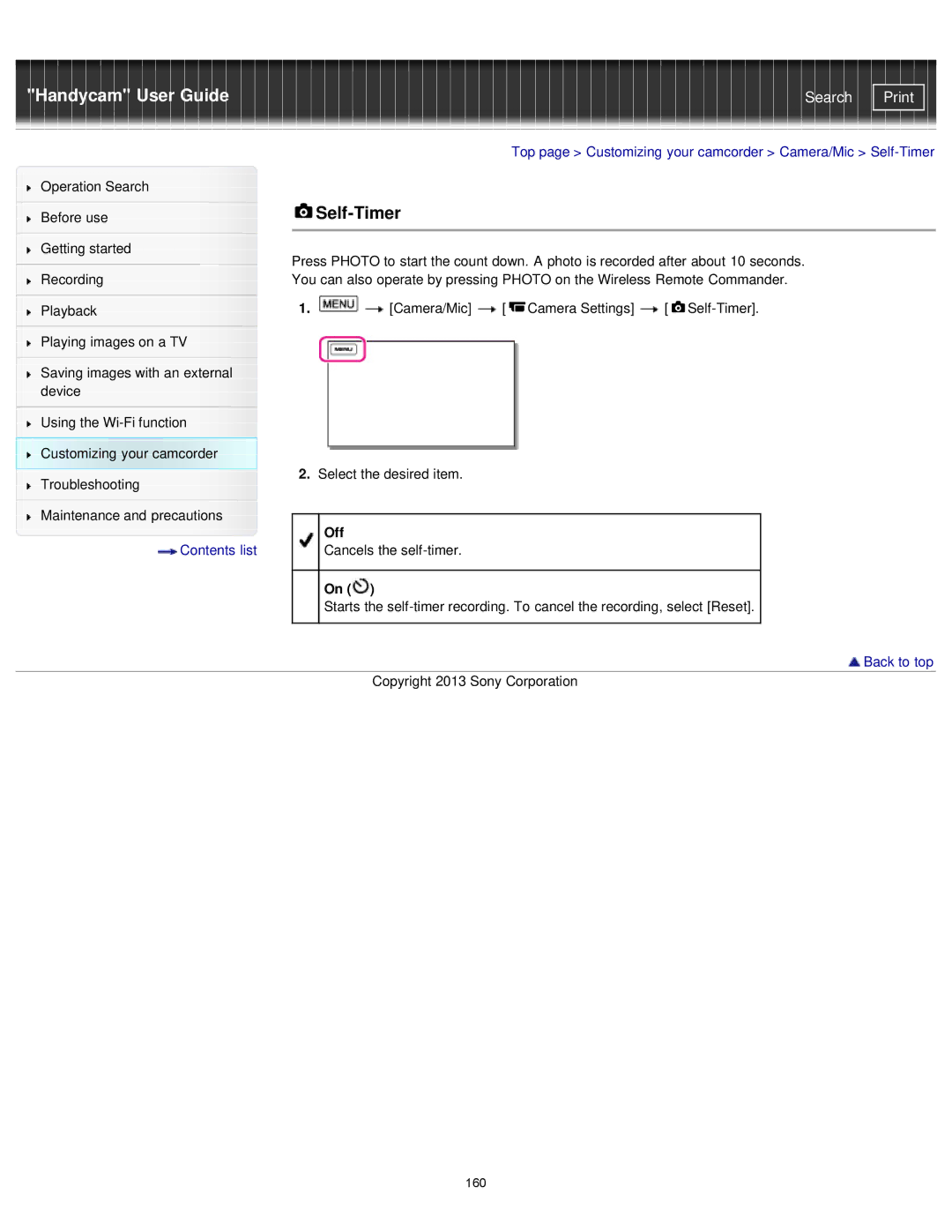"Handycam" User Guide | Search |
|
|
|
|
| Top page > Customizing your camcorder > Camera/Mic > | ||
Operation Search |
|
|
|
|
|
|
|
|
|
|
|
|
| ||
Before use |
|
|
| ||||
|
|
|
|
|
|
|
|
|
|
|
|
|
|
|
|
Getting started |
| Press PHOTO to start the count down. A photo is recorded after about 10 seconds. | |||||
|
| ||||||
| |||||||
Recording |
| You can also operate by pressing PHOTO on the Wireless Remote Commander. | |||||
| 1. |
| [Camera/Mic] | [ Camera Settings] | [ | ||
Playback |
| ||||||
|
|
|
|
|
|
|
|
Playing images on a TV |
|
|
|
|
|
|
|
|
|
|
|
|
|
|
|
Saving images with an external |
|
|
|
|
|
|
|
device |
|
|
|
|
|
|
|
|
|
|
|
|
|
|
|
Using the |
|
|
|
|
|
|
|
Customizing your camcorder |
|
|
|
|
|
|
|
Troubleshooting |
| 2. Select the desired item. |
|
|
| ||
|
|
|
|
|
|
| |
|
|
|
|
|
|
|
|
Maintenance and precautions |
|
|
|
|
|
|
|
|
| Off |
|
|
|
| |
|
|
|
|
|
|
| |
Contents list |
|
| Cancels the |
|
|
| |
|
|
|
|
|
|
|
|
|
|
| On ( | ) |
|
|
|
|
|
| Starts the |
| |||
|
|
|
|
|
|
| Back to top |
|
|
|
|
|
|
| |
|
|
|
| Copyright 2013 Sony Corporation |
|
| |
160