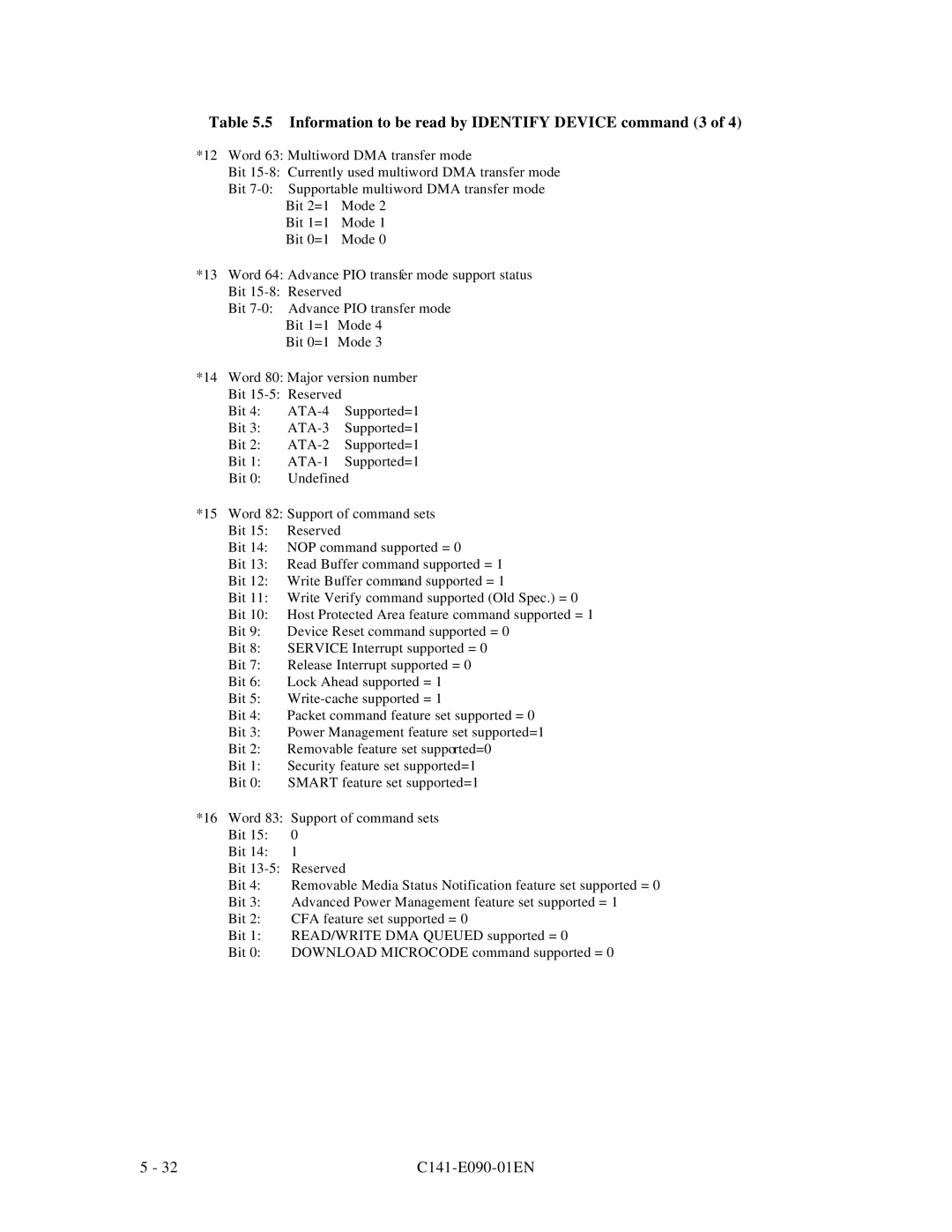Table 5.5 Information to be read by IDENTIFY DEVICE command (3 of 4)
*12 Word 63: Multiword DMA transfer mode
Bit
Bit
Bit 1=1 Mode 1
Bit 0=1 Mode 0
*13 Word 64: Advance PIO transfer mode support status Bit
Bit
Bit 0=1 Mode 3
*14 Word 80: Major version number Bit
Bit 4:
Bit 3:
Bit 2:
Bit 1:
Bit 0: Undefined
*15 Word 82: Support of command sets
Bit 15: | Reserved |
Bit 14: | NOP command supported = 0 |
Bit 13: | Read Buffer command supported = 1 |
Bit 12: | Write Buffer command supported = 1 |
Bit 11: | Write Verify command supported (Old Spec.) = 0 |
Bit 10: | Host Protected Area feature command supported = 1 |
Bit 9: | Device Reset command supported = 0 |
Bit 8: | SERVICE Interrupt supported = 0 |
Bit 7: | Release Interrupt supported = 0 |
Bit 6: | Lock Ahead supported = 1 |
Bit 5: | |
Bit 4: | Packet command feature set supported = 0 |
Bit 3: | Power Management feature set supported=1 |
Bit 2: | Removable feature set supported=0 |
Bit 1: | Security feature set supported=1 |
Bit 0: | SMART feature set supported=1 |
*16 Word 83: Support of command sets | |
Bit 15: | 0 |
Bit 14: | 1 |
Bit | Reserved |
Bit 4: | Removable Media Status Notification feature set supported = 0 |
Bit 3: | Advanced Power Management feature set supported = 1 |
Bit 2: | CFA feature set supported = 0 |
Bit 1: | READ/WRITE DMA QUEUED supported = 0 |
Bit 0: | DOWNLOAD MICROCODE command supported = 0 |
5 - 32 |
|