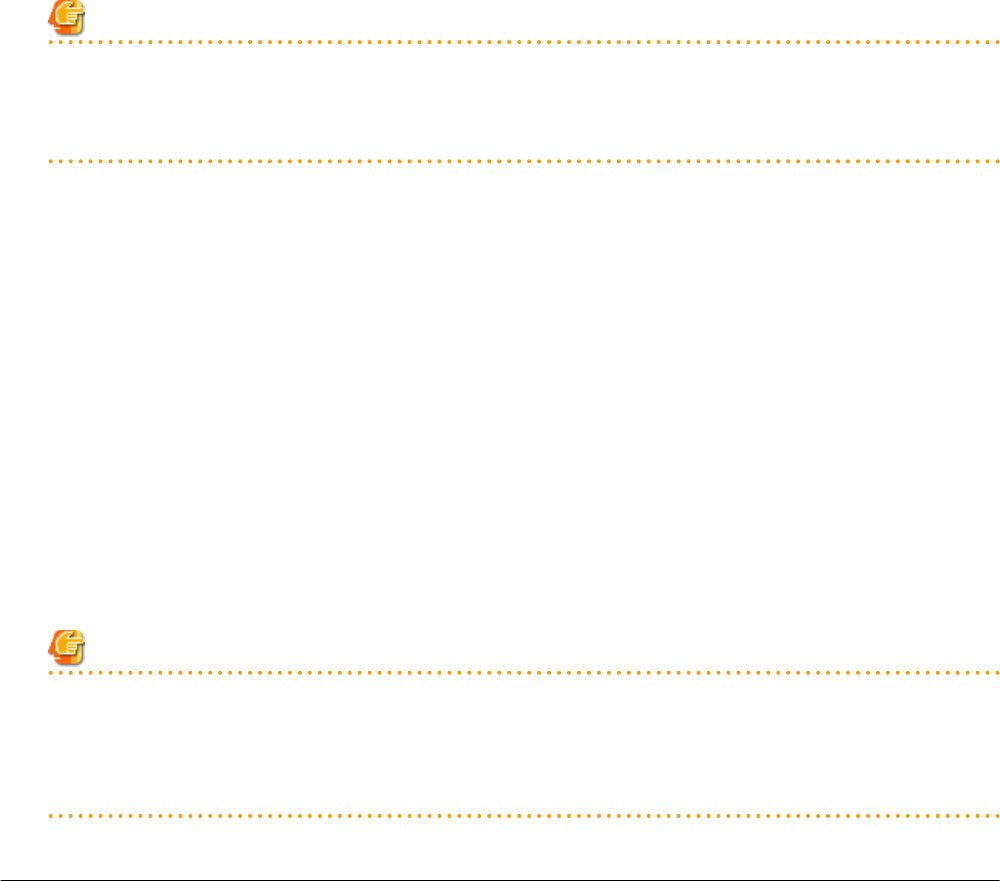
-SCSI:3:0 - SCSI:3:6
-SCSI:3:8 - SCSI:3:14 AM
Note
When using Raw Device Mapping, or when using a device path other than those listed above, only servers can be managed.
For disks using any other device path, assign 56 or higher as the disk number.
When collecting a cloning image for deploying an L-Server, use SCSI:0:0 for the system disk.
[Hyper-V]
-Virtual machines are managed using SCVMM
-MSFC has been added to VM hosts
-A cluster disk has been configured as a shared cluster volume
-A SAN volume has been configured as a cluster disk
-SAN storage supported by Hyper-V, excluding built-in disks on the server and iSCSI storage, is used
-IDE:0:0 is used for the system disk
-The following device paths are used for data disks
-SCSI:0:1 - SCSI:0:14
-SCSI:1:0 - SCSI:1:14 AM
-SCSI:2:0 - SCSI:2:14 AM
-SCSI:3:0 - SCSI:3:14 AM
Note
When using pass-through devices or difference disks, or when using a device path other than those listed above, only servers can be
managed.
For disks using any other device path, assign 60 or higher as the disk number.
When collecting a cloning image for deploying an L-Server, use IDE:0:0 for the system disk.
18.3.4 When Using Server Virtualization SoftwareVirtual machines of server virtualization software supported by Resource Orchestrator can be managed as virtual L-Servers in the following
cases:
-When the virtual machine is managed by VM management software
-When a Solaris container is used
For the server virtualization software supported by Resource Orchestrator, refer to "2.4.2.1 Required Basic Software" and "2.4.2.2 Required
Software" in the "Design Guide CE".
Server virtualization software supported by this function is as follows:
-VMware
-Hyper-V
-Solaris Containers
- 233 -