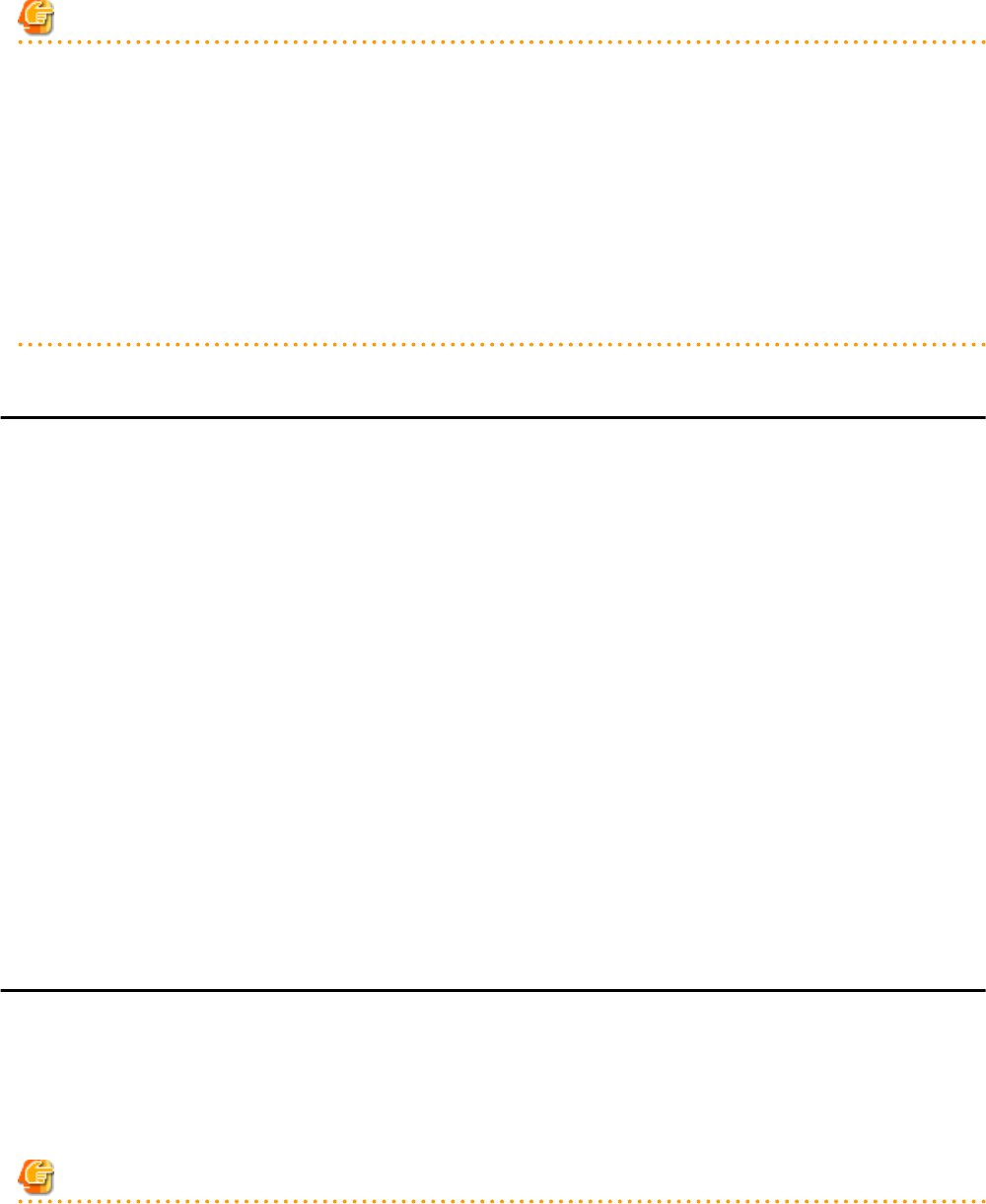
Note
-Storage resources with Thin Provisioning attributes cannot be moved to storage pools for which Thin Provisioning attributes are not
configured.
-Storage resources with Thick Provisioning attributes cannot be moved to storage pools for which Thin Provisioning attributes are
configured.
-When using datastores of VMware, they can be moved to both storage pools for which Thin Provisioning attributes are configured
and storage pools for which Thin Provisioning attributes are not configured.
For details, refer to "Effective Utilization of Storage Using Thin Provisioning" in "2.2.8 Simplifying Storage" in the "Design Guide
CE".
-When using disk resources with iSCSI connections or disk resources for virtual L-Server, they can be moved to both storage pools
for which Thin Provisioning attributes are configured and storage pools for which Thin Provisioning attributes are not configured.
19.4 UnregistrationUnregister individual resources
Use the following procedure to unregister a resource registered in a resource pool.
1. Right-click the target resource in the orchestration tree, and select [Unregister] from the popup menu.
The [Unregister a Resource] dialog is displayed.
2. Click <OK>.
Unregister multiple resources
Use the following procedure to release a number of registered resources that have been registered in the resource pool.
1. Right-click on the resource pool in the orchestration tree, then select [Unregister] from the contextual menu.
The [Unregister a Resource] dialog is displayed.
2. If the resources being deregistered are disk resources click the <Search> in the search conditions. After entering the resource name,
click <Search> to reduce the number of resources displayed in the resource list.
3. Select the resource to be deregistered from the "Resource List".
4. Click <OK>.
19.5 DeletingUse the following procedure to delete a resource registered in a resource pool.
1. Right-click the target resource in the orchestration tree, and select [Delete] from the popup menu.
The [Delete Resource] dialog is displayed.
2. Click <OK>.
Note
-When there are managed servers on the subnet to be deleted, the subnet information cannot be deleted.
-After deleting the managed server, delete the subnet information.
- 241 -