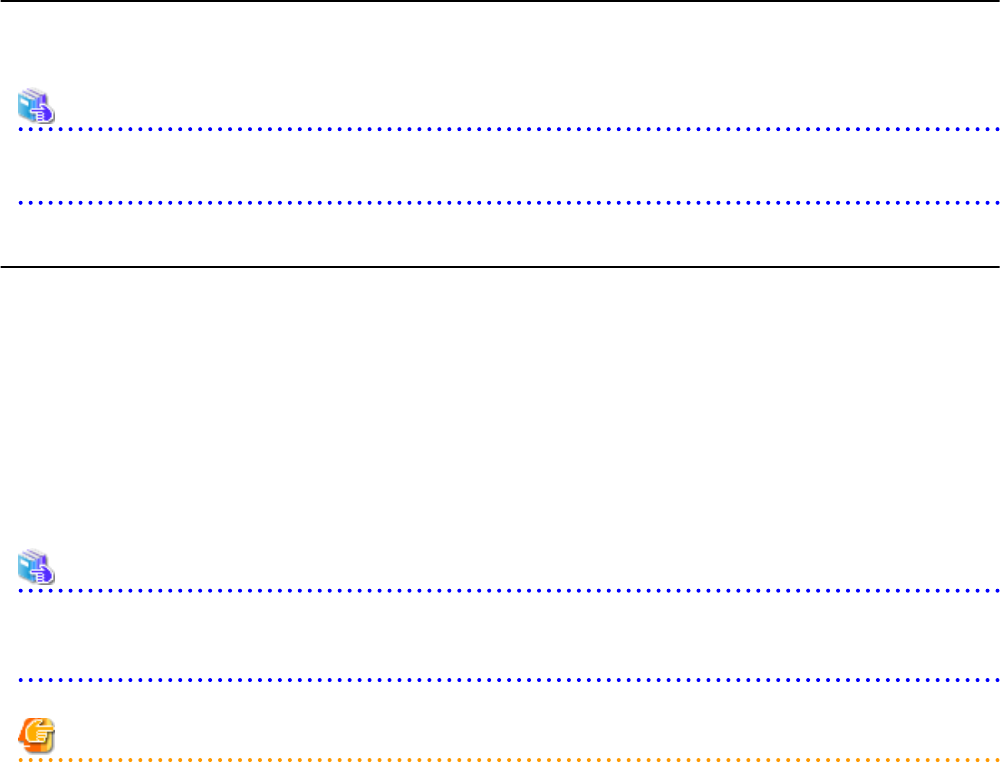
The devices that need to be registered as network devices must meet the following conditions:
-Network devices to be automatically configured using the "auto-configuration for network device" function
-Network devices to be monitored using the "Network monitoring" function
Resource Orchestrator supports registration of the following types of network devices.
-Firewall
-Server Load Balancer
-LAN Switches
Use the following procedure to register a network device:
1. Create network configuration information for the network device to register.
2. Register the network device using the network configuration information created in 1.
5.7.1 Creating the Network Configuration Information (XML Definition)Create the network configuration information (XML definition) necessary for registering the network device to be managed by Resource
Orchestrator.
See
For how to create network configuration information (XML definitions), refer to "9.4.8 When Registering Network Devices as Resources"
in the "Design Guide CE".
5.7.2 Registering Network DevicesThis section explains how to register network devices.
When registering individual network devices
Use the rcxadm netdevice create command to register network devices defined in network configuration information (XML definition).
When batch registering multiple network devices
Use the rcxadm netconfig import command to register network devices defined in network configuration information (XML definition).
See
-For details on the rcxadm netdevice command, refer to "3.8 rcxadm netdevice" in the "Reference Guide (Command/XML) CE".
-For details on the rcxadm netconfig command, refer to "3.7 rcxadm netconfig" in the "Reference Guide (Command/XML) CE".
Note
-When registering network devices, if multiple network devices are registered with the same resource name, the following problems
will occur. Make sure to use a name that is unique on the system when registering a network device.
-Network devices cannot be identified by name in the resource list.
-Modification of a network device using the rcxadm netdevice modify command is not possible because the target network device
cannot be identified.
Change the name of the network device to modify the settings of, referring to "7.4 Changing LAN Switch Settings" and then
modify the settings using the rcxadm netdevice modify command.
- 45 -