How to operate the DVD player
5Touch the ESC touch switch. Returns to DVD Setting Screen.
6Touch the ESC touch switch. Returns to first screen of Function Mode.
Angle display settingSets
1Touch the Angle Indi touch switch. Switches between ON/OFF each time the Angle Indi touch switch is touched.
When the multiple angle mark display setting is set to "ON", the multiple
ATTENTION angle mark will appear in the upper right corner of the screen when selection of multiple angles from a disc is possible.
2Touch the ESC touch switch. Returns to first screen of Function Mode.
Video mode settingSets video mode for playback.
1Touch the Picture touch switch. Switches between modes in the
following order each time the Picture is touched.
NORMAL → 
The video mode setting is a function that is enabled when image quality is
ATTENTION extremely poor. DVDs that are purchased normally should be viewed with the setting at "NORMAL".
2Touch the ESC touch switch. Returns to first screen of Function Mode.
115