Basic operation
[SOUND]
Button
Adjusting the surround systemThis audio equipment supports Dolby Digital (5.1 ch), DTS (5.1 ch), LPCM, SDDS and Dolby Pro Logic. This enables enjoyment of rich theater sound, even in a limited space, when playing a video that has been recorded with one of these technologies.
ch (channels)...number of audio output sources that can be simultaneously played.
Center speaker with power amplifier and subwoofer with power amplifier ATTENTION (sold separately) are required for playing audio sound with Dolby Digital
(5.1 ch) or DTS (5.1 ch).
1 Press the [SOUND] panel button.
Switches to Sound Adjustment Screen
Page 1.
2 Touch the NEXT touch switch.
Switches to Sound Adjustment Screen
Page 2.
44