How to operate the DVD player
Image size setting1Touch the Monitor touch switch. Switches between modes in the following order each time the Monitor is touched.
WIDE → PS(PAN & SCAN) → LB(LETTER BOX) 
<WIDE>
Displays as wide screen image.
<PAN & SCAN>
Displays in wide screen size for wide screen television monitors and displays in letter box size for 4:3 regular television monitors.
<LETTER BOX>
Displays in wide screen size for wide screen television monitors and cuts off left and right edges to display in 4:3 size for 4:3 regular television monitors.
2Touch the ESC touch switch. Returns to first screen of Function Mode.
There are no problems with using this function as long as the customer Caution views images privately in
copyright laws.
116