How to use the remote control
[BAND]Button
[< DISC >]Button 

 [
[  CHAPTER
CHAPTER 
 ]Button
]Button
1Press the [BAND] button.
Each press will switch tuner modes from FM1 ➔ FM2 ➔ AM1 ➔ AM2.
Selecting a station (manually or automatically)A short press of the button will allow manual station tuning. Pressing for more than one second will start automatic turning.
1Press the [  CHAPTER
CHAPTER 
 ] button.
] button.
[ 
 ] button: Tunes to higher frequency stations.
] button: Tunes to higher frequency stations.
[  ] button: Tunes to lower frequency stations.
] button: Tunes to lower frequency stations.
A total of six stations may be selected (preset tuning) out of those already set in memory through the main unit. (Refer to “Presetting stations manually”, page 70)
1Press the [ < DISC >] button.
[>] button: Tunes to higher frequency stations.
[<] button: Tunes to lower frequency stations.
134