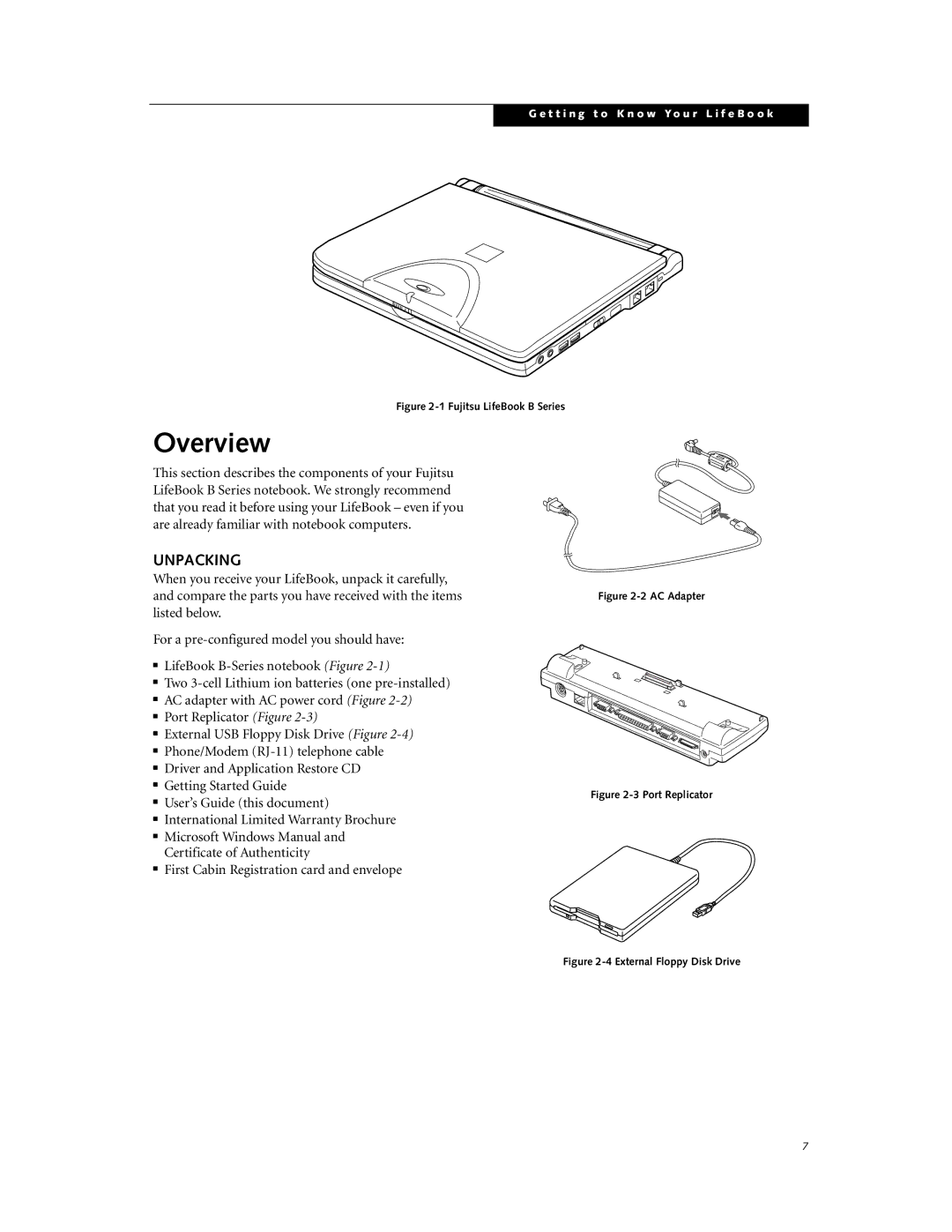G e t t i n g t o K n o w Y o u r L i f e B o o k
Figure 2-1 Fujitsu LifeBook B Series
Overview
This section describes the components of your Fujitsu LifeBook B Series notebook. We strongly recommend that you read it before using your LifeBook – even if you are already familiar with notebook computers.
UNPACKING
When you receive your LifeBook, unpack it carefully,
and compare the parts you have received with the itemsFigure
For a
■ LifeBook
■ Two
■ Port Replicator (Figure
■ External USB Floppy Disk Drive (Figure
■Driver and Application Restore CD
■Getting Started Guide
■ User’s Guide (this document)
Figure 2-3 Port Replicator
■ International Limited Warranty Brochure ■ Microsoft Windows Manual and
Certificate of Authenticity
■ First Cabin Registration card and envelope
Figure 2-4 External Floppy Disk Drive
7