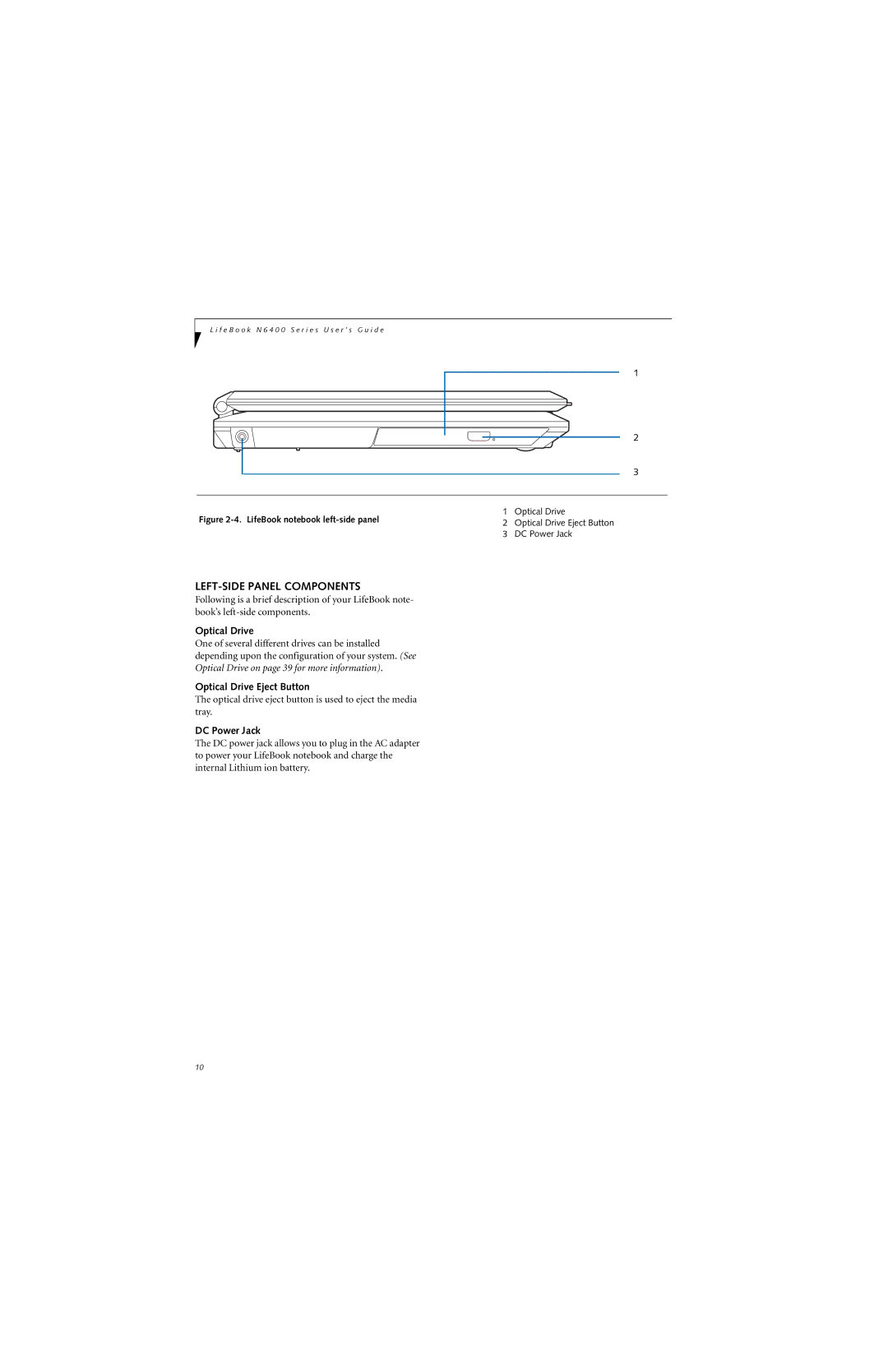L i f e B o o k N 6 4 0 0 S e r i e s U s e r ’ s G u i d e
1
2
3
Figure | 1 | Optical Drive | |
2 | Optical Drive Eject Button | ||
| |||
| 3 | DC Power Jack |
LEFT-SIDE PANEL COMPONENTS
Following is a brief description of your LifeBook note- book’s
Optical Drive
One of several different drives can be installed depending upon the configuration of your system. (See Optical Drive on page 39 for more information).
Optical Drive Eject Button
The optical drive eject button is used to eject the media tray.
DC Power Jack
The DC power jack allows you to plug in the AC adapter to power your LifeBook notebook and charge the internal Lithium ion battery.
10