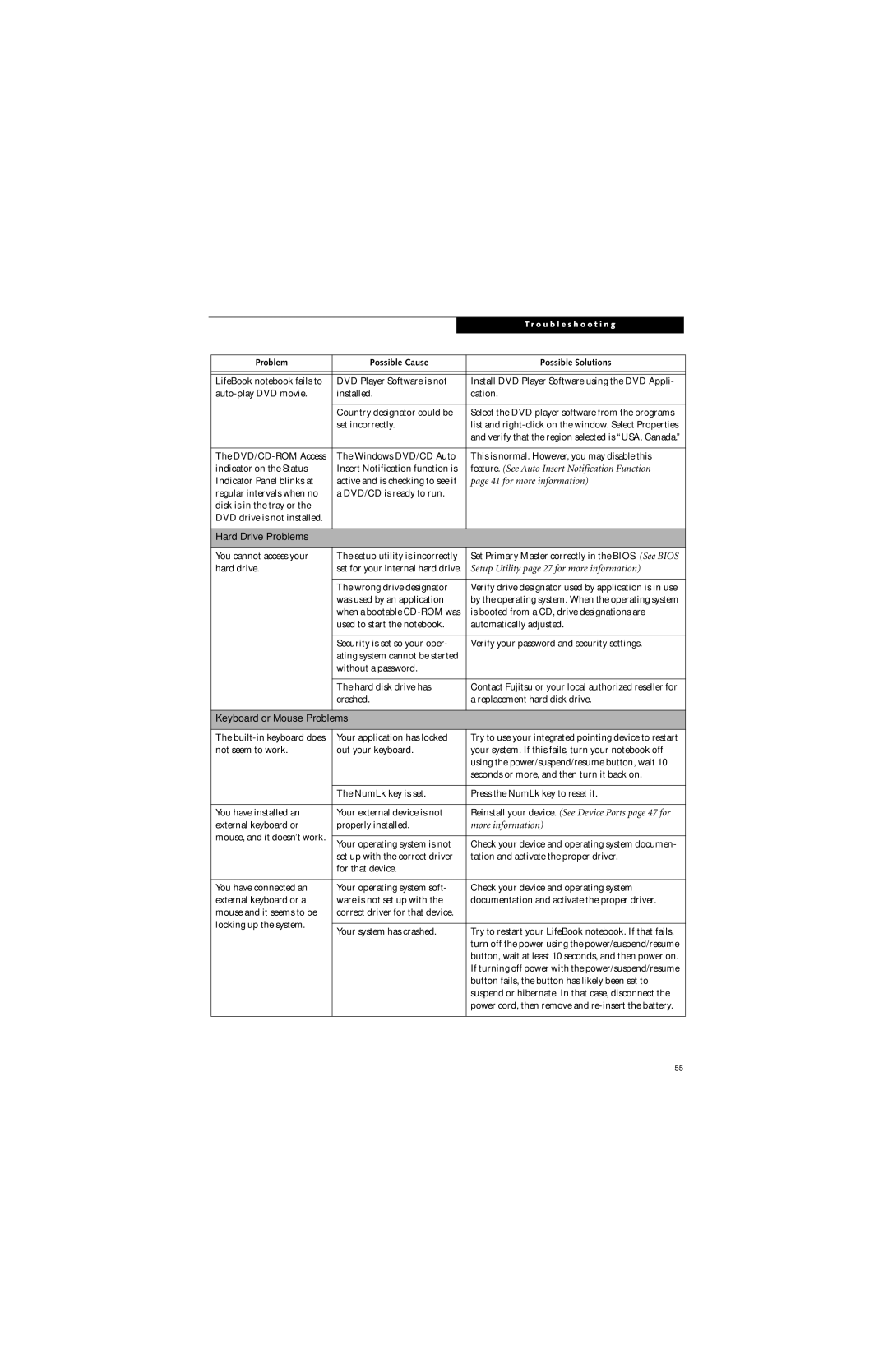|
|
|
| T r o u b l e s h o o t i n g |
|
|
|
|
|
|
|
|
|
|
|
| |
| Problem | Possible Cause | Possible Solutions |
| |
|
|
|
|
| |
|
|
|
|
| |
| LifeBook notebook fails to | DVD Player Software is not | Install DVD Player Software using the DVD Appli- |
| |
| installed. | cation. |
| ||
|
|
|
|
| |
|
| Country designator could be | Select the DVD player software from the programs |
| |
|
| set incorrectly. | list and |
| |
|
|
|
| and verify that the region selected is “USA, Canada.” |
|
|
|
|
|
| |
| The | The Windows DVD/CD Auto | This is normal. However, you may disable this |
| |
| indicator on the Status | Insert Notification function is | feature. (See Auto Insert Notification Function |
| |
| Indicator Panel blinks at | active and is checking to see if | page 41 for more information) |
| |
| regular intervals when no | a DVD/CD is ready to run. |
|
| |
| disk is in the tray or the |
|
|
|
|
| DVD drive is not installed. |
|
|
|
|
|
|
|
|
|
|
| Hard Drive Problems |
|
|
|
|
|
|
|
|
| |
| You cannot access your | The setup utility is incorrectly | Set Primary Master correctly in the BIOS. (See BIOS |
| |
| hard drive. | set for your internal hard drive. | Setup Utility page 27 for more information) |
| |
|
|
|
|
| |
|
| The wrong drive designator | Verify drive designator used by application is in use |
| |
|
| was used by an application | by the operating system. When the operating system |
| |
|
| when a bootable | is booted from a CD, drive designations are |
| |
|
| used to start the notebook. | automatically adjusted. |
| |
|
|
|
|
| |
|
| Security is set so your oper- | Verify your password and security settings. |
| |
|
| ating system cannot be started |
|
| |
|
| without a password. |
|
| |
|
|
|
|
| |
|
| The hard disk drive has | Contact Fujitsu or your local authorized reseller for |
| |
|
| crashed. | a replacement hard disk drive. |
| |
|
|
|
|
| |
| Keyboard or Mouse Problems |
|
| ||
|
|
|
|
| |
| The | Your application has locked | Try to use your integrated pointing device to restart |
| |
| not seem to work. | out your keyboard. | your system. If this fails, turn your notebook off |
| |
|
|
|
| using the power/suspend/resume button, wait 10 |
|
|
|
|
| seconds or more, and then turn it back on. |
|
|
|
|
|
| |
|
| The NumLk key is set. | Press the NumLk key to reset it. |
| |
|
|
|
|
| |
| You have installed an | Your external device is not | Reinstall your device. (See Device Ports page 47 for |
| |
| external keyboard or | properly installed. | more information) |
| |
| mouse, and it doesn’t work. |
|
|
|
|
| Your operating system is not | Check your device and operating system documen- |
| ||
|
|
| |||
|
| set up with the correct driver | tation and activate the proper driver. |
| |
|
| for that device. |
|
| |
|
|
|
|
| |
| You have connected an | Your operating system soft- | Check your device and operating system |
| |
| external keyboard or a | ware is not set up with the | documentation and activate the proper driver. |
| |
| mouse and it seems to be | correct driver for that device. |
|
| |
| locking up the system. |
|
|
|
|
| Your system has crashed. | Try to restart your LifeBook notebook. If that fails, |
| ||
|
|
| |||
|
|
|
| turn off the power using the power/suspend/resume |
|
|
|
|
| button, wait at least 10 seconds, and then power on. |
|
|
|
|
| If turning off power with the power/suspend/resume |
|
|
|
|
| button fails, the button has likely been set to |
|
|
|
|
| suspend or hibernate. In that case, disconnect the |
|
|
|
|
| power cord, then remove and |
|
|
|
|
|
|
|
55