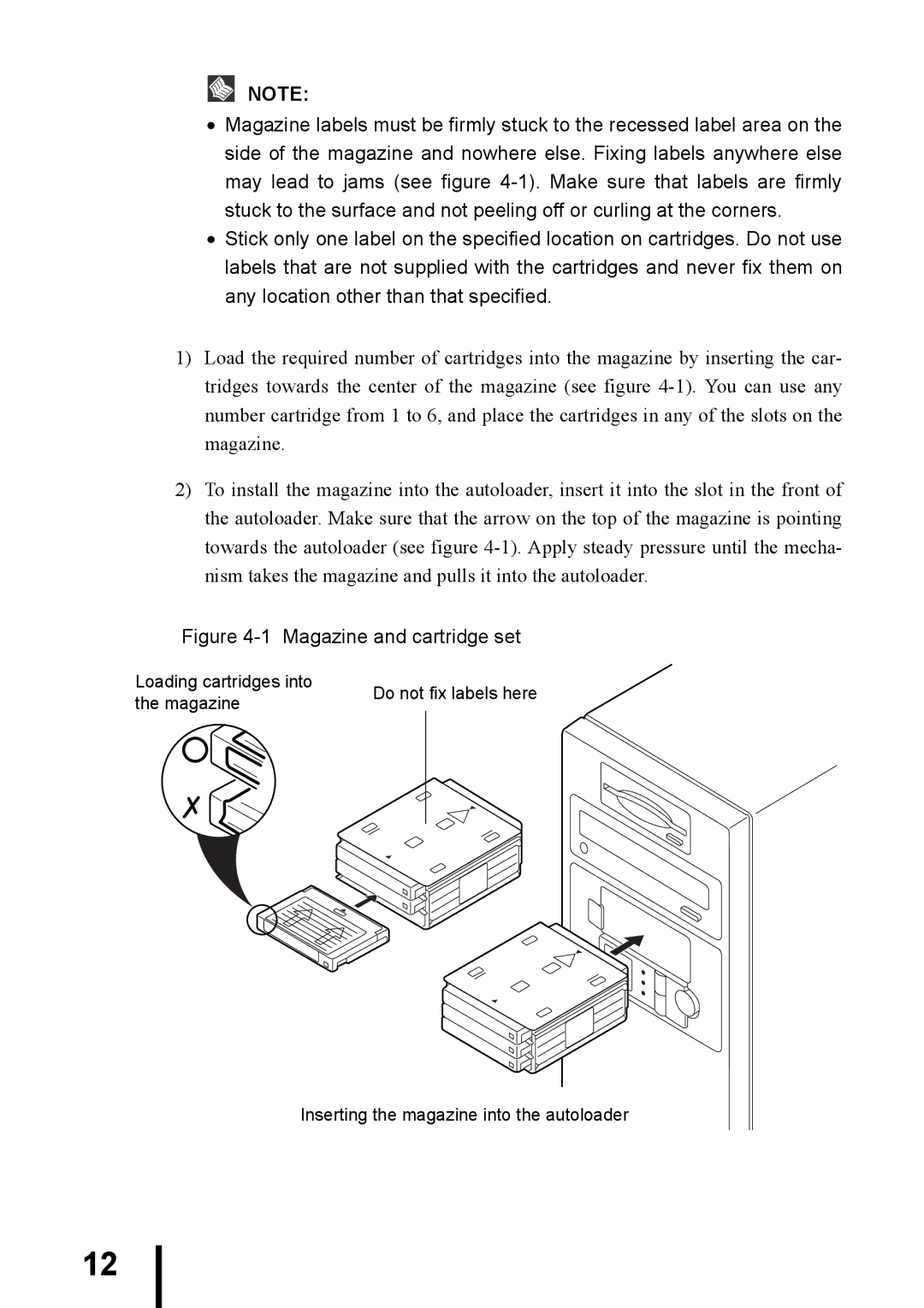NOTE:
•Magazine labels must be firmly stuck to the recessed label area on the side of the magazine and nowhere else. Fixing labels anywhere else may lead to jams (see figure
•Stick only one label on the specified location on cartridges. Do not use labels that are not supplied with the cartridges and never fix them on any location other than that specified.
1)Load the required number of cartridges into the magazine by inserting the car- tridges towards the center of the magazine (see figure
2)To install the magazine into the autoloader, insert it into the slot in the front of the autoloader. Make sure that the arrow on the top of the magazine is pointing towards the autoloader (see figure
Figure 4-1 Magazine and cartridge set
Loading cartridges into | Do not fix labels here | |
the magazine | ||
|
Inserting the magazine into the autoloader
12