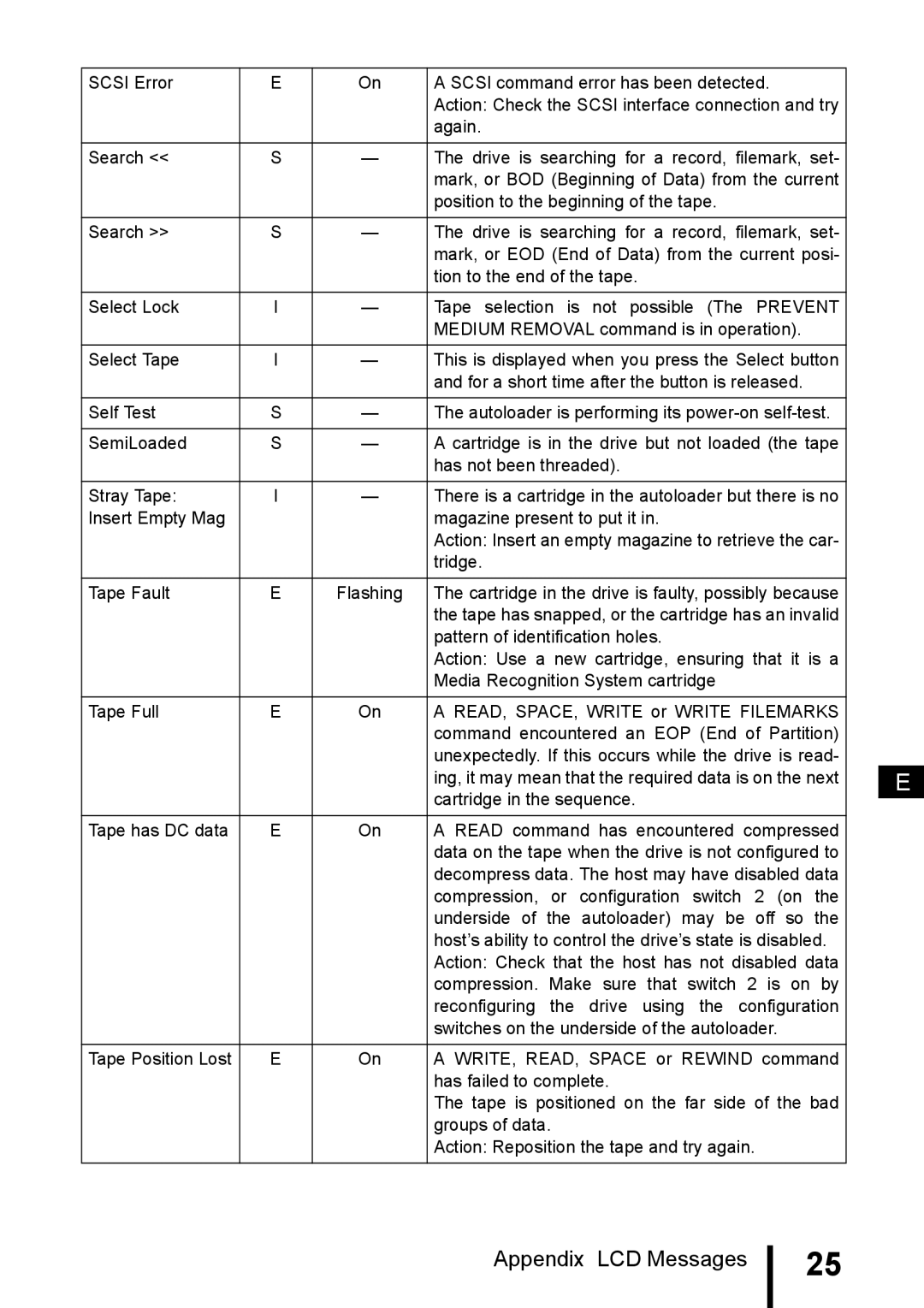SCSI Error | E | On | A SCSI command error has been detected. |
|
|
| Action: Check the SCSI interface connection and try |
|
|
| again. |
|
|
|
|
Search << | S | — | The drive is searching for a record, filemark, set- |
|
|
| mark, or BOD (Beginning of Data) from the current |
|
|
| position to the beginning of the tape. |
|
|
|
|
Search >> | S | — | The drive is searching for a record, filemark, set- |
|
|
| mark, or EOD (End of Data) from the current posi- |
|
|
| tion to the end of the tape. |
|
|
|
|
Select Lock | I | — | Tape selection is not possible (The PREVENT |
|
|
| MEDIUM REMOVAL command is in operation). |
|
|
|
|
Select Tape | I | — | This is displayed when you press the Select button |
|
|
| and for a short time after the button is released. |
|
|
|
|
Self Test | S | — | The autoloader is performing its |
|
|
|
|
SemiLoaded | S | — | A cartridge is in the drive but not loaded (the tape |
|
|
| has not been threaded). |
|
|
|
|
Stray Tape: | I | — | There is a cartridge in the autoloader but there is no |
Insert Empty Mag |
|
| magazine present to put it in. |
|
|
| Action: Insert an empty magazine to retrieve the car- |
|
|
| tridge. |
|
|
|
|
Tape Fault | E | Flashing | The cartridge in the drive is faulty, possibly because |
|
|
| the tape has snapped, or the cartridge has an invalid |
|
|
| pattern of identification holes. |
|
|
| Action: Use a new cartridge, ensuring that it is a |
|
|
| Media Recognition System cartridge |
|
|
|
|
Tape Full | E | On | A READ, SPACE, WRITE or WRITE FILEMARKS |
|
|
| command encountered an EOP (End of Partition) |
|
|
| unexpectedly. If this occurs while the drive is read- |
|
|
| ing, it may mean that the required data is on the next |
|
|
| cartridge in the sequence. |
|
|
|
|
Tape has DC data | E | On | A READ command has encountered compressed |
|
|
| data on the tape when the drive is not configured to |
|
|
| decompress data. The host may have disabled data |
|
|
| compression, or configuration switch 2 (on the |
|
|
| underside of the autoloader) may be off so the |
|
|
| host’s ability to control the drive’s state is disabled. |
|
|
| Action: Check that the host has not disabled data |
|
|
| compression. Make sure that switch 2 is on by |
|
|
| reconfiguring the drive using the configuration |
|
|
| switches on the underside of the autoloader. |
|
|
|
|
Tape Position Lost | E | On | A WRITE, READ, SPACE or REWIND command |
|
|
| has failed to complete. |
|
|
| The tape is positioned on the far side of the bad |
|
|
| groups of data. |
|
|
| Action: Reposition the tape and try again. |
|
|
|
|
Appendix LCD Messages | 25 |
|
|
E