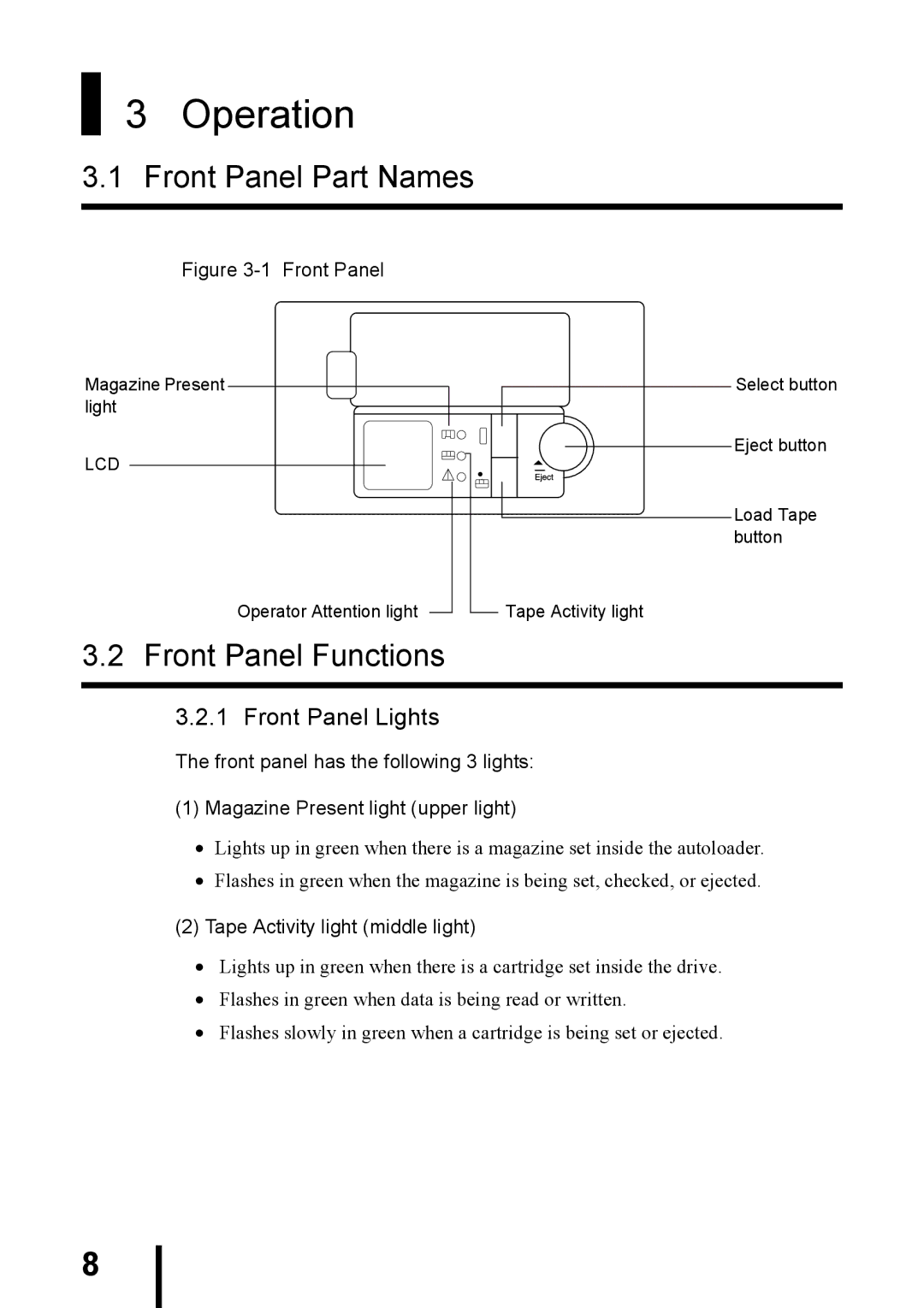3 Operation
3.1 Front Panel Part Names
Figure 3-1 Front Panel
Magazine Present light
LCD
Select button
Eject button
Load Tape button
Operator Attention light
Tape Activity light
3.2 Front Panel Functions
3.2.1 Front Panel Lights
The front panel has the following 3 lights:
(1)Magazine Present light (upper light)
•Lights up in green when there is a magazine set inside the autoloader.
•Flashes in green when the magazine is being set, checked, or ejected.
(2)Tape Activity light (middle light)
•Lights up in green when there is a cartridge set inside the drive.
•Flashes in green when data is being read or written.
•Flashes slowly in green when a cartridge is being set or ejected.
8