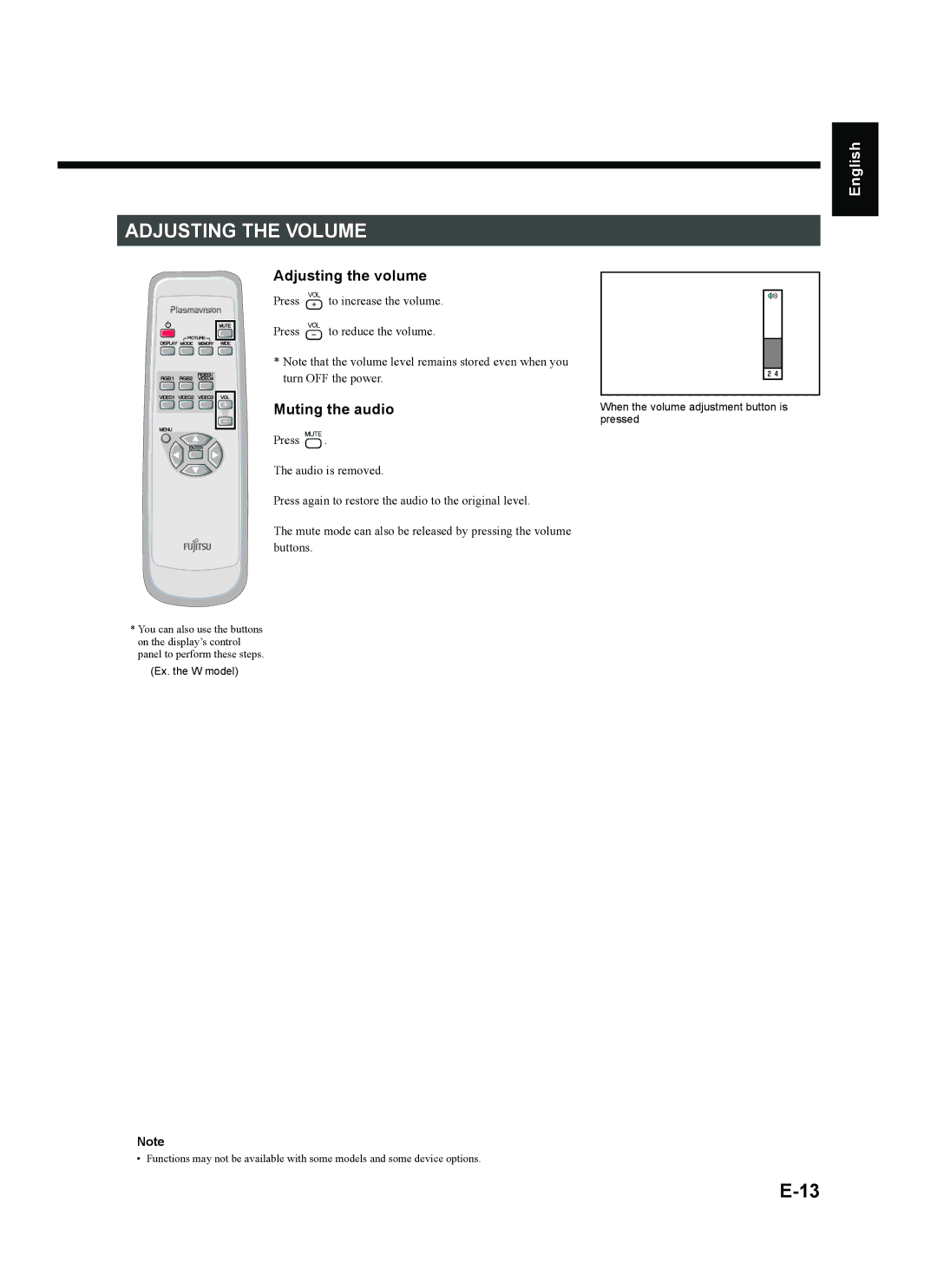ADJUSTING THE VOLUME
Adjusting the volume
Press 1to increase the volume.
Press 2to reduce the volume.
* Note that the volume level remains stored even when you turn OFF the power.
Muting the audio | When the volume adjustment button is |
| pressed |
Press
The audio is removed.
Press again to restore the audio to the original level.
The mute mode can also be released by pressing the volume buttons.
*You can also use the buttons on the display’s control panel to perform these steps.
(Ex. the W model)
Póññêèé Português Italiano Français Español Deutsch English
Note
• Functions may not be available with some models and some device options.
中文
日 本 語