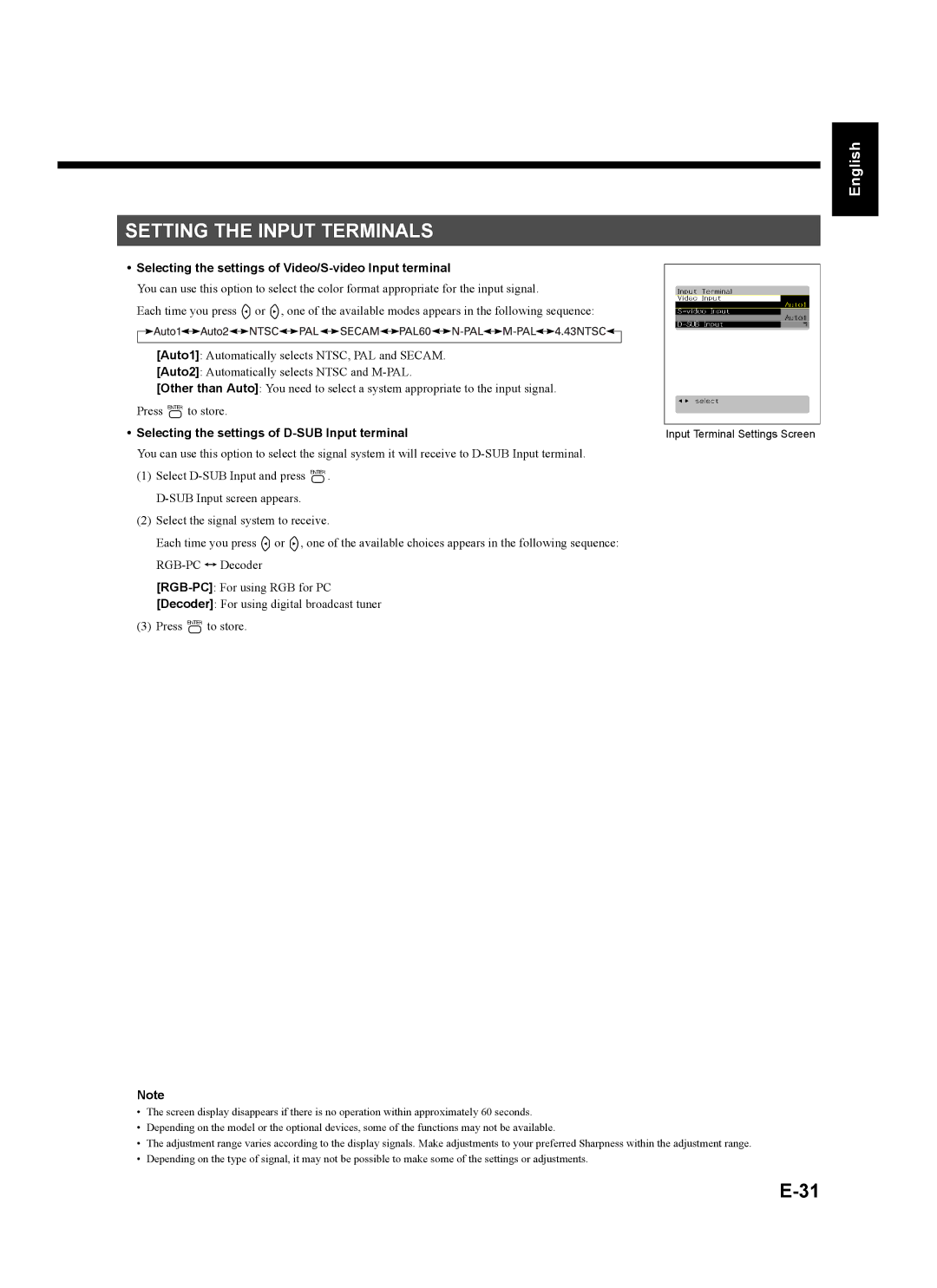English
SETTING THE INPUT TERMINALS
• Selecting the settings of |
| Deutsch | |||||||||||||||||||
|
| ||||||||||||||||||||
You can use this option to select the color format appropriate for the input signal. |
|
| |||||||||||||||||||
Each time you press Eor F, one of the available modes appears in the following sequence: |
|
| |||||||||||||||||||
|
|
|
|
|
|
|
|
|
|
|
|
|
|
|
|
|
|
|
|
|
|
|
|
|
|
|
|
|
|
|
|
|
|
|
|
|
|
|
|
|
| ñol | |
|
| [Auto1]: Automatically selects NTSC, PAL and SECAM. |
| ||||||||||||||||||
|
| [Auto2]: Automatically selects NTSC and |
| ||||||||||||||||||
|
|
| Espa | ||||||||||||||||||
|
| [Other than Auto]: You need to select a system appropriate to the input signal. |
| ||||||||||||||||||
|
|
|
| ||||||||||||||||||
Press <to store. |
|
| |||||||||||||||||||
• Selecting the settings of |
|
| |||||||||||||||||||
Input Terminal Settings Screen | |||||||||||||||||||||
You can use this option to select the signal system it will receive to |
| ais | |||||||||||||||||||
(1) Select |
| ||||||||||||||||||||
| Franç | ||||||||||||||||||||
|
|
| |||||||||||||||||||
|
|
|
| ||||||||||||||||||
(2) Select the signal system to receive. |
|
| |||||||||||||||||||
|
| Each time you press Eor F, one of the available choices appears in the following sequence: |
|
| |||||||||||||||||
|
|
|
| ||||||||||||||||||
|
| ||||||||||||||||||||
|
|
| Italiano | ||||||||||||||||||
|
|
| |||||||||||||||||||
|
|
|
| ||||||||||||||||||
|
| [Decoder]: For using digital broadcast tuner |
|
| |||||||||||||||||
(3) Press <to store. |
|
| |||||||||||||||||||
|
|
|
|
|
|
|
|
|
|
|
|
|
|
|
|
|
|
|
|
|
|
|
|
|
|
|
|
|
|
|
|
|
|
|
|
|
|
|
|
|
|
| Português |
|
|
|
|
|
|
|
|
|
|
|
|
|
|
|
|
|
|
|
|
|
|
|
|
|
|
|
|
|
|
|
|
|
|
|
|
|
|
|
|
|
|
|
|
|
|
|
|
|
|
|
|
|
|
|
|
|
|
|
|
|
|
|
|
| Póññêèé |
|
|
|
|
|
|
|
|
|
|
|
|
|
|
|
|
|
|
|
|
|
|
Note
•The screen display disappears if there is no operation within approximately 60 seconds.
•Depending on the model or the optional devices, some of the functions may not be available.
•The adjustment range varies according to the display signals. Make adjustments to your preferred Sharpness within the adjustment range.
•Depending on the type of signal, it may not be possible to make some of the settings or adjustments.
中文
日 本 語