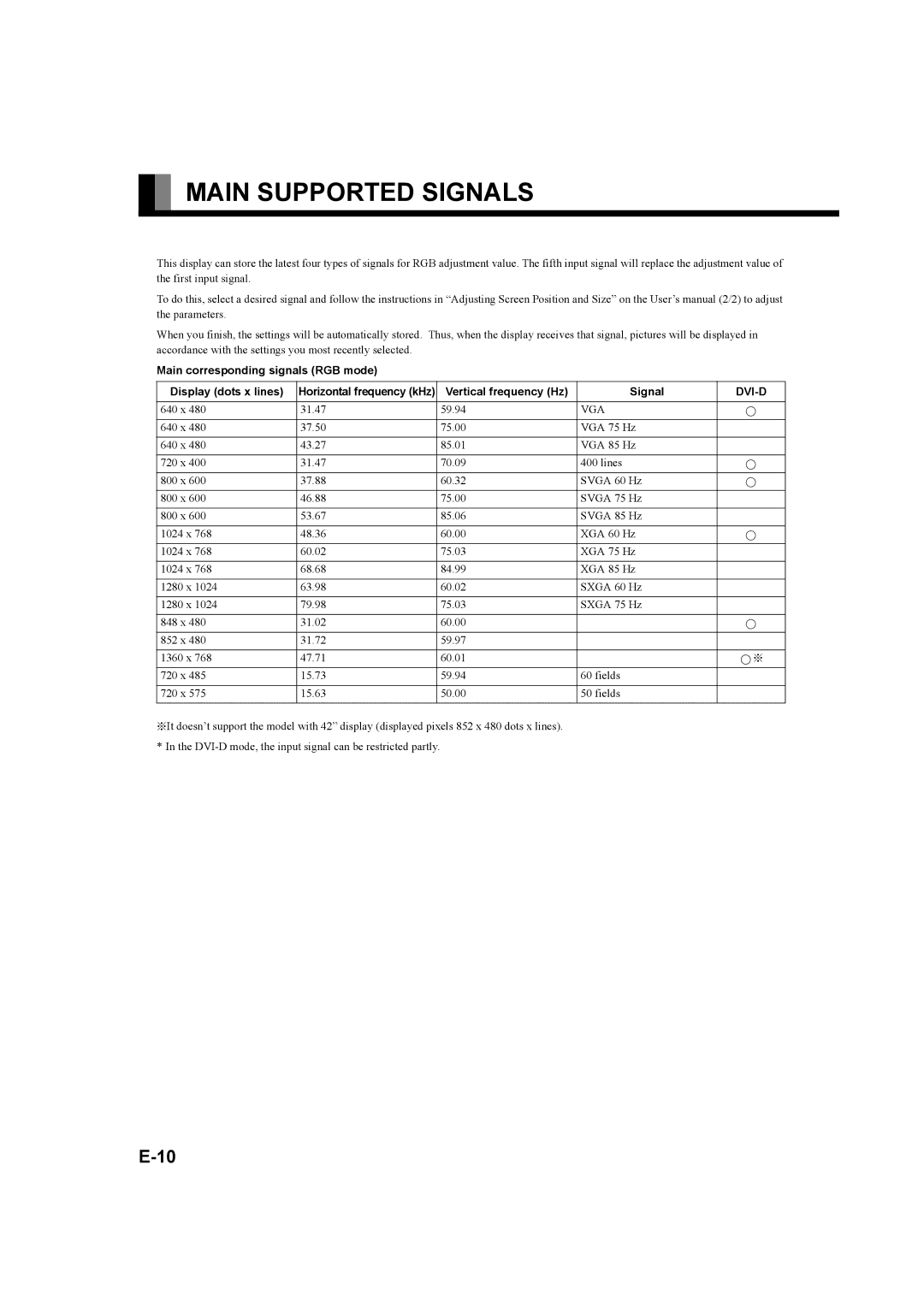MAIN SUPPORTED SIGNALS
This display can store the latest four types of signals for RGB adjustment value. The fifth input signal will replace the adjustment value of the first input signal.
To do this, select a desired signal and follow the instructions in “Adjusting Screen Position and Size” on the User’s manual (2/2) to adjust the parameters.
When you finish, the settings will be automatically stored. Thus, when the display receives that signal, pictures will be displayed in accordance with the settings you most recently selected.
Main corresponding signals (RGB mode)
Display (dots x lines) | Horizontal frequency (kHz) | Vertical frequency (Hz) | Signal |
|
|
|
|
|
|
640 x 480 | 31.47 | 59.94 | VGA |
|
|
|
|
|
|
640 x 480 | 37.50 | 75.00 | VGA 75 Hz |
|
|
|
|
|
|
640 x 480 | 43.27 | 85.01 | VGA 85 Hz |
|
|
|
|
|
|
720 x 400 | 31.47 | 70.09 | 400 lines |
|
|
|
|
|
|
800 x 600 | 37.88 | 60.32 | SVGA 60 Hz |
|
|
|
|
|
|
800 x 600 | 46.88 | 75.00 | SVGA 75 Hz |
|
|
|
|
|
|
800 x 600 | 53.67 | 85.06 | SVGA 85 Hz |
|
|
|
|
|
|
1024 x 768 | 48.36 | 60.00 | XGA 60 Hz |
|
|
|
|
|
|
1024 x 768 | 60.02 | 75.03 | XGA 75 Hz |
|
|
|
|
|
|
1024 x 768 | 68.68 | 84.99 | XGA 85 Hz |
|
|
|
|
|
|
1280 x 1024 | 63.98 | 60.02 | SXGA 60 Hz |
|
|
|
|
|
|
1280 x 1024 | 79.98 | 75.03 | SXGA 75 Hz |
|
|
|
|
|
|
848 x 480 | 31.02 | 60.00 |
|
|
|
|
|
|
|
852 x 480 | 31.72 | 59.97 |
|
|
|
|
|
|
|
1360 x 768 | 47.71 | 60.01 |
| ※ |
|
|
|
|
|
720 x 485 | 15.73 | 59.94 | 60 fields |
|
|
|
|
|
|
720 x 575 | 15.63 | 50.00 | 50 fields |
|
|
|
|
|
|
※It doesn’t support the model with 42” display (displayed pixels 852 x 480 dots x lines).
* In the