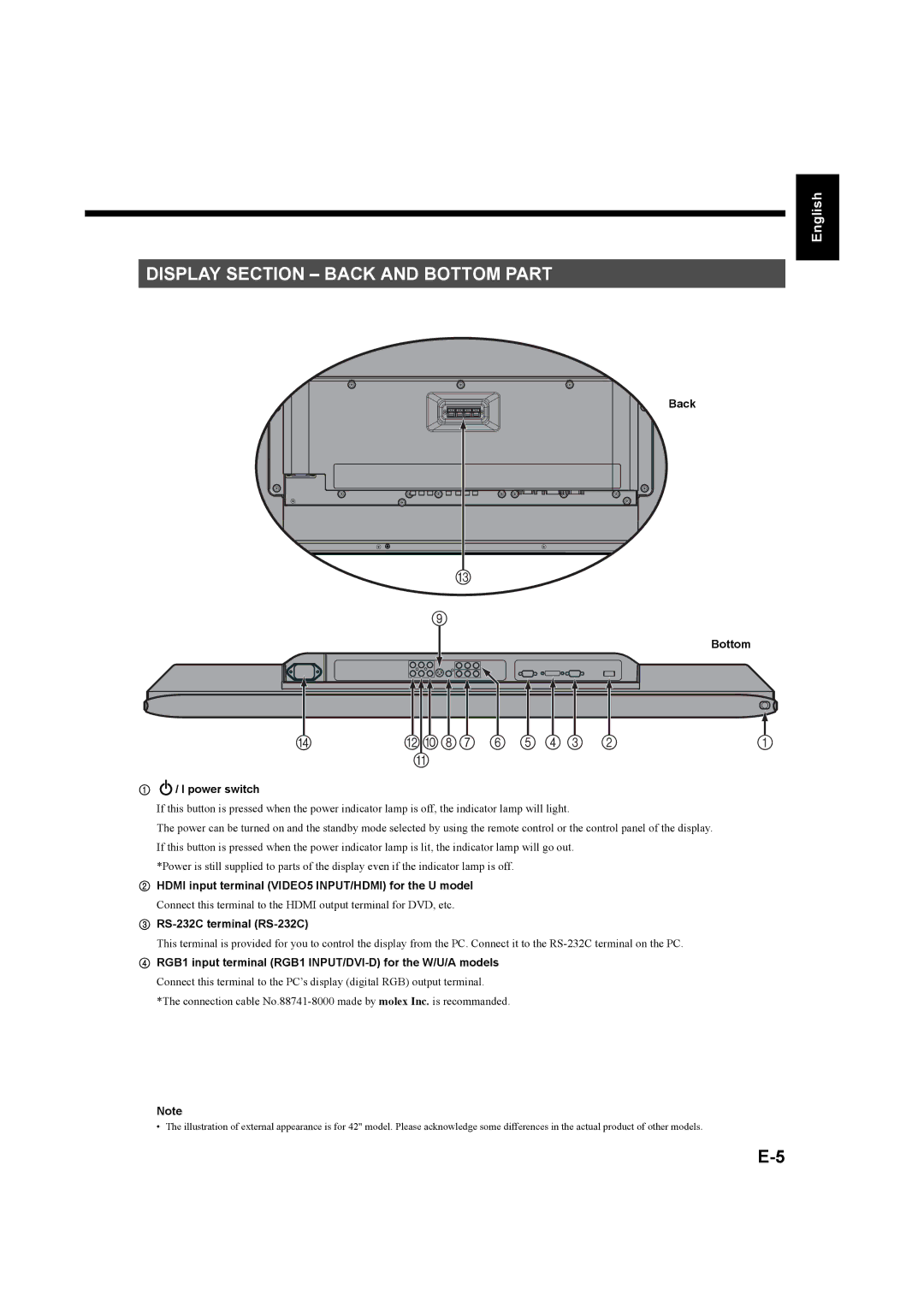DISPLAY SECTION – BACK AND BOTTOM PART
Back
Bottom
/ I power switch
If this button is pressed when the power indicator lamp is off, the indicator lamp will light.
The power can be turned on and the standby mode selected by using the remote control or the control panel of the display. If this button is pressed when the power indicator lamp is lit, the indicator lamp will go out.
*Power is still supplied to parts of the display even if the indicator lamp is off.
HDMI input terminal (VIDEO5 INPUT/HDMI) for the U model
Connect this terminal to the HDMI output terminal for DVD, etc.
RS-232C terminal (RS-232C)
This terminal is provided for you to control the display from the PC. Connect it to the
RGB1 input terminal (RGB1 INPUT/DVI-D) for the W/U/A models
Connect this terminal to the PC’s display (digital RGB) output terminal. *The connection cable
Note
• The illustration of external appearance is for 42" model. Please acknowledge some differences in the actual product of other models.
Póññêèé Português Italiano Français Español Deutsch English
日 本 語