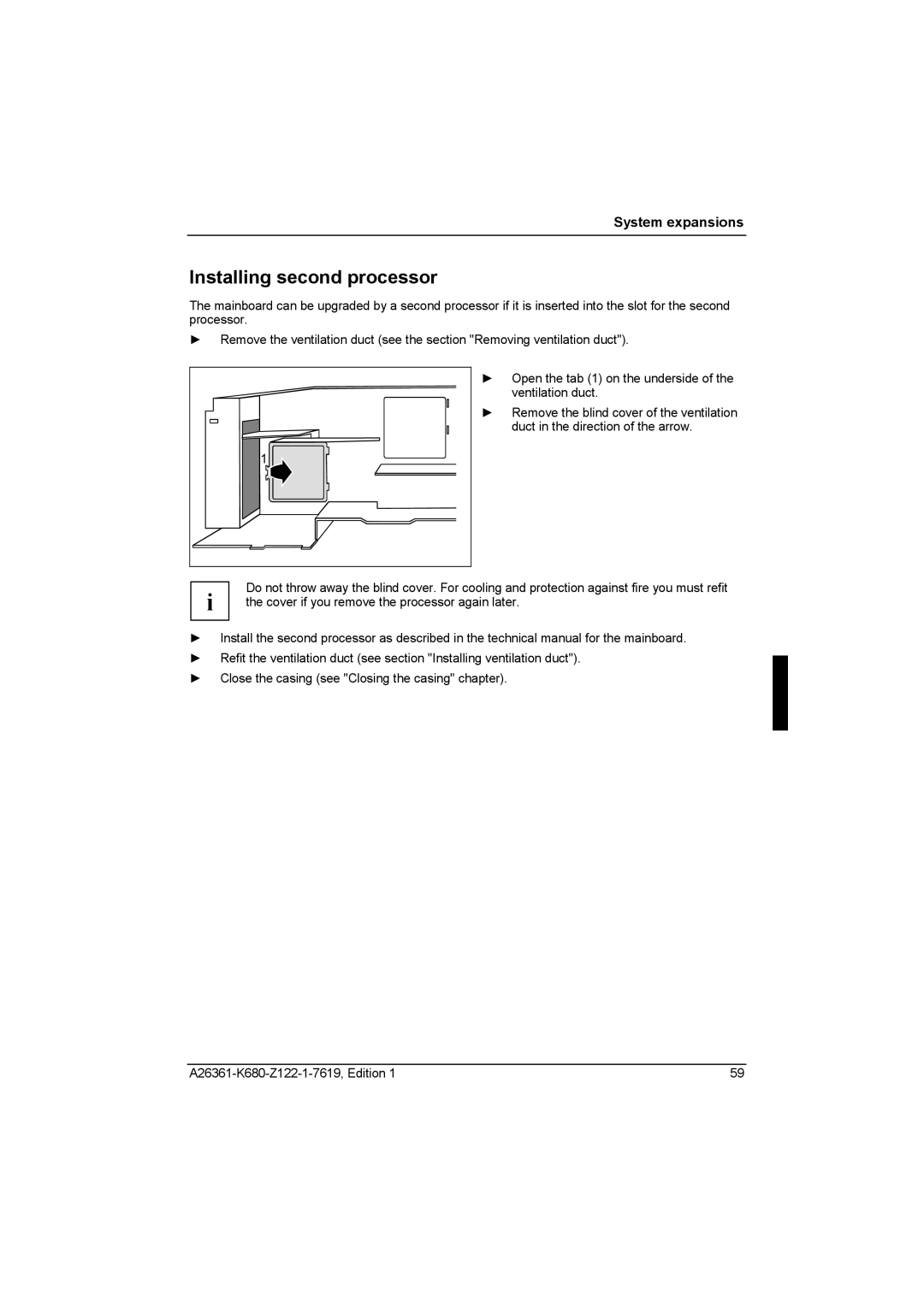R630, V810 specifications
The Fujitsu R630 and V810 are part of Fujitsu's lineup of powerful server systems that cater to enterprise-level computing needs, providing efficiency, reliability, and scalability. Designed for demanding workloads, these servers have gained recognition for their performance and versatility in various business environments.The Fujitsu R630 is a 1U rack server that excels in providing outstanding performance in a compact form factor. It is powered by Intel's latest Xeon processors, which allow for enhanced performance, optimized energy efficiency, and improved reliability. The server supports multiple processor configurations, accommodating up to two processors, providing a robust platform for running critical applications. With a memory capacity of up to 768 GB of RAM, the R630 ensures that even the most memory-intensive tasks can be handled with ease.
One of the main features of the R630 is its advanced storage capabilities. It supports various storage options, including SAS, SATA, and SSD drives. This flexibility allows organizations to tailor their storage configurations based on specific performance and capacity requirements. Moreover, the R630’s hot-swap drive bays facilitate easy maintenance and upgrades without downtime, making it ideal for businesses that require continuous operation.
In contrast, the Fujitsu V810 offers a different focus, being a tower server designed for small to medium-sized businesses seeking a powerful yet cost-effective solution. The V810 features a tower design that allows for easy scalability. It supports Intel Xeon processors, ensuring robust performance across various workloads. Memory support is also impressive, with the option to install up to 64 GB of RAM, catering to the needs of demanding applications.
The V810 stands out with its energy-efficient design, which not only reduces operating costs but also contributes to a greener IT infrastructure. With features such as power management tools and low-noise operation, it is suitable for office environments where noise levels must be kept to a minimum.
Both the R630 and V810 incorporate Fujitsu's reliable management technologies, providing tools for remote management and monitoring of server health. Additionally, they come with comprehensive security features to protect sensitive business data.
In summary, the Fujitsu R630 and V810 are designed for businesses looking for flexible, reliable, and high-performance server solutions. Each model excels in its respective domain, making them valuable assets for enterprises aiming to enhance their IT infrastructure.