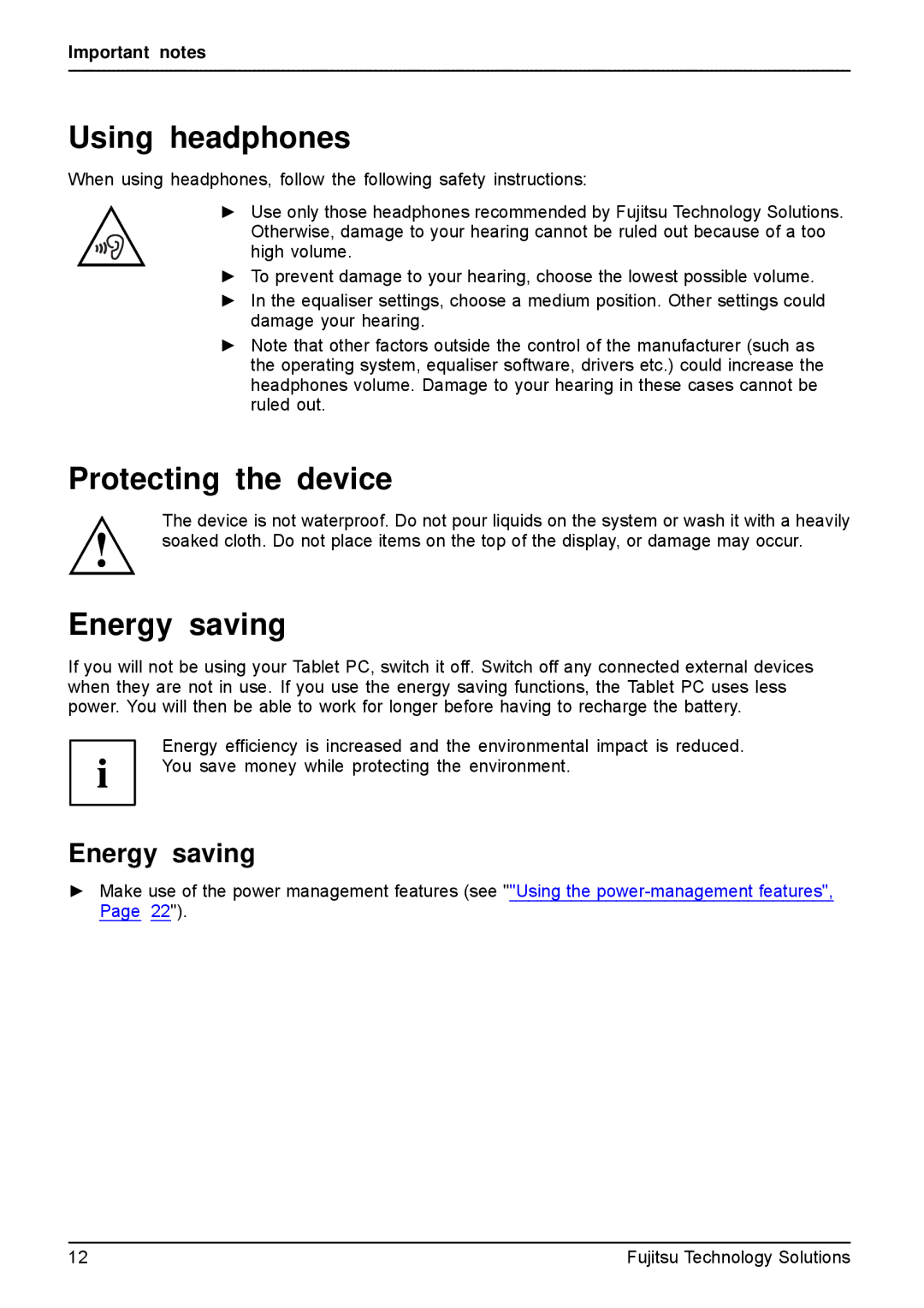Important notes
Using headphones
When using headphones, follow the following safety instructions:
►Use only those headphones recommended by Fujitsu Technology Solutions. Otherwise, damage to your hearing cannot be ruled out because of a too
high volume.
►To prevent damage to your hearing, choose the lowest possible volume.
►In the equaliser settings, choose a medium position. Other settings could damage your hearing.
►Note that other factors outside the control of the manufacturer (such as the operating system, equaliser software, drivers etc.) could increase the headphones volume. Damage to your hearing in these cases cannot be ruled out.
Protecting the device
The device is not waterproof. Do not pour liquids on the system or wash it with a heavily soaked cloth. Do not place items on the top of the display, or damage may occur.
Energy saving
If you will not be using your Tablet PC, switch it off. Switch off any connected external devices when they are not in use. If you use the energy saving functions, the Tablet PC uses less power. You will then be able to work for longer before having to recharge the battery.
Energy efficiency is increased and the environmental impact is reduced.
You save money while protecting the environment.
Energy saving
►Make use of the power management features (see ""Using the
12 | Fujitsu Technology Solutions |