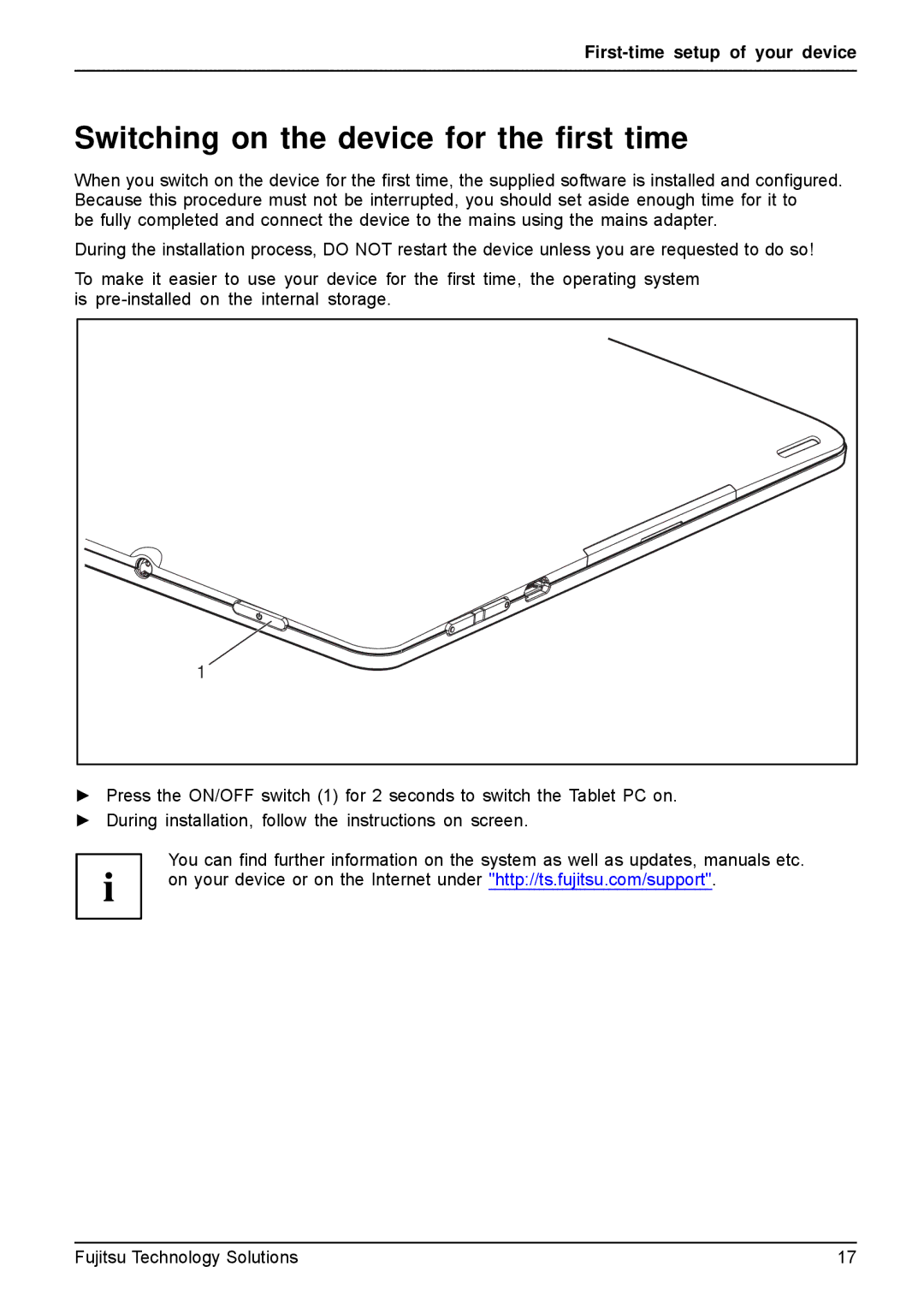First-time setup of your device
Switching on the device for the first time
When you switch on the device for the first time, the supplied software is installed and configured. Because this procedure must not be interrupted, you should set aside enough time for it to
be fully completed and connect the device to the mains using the mains adapter.
During the installation process, DO NOT restart the device unless you are requested to do so!
To make it easier to use your device for the first time, the operating system is
1 |
►Press the ON/OFF switch (1) for 2 seconds to switch the Tablet PC on.
►During installation, follow the instructions on screen.
You can find further information on the system as well as updates, manuals etc. on your device or on the Internet under "http://ts.fujitsu.com/support".
Fujitsu Technology Solutions | 17 |