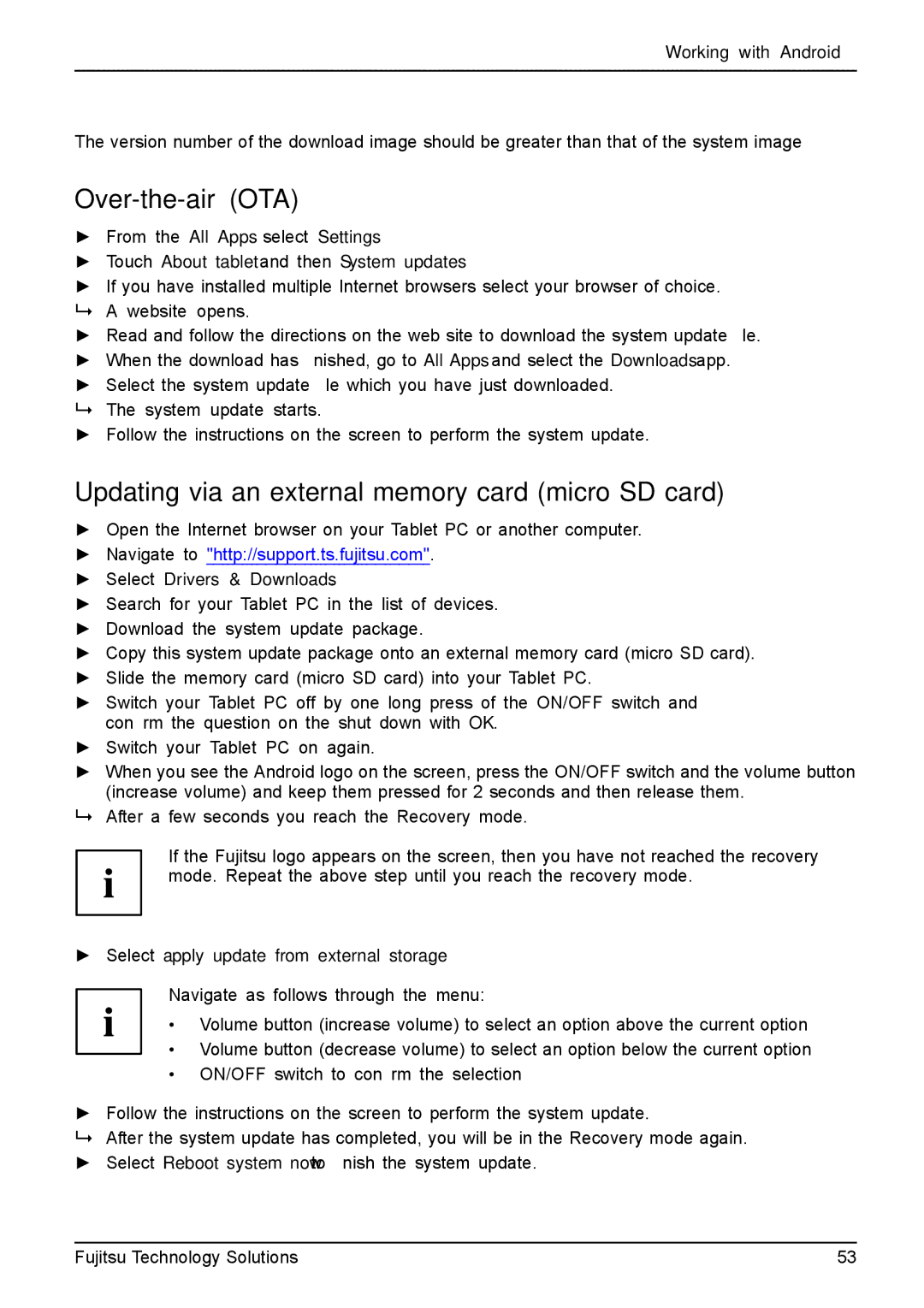Working with Android
The version number of the download image should be greater than that of the system image
Over-the-air (OTA)
►From the All Apps select Settings
►Touch About tablet and then System updates
►If you have installed multiple Internet browsers select your browser of choice. A website opens.
►Read and follow the directions on the web site to download the system update file.
►When the download has finished, go to All Apps and select the Downloads app.
►Select the system update file which you have just downloaded.
The system update starts.
►Follow the instructions on the screen to perform the system update.
Updating via an external memory card (micro SD card)
►Open the Internet browser on your Tablet PC or another computer.
►Navigate to "http://support.ts.fujitsu.com".
►Select Drivers & Downloads.
►Search for your Tablet PC in the list of devices.
►Download the system update package.
►Copy this system update package onto an external memory card (micro SD card).
►Slide the memory card (micro SD card) into your Tablet PC.
►Switch your Tablet PC off by one long press of the ON/OFF switch and confirm the question on the shut down with OK.
►Switch your Tablet PC on again.
►When you see the Android logo on the screen, press the ON/OFF switch and the volume button (increase volume) and keep them pressed for 2 seconds and then release them.
After a few seconds you reach the Recovery mode.
If the Fujitsu logo appears on the screen, then you have not reached the recovery mode. Repeat the above step until you reach the recovery mode.
►Select apply update from external storage.
Navigate as follows through the menu:
• Volume button (increase volume) to select an option above the current option
•Volume button (decrease volume) to select an option below the current option
•ON/OFF switch to confirm the selection
►Follow the instructions on the screen to perform the system update.
After the system update has completed, you will be in the Recovery mode again. ► Select Reboot system now to finish the system update.
Fujitsu Technology Solutions | 53 |