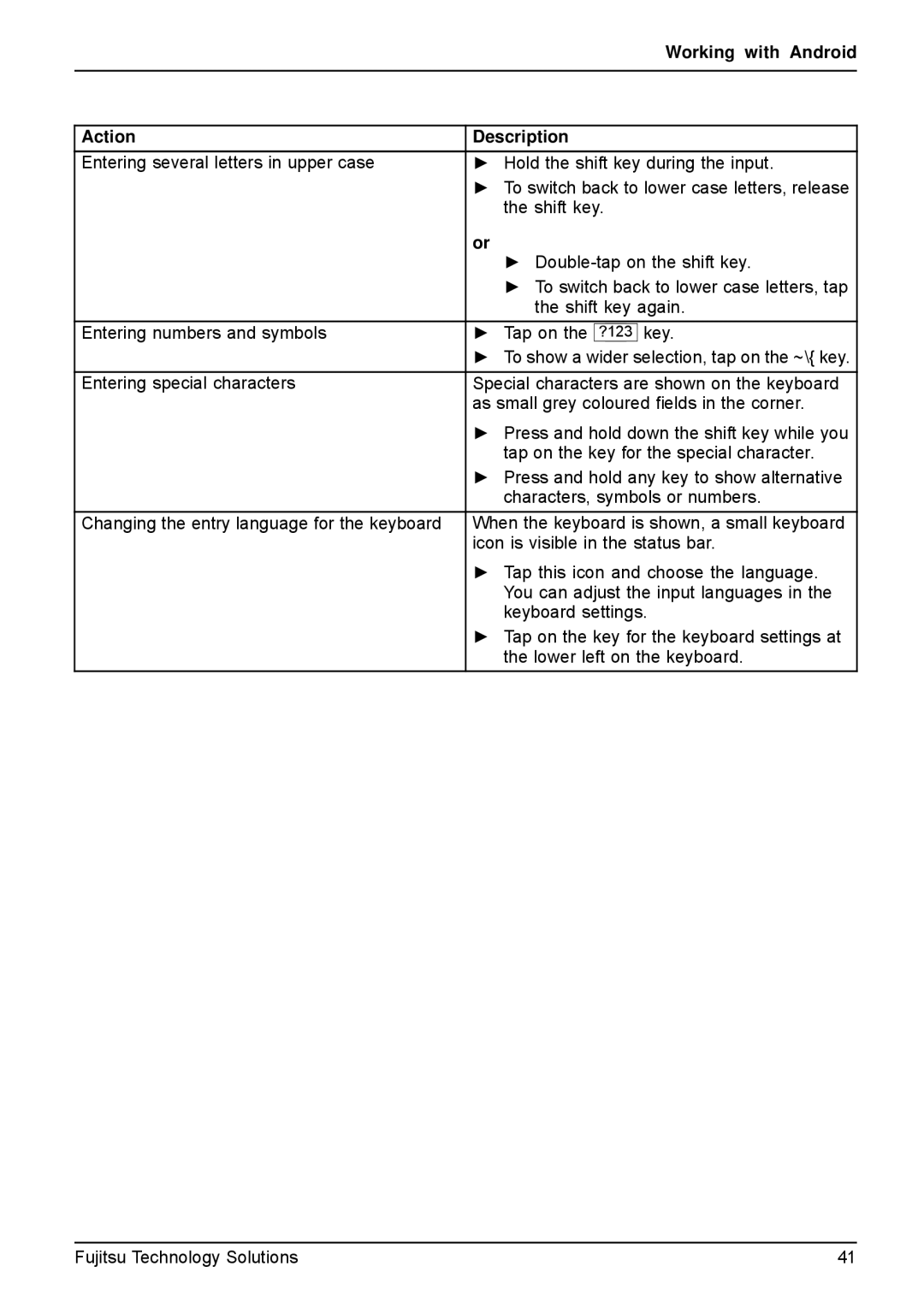|
|
| Working with Android |
|
|
|
|
|
|
|
|
Action | Description | ||
Entering several letters in upper case | ► Hold the shift key during the input. | ||
| ► To switch back to lower case letters, release | ||
| the shift key. | ||
| or | ||
| ► | ||
| ► To switch back to lower case letters, tap | ||
| the shift key again. | ||
Entering numbers and symbols | ► Tap on the |
| key. |
?123 | |||
| ► To show a wider selection, tap on the ~\{ key. | ||
|
| ||
Entering special characters | Special characters are shown on the keyboard | ||
| as small grey coloured fields in the corner. | ||
| ► Press and hold down the shift key while you | ||
| tap on the key for the special character. | ||
| ► Press and hold any key to show alternative | ||
| characters, symbols or numbers. | ||
Changing the entry language for the keyboard | When the keyboard is shown, a small keyboard | ||
| icon is visible in the status bar. | ||
| ► Tap this icon and choose the language. | ||
| You can adjust the input languages in the | ||
| keyboard settings. | ||
| ► Tap on the key for the keyboard settings at | ||
| the lower left on the keyboard. | ||
Fujitsu Technology Solutions | 41 |