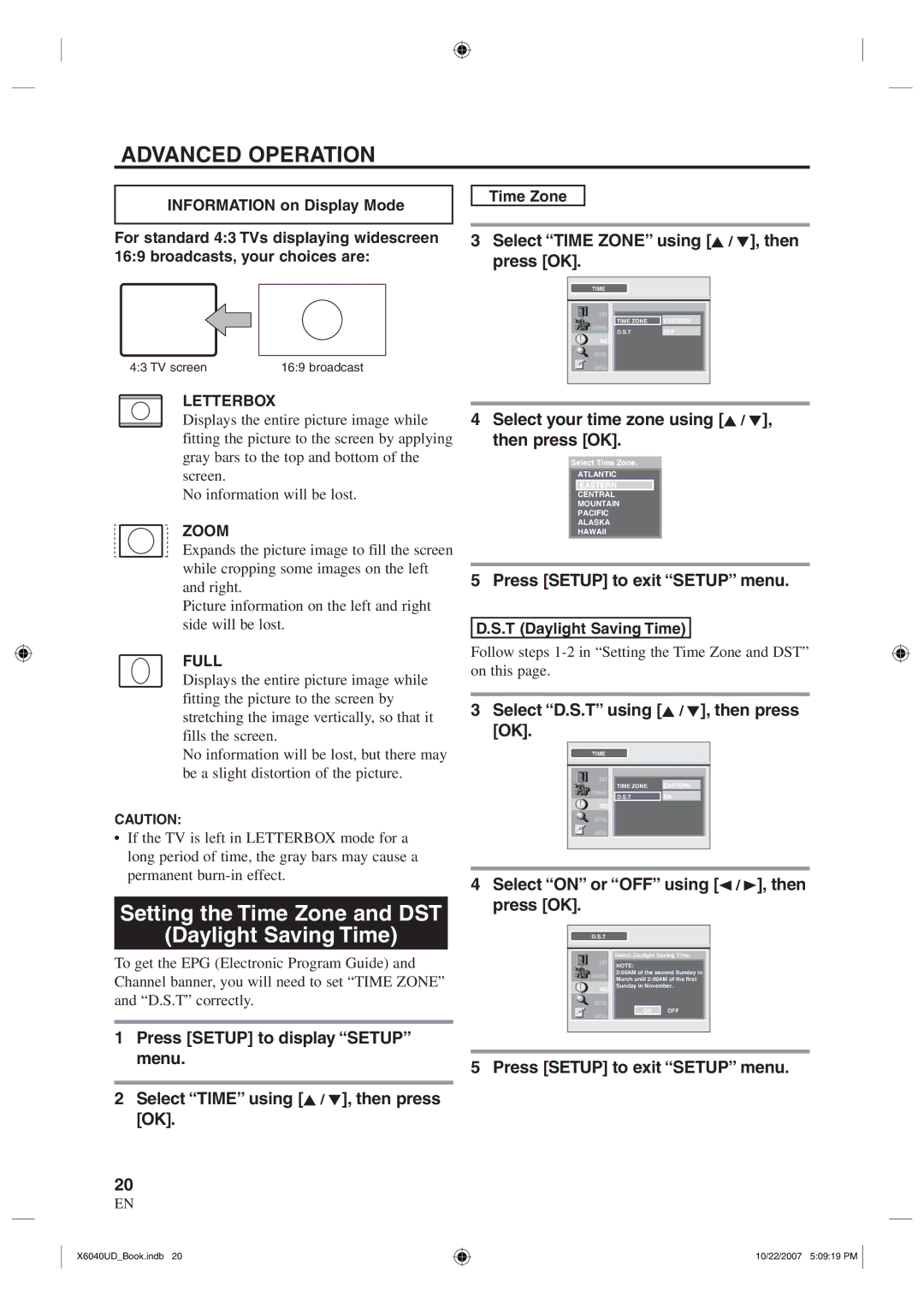ADVANCED OPERATION
INFORMATION on Display Mode
For standard 4:3 TVs displaying widescreen 16:9 broadcasts, your choices are:
4:3 TV screen | 16:9 broadcast |
Time Zone
3Select “TIME ZONE” using [K / L], then press [OK].
TIME
EXIT |
|
|
| |
|
| TIME ZONE | EASTERN |
|
CHANNEL | D.S.T | OFF |
| |
|
|
| ||
TIME |
|
|
|
|
DETAIL |
|
|
| |
INITIAL |
|
|
| |
LETTERBOX
Displays the entire picture image while fitting the picture to the screen by applying gray bars to the top and bottom of the screen.
No information will be lost.
ZOOM
Expands the picture image to fill the screen while cropping some images on the left and right.
Picture information on the left and right side will be lost.
FULL
Displays the entire picture image while fitting the picture to the screen by stretching the image vertically, so that it fills the screen.
No information will be lost, but there may be a slight distortion of the picture.
CAUTION:
•If the TV is left in LETTERBOX mode for a long period of time, the gray bars may cause a permanent
Setting the Time Zone and DST
(Daylight Saving Time)
To get the EPG (Electronic Program Guide) and Channel banner, you will need to set “TIME ZONE” and “D.S.T” correctly.
1Press [SETUP] to display “SETUP” menu.
2Select “TIME” using [K / L], then press [OK].
20
EN
4 Select your time zone using [K / L], then press [OK].
Select Time Zone.
ATLANTIC
EASTERN
CENTRAL
MOUNTAIN
PACIFIC
ALASKA
HAWAII
5 Press [SETUP] to exit “SETUP” menu.
D.S.T (Daylight Saving Time)
Follow steps
3 Select “D.S.T” using [K / L], then press [OK].
TIME
EXIT | TIME ZONE | EASTERN |
| |
|
|
| ||
CHANNEL |
|
|
| |
|
| D.S.T | ON |
|
TIME |
|
|
|
|
DETAIL |
|
|
| |
INITIAL |
|
|
| |
4Select “ON” or “OFF” using [s / B], then press [OK].
D.S.T
|
| Select Daylight Saving Time. | |||
EXIT | NOTE: |
| |||
|
|
| |||
CHANNEL | 2:00AM of the second Sunday in | ||||
March until 2:00AM of the first | |||||
|
| ||||
TIME |
| Sunday in November. | |||
|
|
|
| ||
DETAIL |
|
|
| ||
INITIAL |
| ON | OFF | ||
|
|
| |||
5 Press [SETUP] to exit “SETUP” menu.
X6040UD_Book.indb 20
10/22/2007 5:09:19 PM