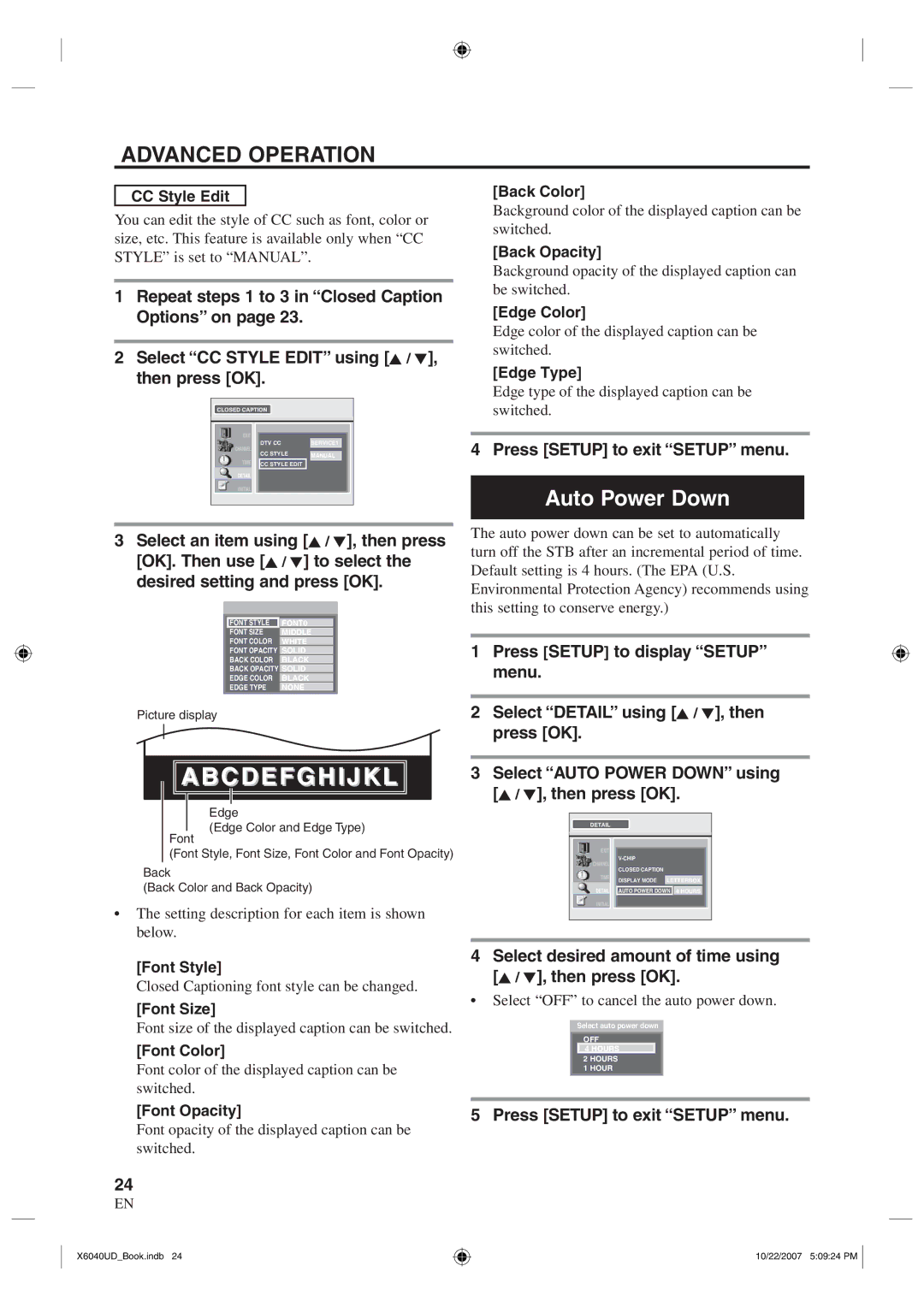ADVANCED OPERATION
CC Style Edit
You can edit the style of CC such as font, color or size, etc. This feature is available only when “CC STYLE” is set to “MANUAL”.
1Repeat steps 1 to 3 in “Closed Caption Options” on page 23.
2Select “CC STYLE EDIT” using [K / L], then press [OK].
CLOSED CAPTION
EXIT | DTV CC |
|
| ||
CHANNEL | SERVICE1 |
| |||
CC STYLE |
|
| |||
|
| MANUAL |
| ||
TIME | CC STYLE EDIT |
|
|
| |
|
|
|
|
| |
DETAIL |
|
|
|
|
|
INITIAL |
|
|
|
| |
3Select an item using [K / L], then press [OK]. Then use [K / L] to select the desired setting and press [OK].
|
|
|
| FONT STYLE | FONT0 |
| FONT SIZE | MIDDLE |
| FONT COLOR | WHITE |
| FONT OPACITY | SOLID |
| BACK COLOR | BLACK |
| BACK OPACITY | SOLID |
| EDGE COLOR | BLACK |
| EDGE TYPE | NONE |
|
|
|
[Back Color]
Background color of the displayed caption can be switched.
[Back Opacity]
Background opacity of the displayed caption can be switched.
[Edge Color]
Edge color of the displayed caption can be switched.
[Edge Type]
Edge type of the displayed caption can be switched.
4 Press [SETUP] to exit “SETUP” menu.
Auto Power Down
The auto power down can be set to automatically turn off the STB after an incremental period of time. Default setting is 4 hours. (The EPA (U.S. Environmental Protection Agency) recommends using this setting to conserve energy.)
1Press [SETUP] to display “SETUP” menu.
Picture display
 ABCDEFGHIJKL
ABCDEFGHIJKL 
Edge
(Edge Color and Edge Type)
Font
(Font Style, Font Size, Font Color and Font Opacity)
Back
(Back Color and Back Opacity)
•The setting description for each item is shown below.
[Font Style]
Closed Captioning font style can be changed.
[Font Size]
Font size of the displayed caption can be switched.
[Font Color]
Font color of the displayed caption can be switched.
[Font Opacity]
Font opacity of the displayed caption can be switched.
2Select “DETAIL” using [K / L], then press [OK].
3Select “AUTO POWER DOWN” using [K / L], then press [OK].
DETAIL
EXIT | ||||||
CHANNEL | ||||||
CLOSED CAPTION | ||||||
|
| |||||
TIME |
|
|
|
| ||
DISPLAY MODE | LETTERBOX |
| ||||
DETAIL |
|
| ||||
|
|
|
|
| ||
| AUTO POWER DOWN | 4 HOURS | ||||
INITIAL |
|
|
|
| ||
4Select desired amount of time using [K / L], then press [OK].
•Select “OFF” to cancel the auto power down.
Select auto power down
OFF
4HOURS
2 HOURS
1 HOUR
5 Press [SETUP] to exit “SETUP” menu.
24
EN
X6040UD_Book.indb 24
10/22/2007 5:09:24 PM