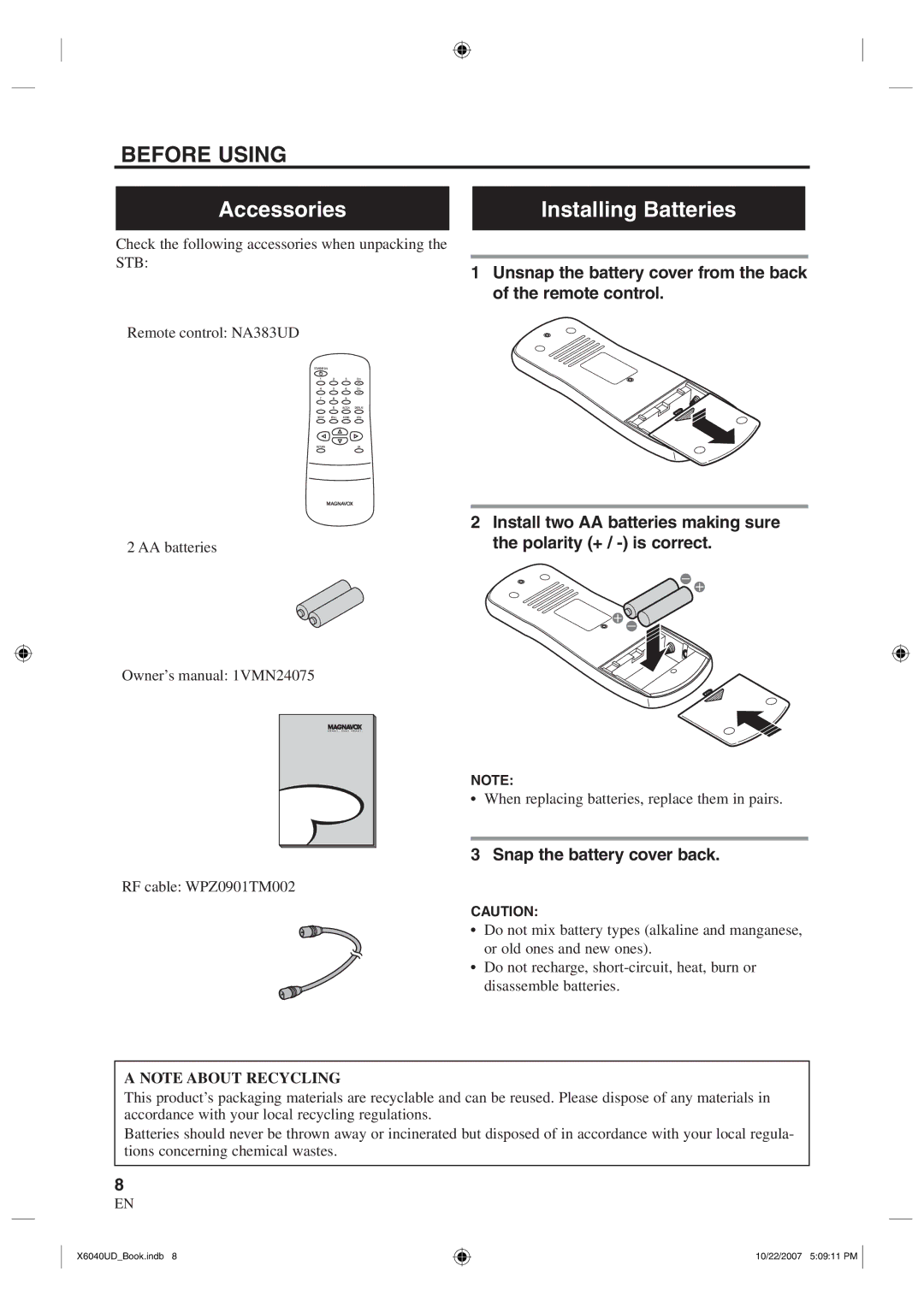Contents
TB100MW9
Before Using
Risk of Electric Shock Do not Open
Before Using
Precautions
Location
Table of Contents
Trademark Information
Major Features of STB
Information on Digital Broadcasting
Before Using
Location of Controls
Accessories Installing Batteries
Snap the battery cover back
Connecting an Antenna
When Connecting to Cable Box optional Also
Connections
Basic Connection
Connecting to TV
Supplied cables used in this connection are as follows
Other Connections
STB Connection to a Standard Stereo System
Connecting to TV and Video Devices VCR, DVD Recorder, etc
DVD Recorder
Initial Setup
To cancel during scanning
Initial Setup Setup Wizard
Select Autoscan using K / L, then press OK
Selecting Channels on the STB
Channel Banner
Choosing Audio Language
Picture Still
Advanced Operation
Adding/Deleting Channels
Adjusting Antenna
Press Setup to exit Setup menu
Receiving Channels Autoscan
Select the channel number you want to
Selecting Display Mode
Select Display Mode using K / L, then press OK
To cancel during scanning Press Setup or OK
When no Signal appears on the screen
Setting the Time Zone and DST Daylight Saving Time
Select Time Zone using K / L, then press OK
Select D.S.T using K / L, then press OK
Select on or OFF using s / B, then press OK
Select Mpaa Rating using K / L, then press OK
Enter the password using the number buttons
See the following description for setting each item
Chip Options
Select TV Rating using K / L, then press OK
Password entry field
Follow steps 1-3 in V-Chip Options
On page 21, then enter 4737
Enter the new 4-digit password using the number buttons
Select DTV CC using K / L, then press OK
Select CC Style using K / L, then
Closed Caption Options
Auto Power Down
Select desired amount of time using K / L, then press OK
Others
Troubleshooting
Symptom Remedy
Specifications
Glossary and Acronyms
Guía Para Rápida Consulta
Antes de utilizar
Conexiones
Conexión básica
Cuando conecte tambien a la caja de cable opcional
Observación para el instalador del sistema de cable de TV
Asistente de ajustes
Guía Para Rápida Consulta
Ajuste inicial
Para cancelar durante la exploración Presione OK
Seleccione RF Fuera si
Memo
Limited Warranty