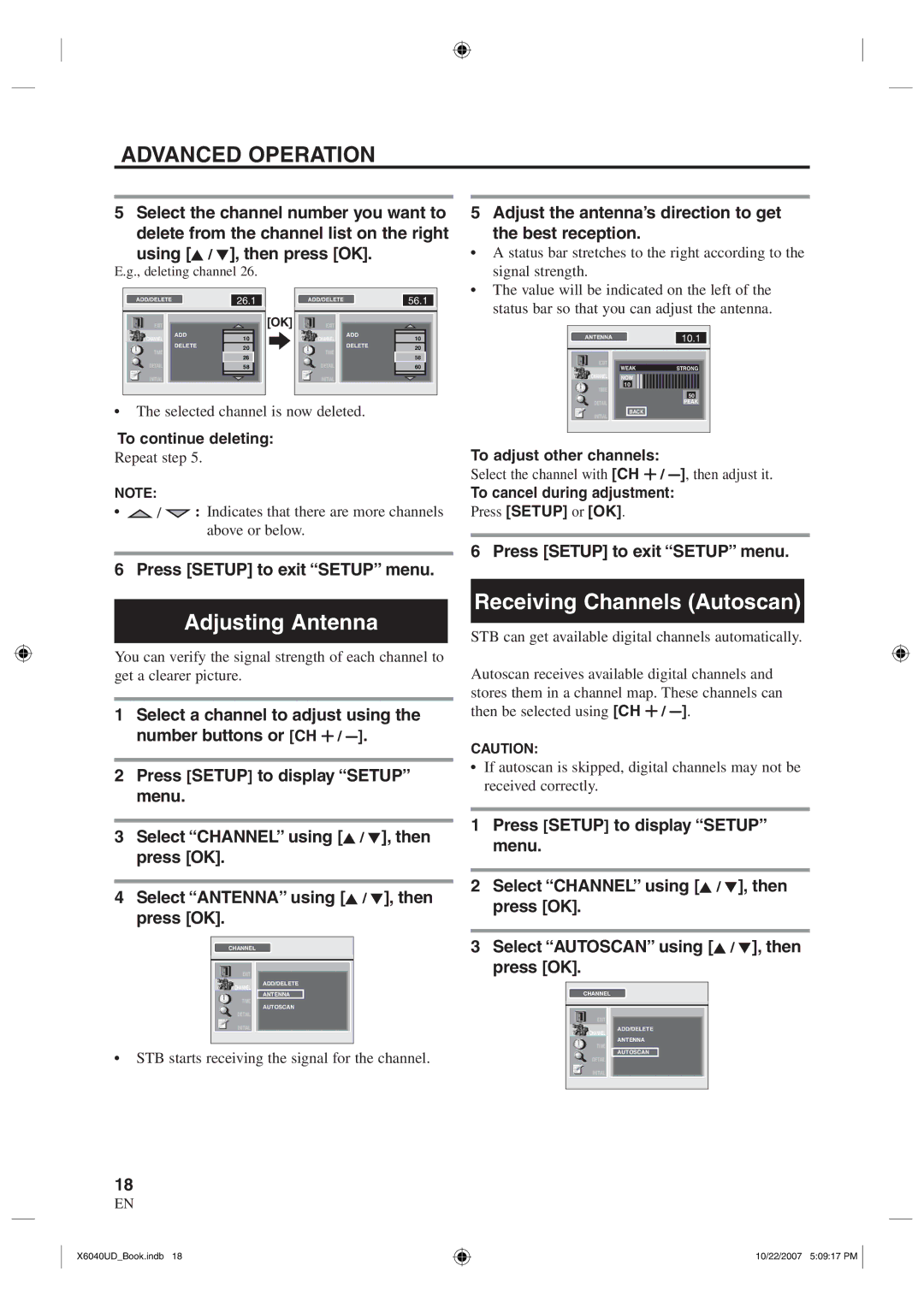ADVANCED OPERATION |
|
|
|
| |||
5 Select the channel number you want to | 5 Adjust the antenna’s direction to get | ||||||
delete from the channel list on the right | the best reception. |
| |||||
using [K / L], then press [OK]. |
| • A status bar stretches to the right according to the | |||||
E.g., deleting channel 26. |
|
| signal strength. |
|
| ||
ADD/DELETE |
| 26.1 | ADD/DELETE | 56.1 | • The value will be indicated on the left of the | ||
| status bar so that you can adjust the antenna. | ||||||
|
|
| |||||
|
| [OK] |
|
| |||
EXIT |
| EXIT |
|
|
|
| |
CHANNEL | ADD | 10 | ADD | 10 | ANTENNA |
| 10.1 |
| CHANNEL |
| |||||
| DELETE | 20 | DELETE | 20 |
|
|
|
TIME |
| TIME |
|
|
| ||
| 26 | 58 |
|
|
| ||
|
|
| EXIT |
|
| ||
DETAIL |
| 58 | DETAIL | 60 | WEAK | STRONG | |
|
| ||||||
INITIAL |
|
| INITIAL |
| CHANNEL | NOW |
|
|
|
|
|
| TIME | 10 |
|
|
|
|
|
|
| 50 | |
|
|
|
|
|
|
| |
• The selected channel is now deleted. |
| DETAIL |
| PEAK | |||
| INITIAL | BACK |
| ||||
To continue deleting: |
|
|
|
|
| ||
Repeat step 5.
NOTE:
•![]() /
/ ![]() : Indicates that there are more channels above or below.
: Indicates that there are more channels above or below.
To adjust other channels:
Select the channel with [CH ![]() /
/ ![]() ], then adjust it.
], then adjust it.
To cancel during adjustment:
Press [SETUP] or [OK].
6 Press [SETUP] to exit “SETUP” menu.
6 Press [SETUP] to exit “SETUP” menu.
Adjusting Antenna
You can verify the signal strength of each channel to get a clearer picture.
1Select a channel to adjust using the number buttons or [CH ![]() /
/ ![]() ].
].
2Press [SETUP] to display “SETUP” menu.
3Select “CHANNEL” using [K / L], then press [OK].
4Select “ANTENNA” using [K / L], then press [OK].
CHANNEL
EXIT
ADD/DELETE
CHANNEL
ANTENNA
TIME
AUTOSCAN
DETAIL
INITIAL
•STB starts receiving the signal for the channel.
Receiving Channels (Autoscan)
STB can get available digital channels automatically.
Autoscan receives available digital channels and stores them in a channel map. These channels can then be selected using [CH ![]() /
/ ![]() ].
].
CAUTION:
•If autoscan is skipped, digital channels may not be received correctly.
1Press [SETUP] to display “SETUP” menu.
2Select “CHANNEL” using [K / L], then press [OK].
3Select “AUTOSCAN” using [K / L], then press [OK].
CHANNEL
EXIT
ADD/DELETE
CHANNEL
ANTENNA
TIME
AUTOSCAN
DETAIL
INITIAL
18
EN
X6040UD_Book.indb 18
10/22/2007 5:09:17 PM