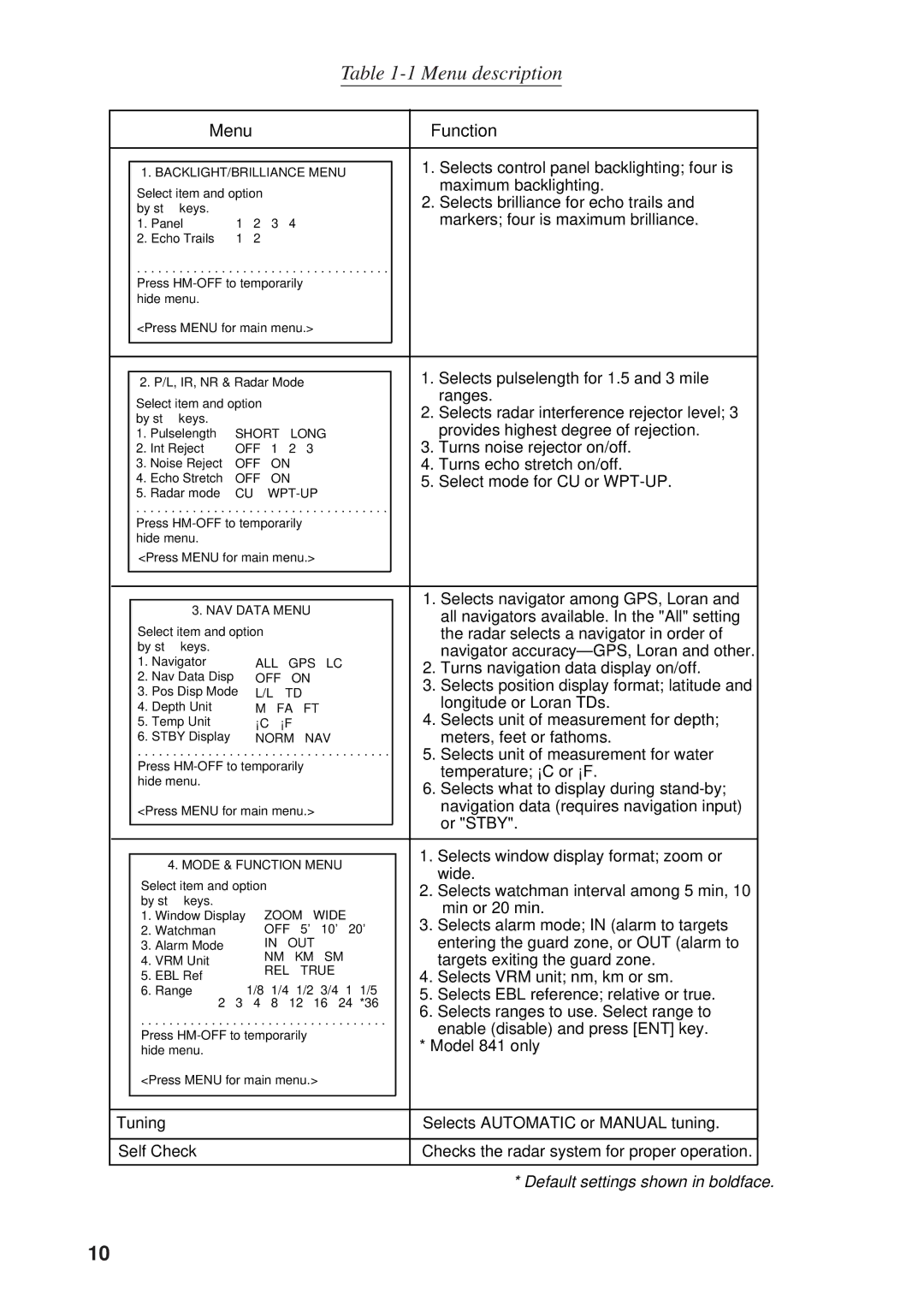Table 1-1 Menu description
| Menu |
|
|
|
|
|
|
|
| Function | ||
|
|
|
|
|
| |||||||
|
|
|
|
| 1. Selects control panel backlighting; four is | |||||||
| 1. BACKLIGHT/BRILLIANCE MENU |
|
|
| ||||||||
| Select item and option |
|
|
|
|
|
|
|
| maximum backlighting. | ||
|
|
|
|
|
|
|
|
| 2. Selects brilliance for echo trails and | |||
| by ▲▼ keys. |
|
|
|
|
|
|
|
|
|
| |
|
|
|
|
|
|
|
|
|
|
| markers; four is maximum brilliance. | |
| 1. Panel | 1 | 2 | 3 | 4 |
|
|
|
|
|
| |
| 2. Echo Trails | 1 | 2 |
|
|
|
|
|
|
|
|
|
| . . . . . . . . . . . . . . . . . . . . . . . . . . . . . . . . . . . . |
|
|
| ||||||||
| Press |
|
|
|
|
|
|
| ||||
| hide menu. |
|
|
|
|
|
|
|
|
|
|
|
| <Press MENU for main menu.> |
|
|
|
|
|
| |||||
|
|
|
|
|
|
|
| |||||
|
|
|
|
|
|
|
| |||||
|
|
|
|
|
|
|
|
|
|
|
| 1. Selects pulselength for 1.5 and 3 mile |
| 2. P/L, IR, NR & Radar Mode |
|
|
|
|
| ||||||
| Select item and option |
|
|
|
|
|
|
|
| ranges. | ||
|
|
|
|
|
|
|
|
| 2. Selects radar interference rejector level; 3 | |||
| by ▲▼ keys. |
|
|
|
|
|
|
|
|
|
| |
|
|
|
|
|
|
|
|
|
|
| provides highest degree of rejection. | |
| 1. Pulselength | SHORT | LONG |
|
|
|
| |||||
| 2. Int Reject | OFF | 1 | 2 | 3 |
|
|
|
|
| 3. Turns noise rejector on/off. | |
| 3. Noise Reject | OFF | ON |
|
|
|
|
|
| 4. Turns echo stretch on/off. | ||
| 4. Echo Stretch | OFF | ON |
|
|
|
|
|
| 5. Select mode for CU or | ||
| 5. Radar mode | CU |
|
|
|
|
|
| ||||
| . . . . . . . . . . . . . . . . . . . . . . . . . . . . . . . . . . . . |
|
|
| ||||||||
| Press |
|
|
|
|
|
|
| ||||
| hide menu. |
|
|
|
|
|
|
|
|
|
|
|
| <Press MENU for main menu.> |
|
|
|
|
|
| |||||
|
|
|
|
|
|
|
|
|
|
|
|
|
|
|
|
|
|
|
|
|
|
|
|
|
|
|
|
|
|
|
|
|
|
|
|
|
| 1. Selects navigator among GPS, Loran and |
| 3. NAV DATA MENU |
|
|
|
|
| ||||||
|
|
|
|
|
| all navigators available. In the "All" setting | ||||||
|
|
|
|
|
|
|
|
|
|
|
| |
| Select item and option |
|
|
|
|
|
|
|
| the radar selects a navigator in order of | ||
| by ▲▼ keys. |
|
|
|
|
|
|
|
|
|
| navigator |
| 1. Navigator |
| ALL | GPS | LC |
|
|
| 2. Turns navigation data display on/off. | |||
| 2. Nav Data Disp |
|
|
|
| |||||||
|
| OFF | ON |
|
|
|
|
| 3. Selects position display format; latitude and | |||
| 3. Pos Disp Mode | L/L | TD |
|
|
|
|
|
| |||
|
|
|
|
|
|
| longitude or Loran TDs. | |||||
| 4. Depth Unit |
| M FA | FT |
|
|
|
|
| |||
| 5. Temp Unit |
| °C °F |
|
|
|
|
|
| 4. Selects unit of measurement for depth; | ||
| 6. STBY Display |
| NORM | NAV |
|
|
|
| meters, feet or fathoms. | |||
| . . . . . . . . . . . . . . . . . . . . . . . . . . . . . . . . . . . . |
|
| 5. Selects unit of measurement for water | ||||||||
| Press |
|
|
|
|
| temperature; °C or °F. | |||||
| hide menu. |
|
|
|
|
|
|
|
|
|
| 6. Selects what to display during |
|
|
|
|
|
|
|
|
|
|
|
| |
| <Press MENU for main menu.> |
|
|
|
|
| navigation data (requires navigation input) | |||||
|
|
|
|
|
|
|
|
|
|
|
| or "STBY". |
|
|
|
|
|
|
|
|
|
|
|
| |
|
|
|
|
|
|
|
|
|
|
|
|
|
|
|
|
|
|
|
|
|
|
|
|
| 1. Selects window display format; zoom or |
| 4. MODE & FUNCTION MENU |
|
|
| ||||||||
|
|
|
| wide. | ||||||||
| Select item and option |
|
|
|
|
|
|
| ||||
|
|
|
|
|
|
|
| 2. Selects watchman interval among 5 min, 10 | ||||
| by ▲▼ keys. |
|
| ZOOM | WIDE |
|
|
| min or 20 min. | |||
| 1. Window Display |
|
|
|
| |||||||
|
|
|
|
| 3. Selects alarm mode; IN (alarm to targets | |||||||
| 2. Watchman |
|
| OFF 5' | 10' | 20' |
|
| ||||
| 3. Alarm Mode |
|
| IN | OUT |
|
|
|
|
| entering the guard zone, or OUT (alarm to | |
| 4. VRM Unit |
|
| NM KM | SM |
|
|
| targets exiting the guard zone. | |||
| 5. EBL Ref |
|
| REL TRUE |
|
|
|
| 4. Selects VRM unit; nm, km or sm. | |||
|
| 1/8 | 1/4 1/2 3/4 1 1/5 |
|
| |||||||
| 6. Range | 3 |
|
| 5. Selects EBL reference; relative or true. | |||||||
| 2 | 4 | 8 | 12 | 16 | 24 | *36 |
|
| 6. Selects ranges to use. Select range to | ||
| . . . . . . . . . . . . . . . . . . . . . . . . . . . . . . . . . . . |
|
| |||||||||
|
|
| enable (disable) and press [ENT] key. | |||||||||
| Press |
|
|
|
|
| ||||||
|
|
|
|
|
| * Model 841 only | ||||||
| hide menu. |
|
|
|
|
|
|
|
|
|
| |
| <Press MENU for main menu.> |
|
|
|
|
|
| |||||
|
|
|
|
|
|
|
|
|
|
|
|
|
|
|
|
|
|
|
|
|
|
|
|
| |
Tuning |
|
|
|
|
|
|
|
|
|
| Selects AUTOMATIC or MANUAL tuning. | |
|
|
|
|
|
|
|
|
|
|
|
| |
Self Check |
|
|
|
|
|
|
|
|
|
| Checks the radar system for proper operation. | |
|
|
|
|
|
|
|
|
|
|
|
|
|
* Default settings shown in boldface.
10