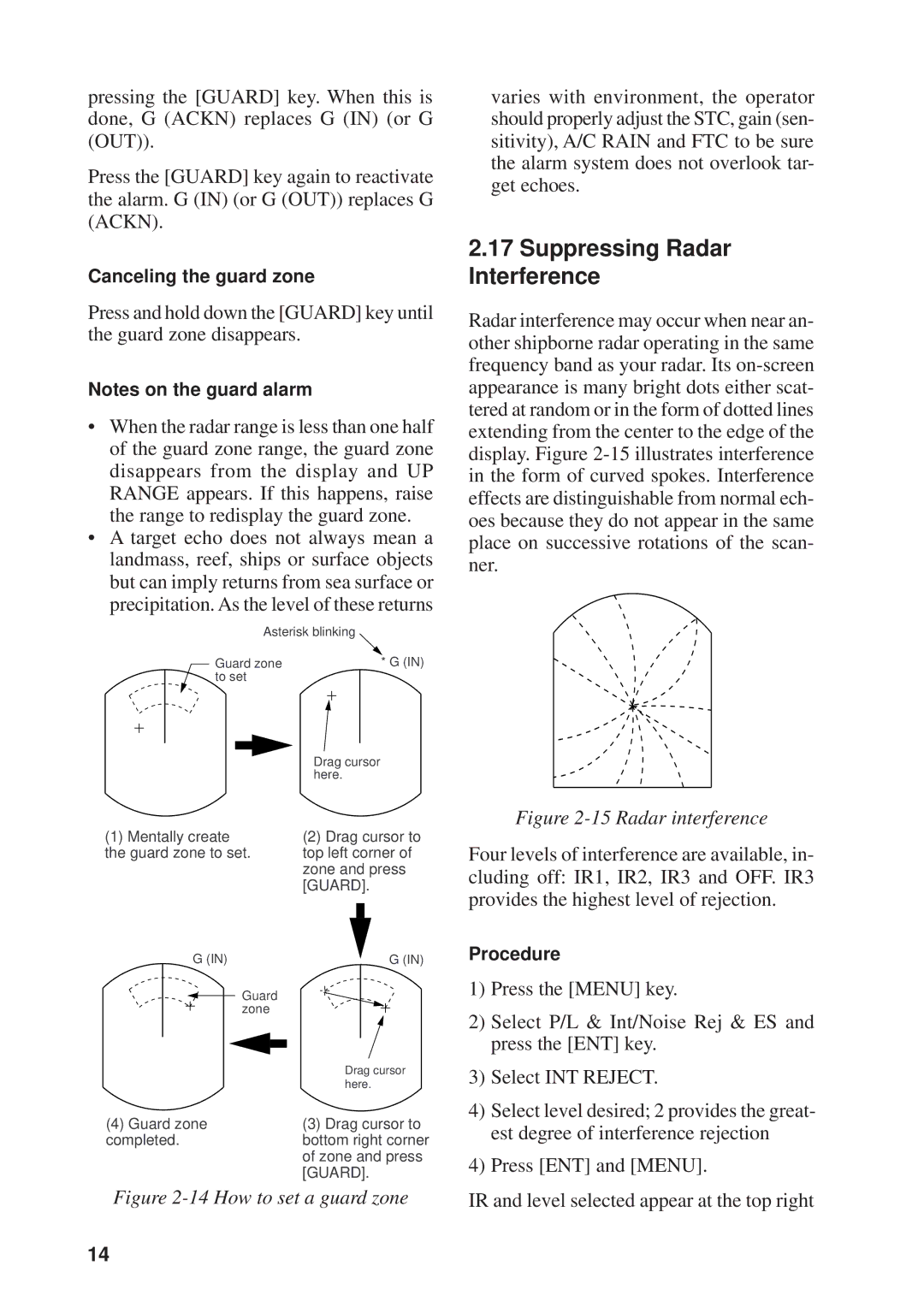pressing the [GUARD] key. When this is done, G (ACKN) replaces G (IN) (or G (OUT)).
Press the [GUARD] key again to reactivate the alarm. G (IN) (or G (OUT)) replaces G (ACKN).
Canceling the guard zone
Press and hold down the [GUARD] key until the guard zone disappears.
Notes on the guard alarm
•When the radar range is less than one half of the guard zone range, the guard zone disappears from the display and UP RANGE appears. If this happens, raise the range to redisplay the guard zone.
•A target echo does not always mean a landmass, reef, ships or surface objects but can imply returns from sea surface or precipitation. As the level of these returns
Asterisk blinking |
|
Guard zone | * G (IN) |
to set |
|
| Drag cursor |
| here. |
(1) Mentally create | (2) Drag cursor to |
the guard zone to set. | top left corner of |
| zone and press |
| [GUARD]. |
G (IN) | G (IN) |
Guard zone
| Drag cursor |
| here. |
(4) Guard zone | (3) Drag cursor to |
completed. | bottom right corner |
| of zone and press |
| [GUARD]. |
Figure 2-14 How to set a guard zone
varies with environment, the operator should properly adjust the STC, gain (sen- sitivity), A/C RAIN and FTC to be sure the alarm system does not overlook tar- get echoes.
2.17Suppressing Radar Interference
Radar interference may occur when near an- other shipborne radar operating in the same frequency band as your radar. Its
Figure 2-15 Radar interference
Four levels of interference are available, in- cluding off: IR1, IR2, IR3 and OFF. IR3 provides the highest level of rejection.
Procedure
1)Press the [MENU] key.
2)Select P/L & Int/Noise Rej & ES and press the [ENT] key.
3)Select INT REJECT.
4)Select level desired; 2 provides the great- est degree of interference rejection
4) Press [ENT] and [MENU].
IR and level selected appear at the top right
14