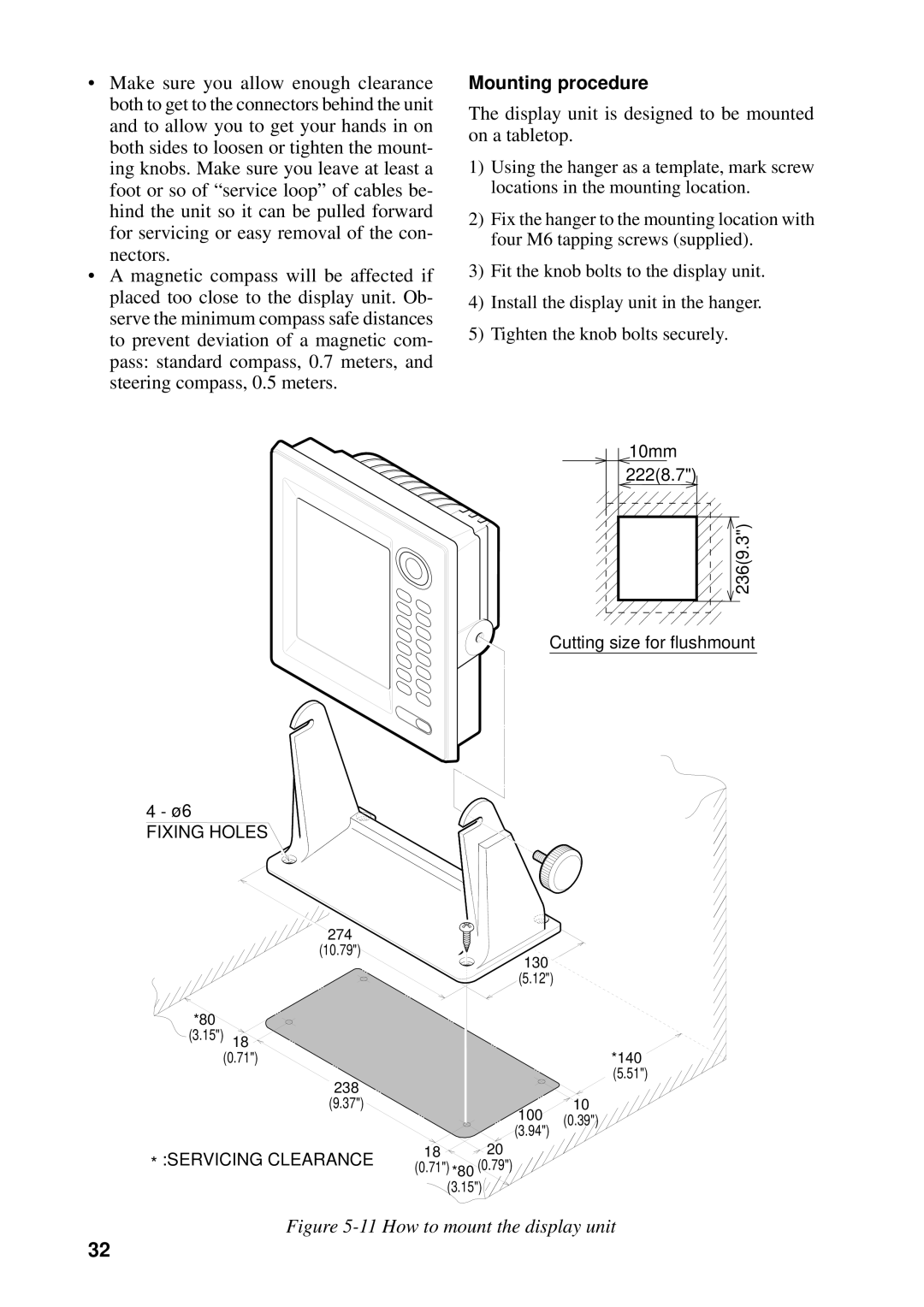•Make sure you allow enough clearance both to get to the connectors behind the unit and to allow you to get your hands in on both sides to loosen or tighten the mount- ing knobs. Make sure you leave at least a foot or so of “service loop” of cables be- hind the unit so it can be pulled forward for servicing or easy removal of the con- nectors.
•A magnetic compass will be affected if placed too close to the display unit. Ob- serve the minimum compass safe distances to prevent deviation of a magnetic com- pass: standard compass, 0.7 meters, and steering compass, 0.5 meters.
Mounting procedure
The display unit is designed to be mounted on a tabletop.
1)Using the hanger as a template, mark screw locations in the mounting location.
2)Fix the hanger to the mounting location with four M6 tapping screws (supplied).
3)Fit the knob bolts to the display unit.
4)Install the display unit in the hanger.
5)Tighten the knob bolts securely.
10mm
222(8.7")  236(9.3")
236(9.3")
Cutting size for flushmount
4 - ø6
FIXING HOLES![]()
![]()
| 274 |
|
| (10.79") |
|
| 130 |
|
| (5.12") |
|
*80 |
|
|
(3.15") | 18 |
|
(0.71") | *140 | |
| 238 | (5.51") |
|
| |
| (9.37") | 10 |
| 100 | (0.39") |
| (3.94") | |
18 ![]() 20
20
* :SERVICING CLEARANCE (0.71") *80 (0.79") (3.15")
Figure 5-11 How to mount the display unit
32