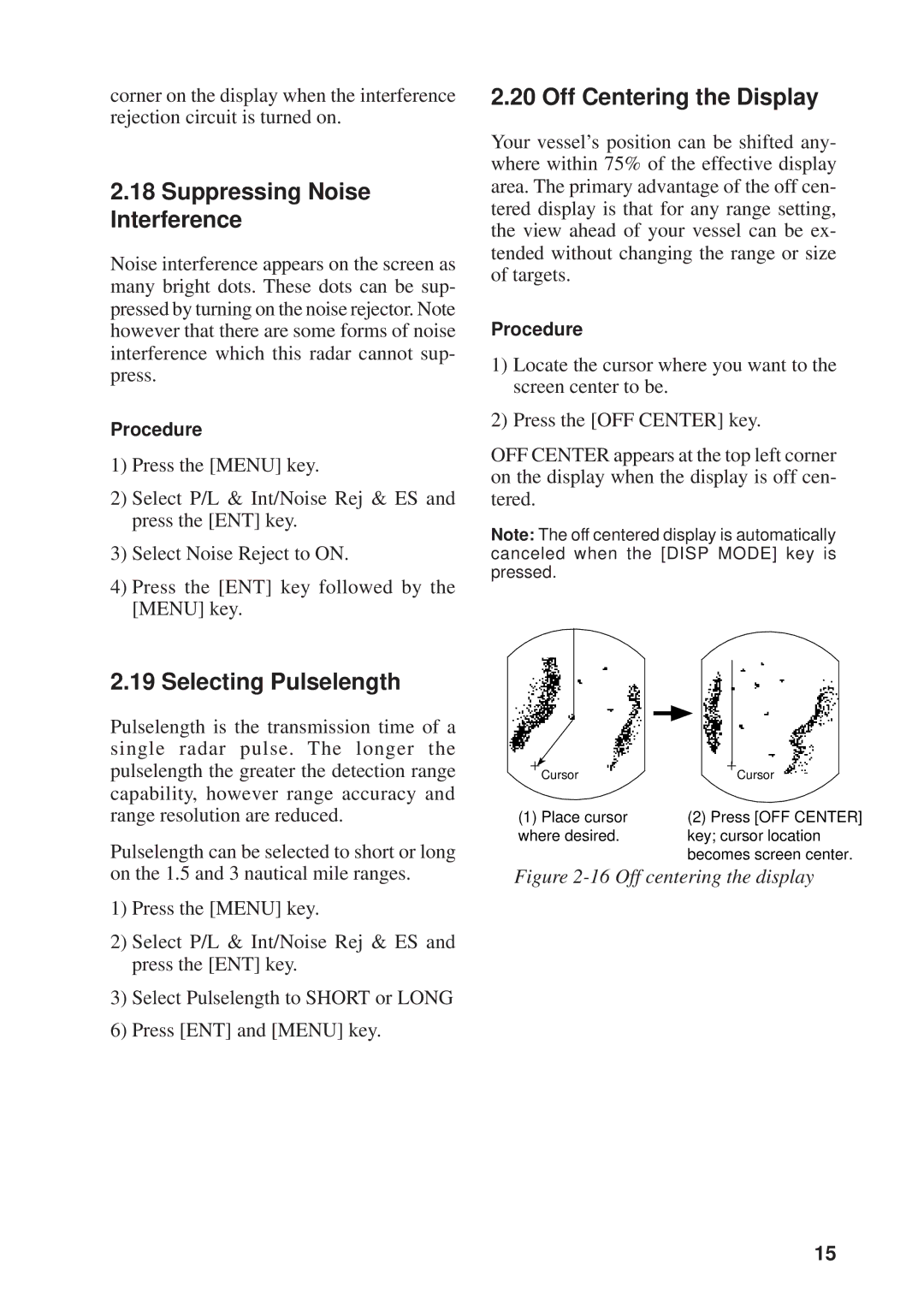corner on the display when the interference rejection circuit is turned on.
2.18Suppressing Noise Interference
Noise interference appears on the screen as many bright dots. These dots can be sup- pressed by turning on the noise rejector. Note however that there are some forms of noise interference which this radar cannot sup- press.
Procedure
1)Press the [MENU] key.
2)Select P/L & Int/Noise Rej & ES and press the [ENT] key.
3)Select Noise Reject to ON.
4)Press the [ENT] key followed by the [MENU] key.
2.20 Off Centering the Display
Your vessel’s position can be shifted any- where within 75% of the effective display area. The primary advantage of the off cen- tered display is that for any range setting, the view ahead of your vessel can be ex- tended without changing the range or size of targets.
Procedure
1)Locate the cursor where you want to the screen center to be.
2)Press the [OFF CENTER] key.
OFF CENTER appears at the top left corner on the display when the display is off cen- tered.
Note: The off centered display is automatically canceled when the [DISP MODE] key is pressed.
2.19 Selecting Pulselength
Pulselength is the transmission time of a single radar pulse. The longer the pulselength the greater the detection range capability, however range accuracy and range resolution are reduced.
Pulselength can be selected to short or long on the 1.5 and 3 nautical mile ranges.
1)Press the [MENU] key.
2)Select P/L & Int/Noise Rej & ES and press the [ENT] key.
3)Select Pulselength to SHORT or LONG
6)Press [ENT] and [MENU] key.
Cursor | Cursor |
(1) Place cursor | (2) Press [OFF CENTER] |
where desired. | key; cursor location |
| becomes screen center. |
Figure 2-16 Off centering the display
15