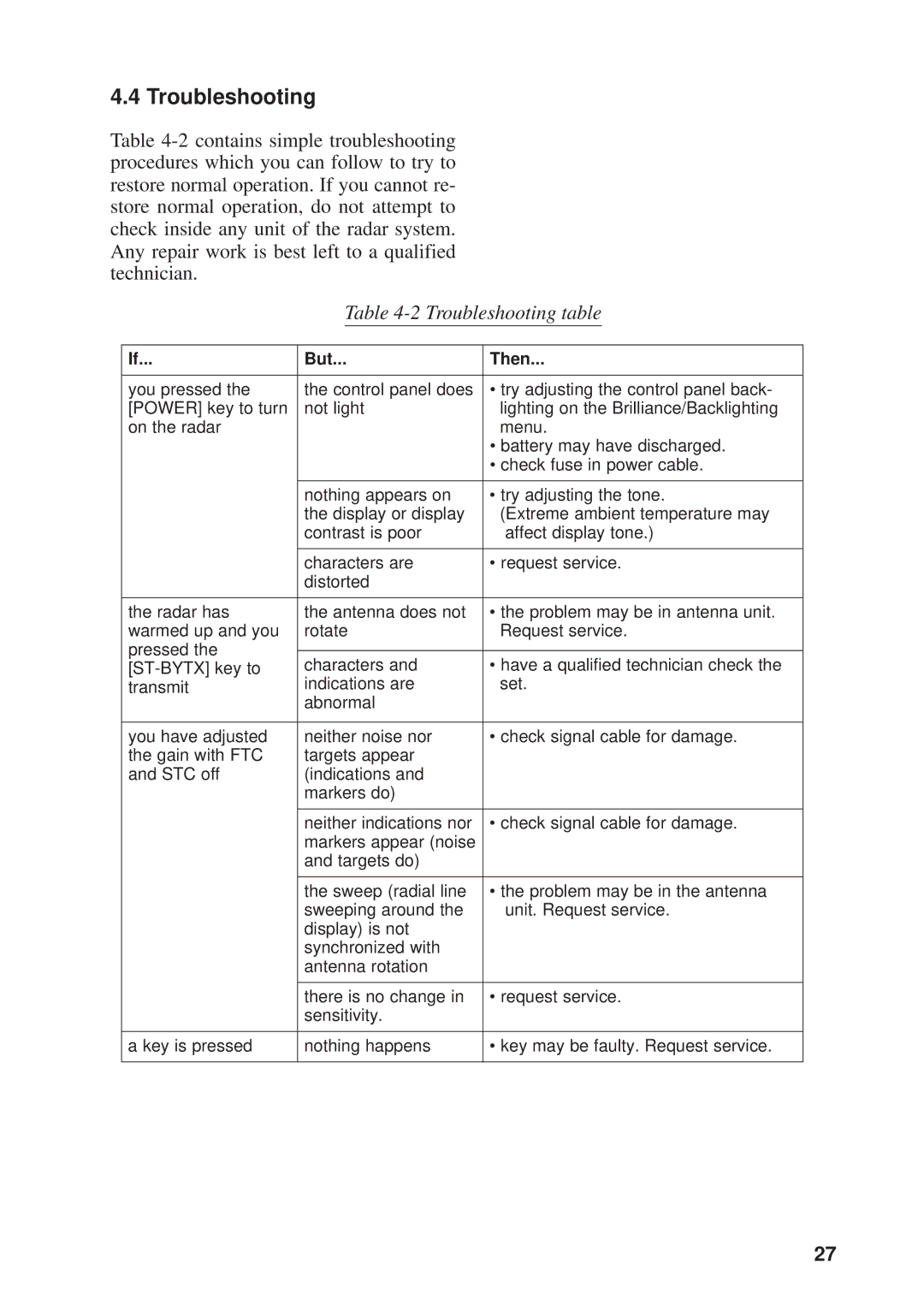4.4 Troubleshooting
Table
Table 4-2 Troubleshooting table
If... | But... | Then... | |
|
|
| |
you pressed the | the control panel does | • try adjusting the control panel back- | |
[POWER] key to turn | not light | lighting on the Brilliance/Backlighting | |
on the radar |
| menu. | |
|
| • battery may have discharged. | |
|
| • check fuse in power cable. | |
|
|
| |
| nothing appears on | • try adjusting the tone. | |
| the display or display | (Extreme ambient temperature may | |
| contrast is poor | affect display tone.) | |
|
|
| |
| characters are | • request service. | |
| distorted |
| |
|
|
| |
the radar has | the antenna does not | • the problem may be in antenna unit. | |
warmed up and you | rotate | Request service. | |
pressed the |
|
| |
characters and | • have a qualified technician check the | ||
transmit | indications are | set. | |
| abnormal |
| |
|
|
| |
you have adjusted | neither noise nor | • check signal cable for damage. | |
the gain with FTC | targets appear |
| |
and STC off | (indications and |
| |
| markers do) |
| |
|
|
| |
| neither indications nor | • check signal cable for damage. | |
| markers appear (noise |
| |
| and targets do) |
| |
|
|
| |
| the sweep (radial line | • the problem may be in the antenna | |
| sweeping around the | unit. Request service. | |
| display) is not |
| |
| synchronized with |
| |
| antenna rotation |
| |
|
|
| |
| there is no change in | • request service. | |
| sensitivity. |
| |
|
|
| |
a key is pressed | nothing happens | • key may be faulty. Request service. | |
|
|
|
27