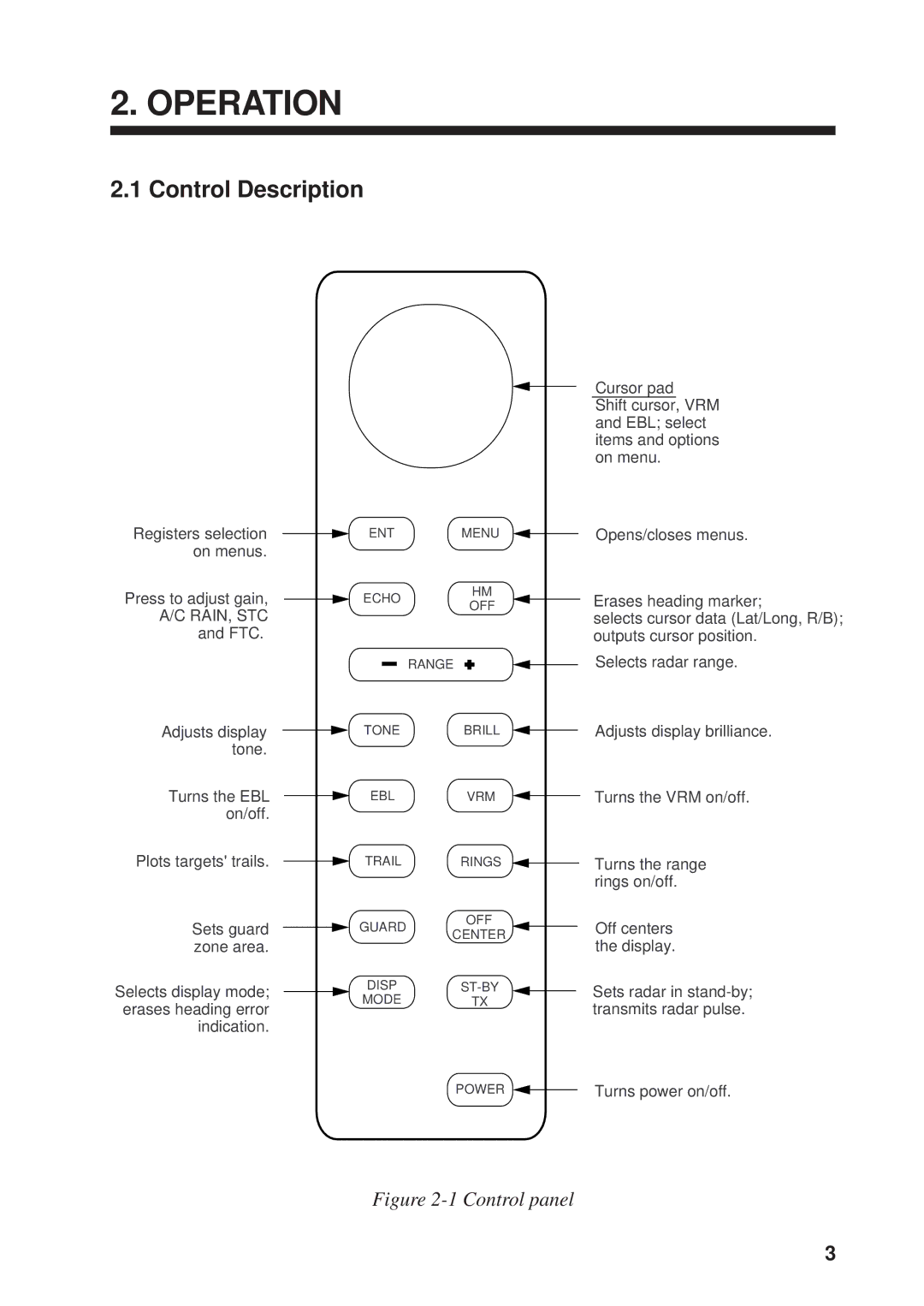2. OPERATION
2.1 Control Description
Cursor pad
Shift cursor, VRM and EBL; select items and options on menu.
Registers selection | ENT | MENU | Opens/closes menus. |
on menus. |
|
|
|
Press to adjust gain, | ECHO | HM | |
OFF | |||
A/C RAIN, STC |
| ||
|
| ||
and FTC. |
|
| |
|
| RANGE |
Erases heading marker;
selects cursor data (Lat/Long, R/B); outputs cursor position.
Selects radar range.
Adjusts display | TONE | BRILL | Adjusts display brilliance. | |
tone. |
|
|
| |
Turns the EBL | EBL | VRM | Turns the VRM on/off. | |
on/off. |
|
|
| |
Plots targets' trails. | TRAIL | RINGS | Turns the range | |
|
|
| rings on/off. | |
Sets guard | GUARD | OFF | Off centers | |
CENTER | ||||
| ||||
zone area. |
|
| the display. | |
Selects display mode; | DISP | Sets radar in | ||
MODE | ||||
erases heading error | TX | transmits radar pulse. | ||
|
| |||
indication. |
|
|
| |
|
| POWER | Turns power on/off. |
Figure 2-1 Control panel
3