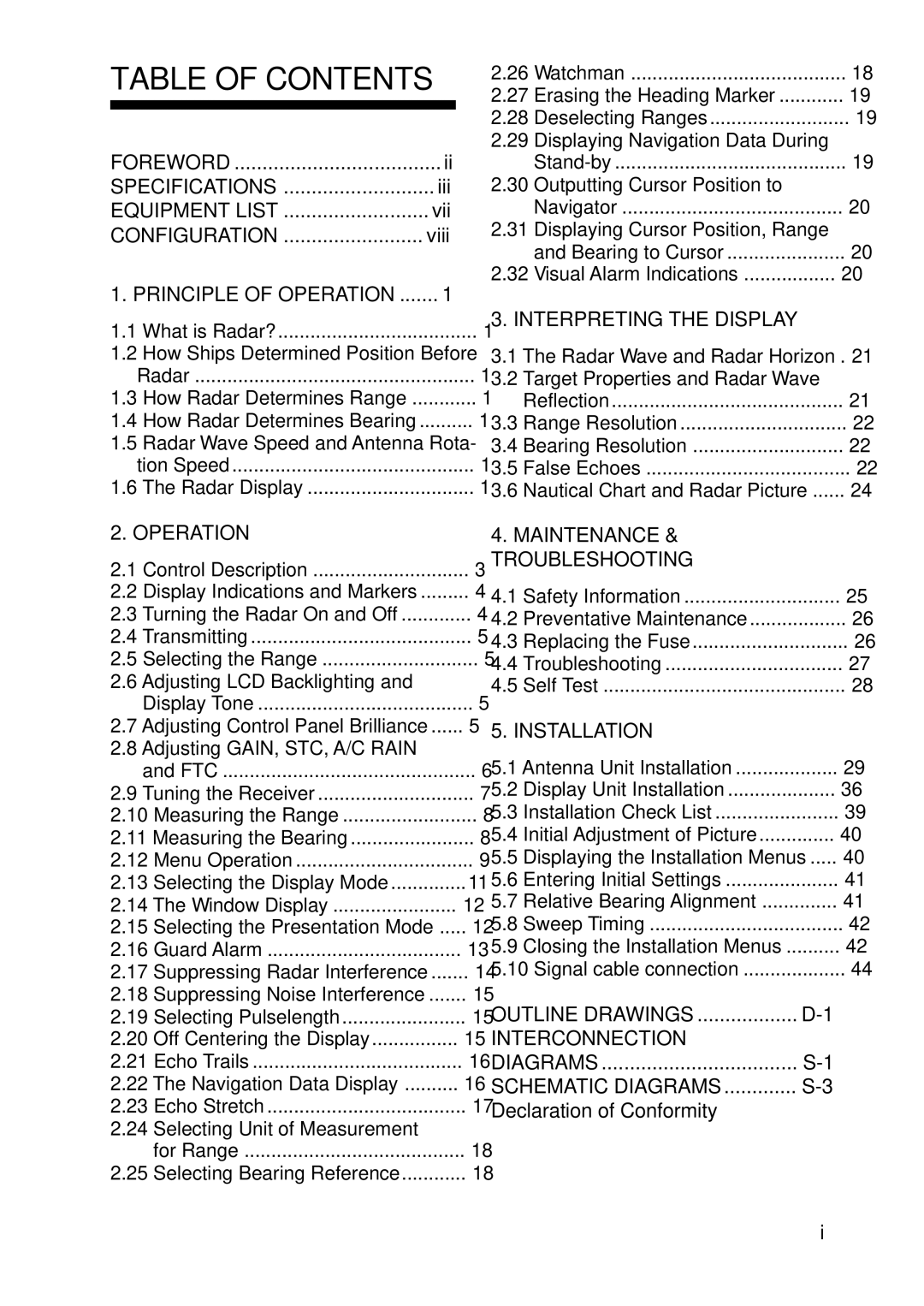TABLE OF CONTENTS
FOREWORD | ii | |
SPECIFICATIONS | iii | |
EQUIPMENT LIST | vii | |
CONFIGURATION | viii | |
1. PRINCIPLE OF OPERATION | 1 | |
1.1 | What is Radar? | 1 |
1.2 | How Ships Determined Position Before | |
| Radar | 1 |
1.3 | How Radar Determines Range | 1 |
1.4 | How Radar Determines Bearing | 1 |
1.5 | Radar Wave Speed and Antenna Rota- | |
| tion Speed | 1 |
1.6 | The Radar Display | 1 |
2.26 | Watchman | 18 |
2.27 | Erasing the Heading Marker | 19 |
2.28 | Deselecting Ranges | 19 |
2.29 | Displaying Navigation Data During |
|
| 19 | |
2.30 | Outputting Cursor Position to |
|
| Navigator | 20 |
2.31 | Displaying Cursor Position, Range |
|
| and Bearing to Cursor | 20 |
2.32 | Visual Alarm Indications | 20 |
3. INTERPRETING THE DISPLAY
3.1The Radar Wave and Radar Horizon . 21
3.2Target Properties and Radar Wave
| Reflection | 21 |
3.3 | Range Resolution | 22 |
3.4 | Bearing Resolution | 22 |
3.5 | False Echoes | 22 |
3.6 | Nautical Chart and Radar Picture | 24 |
2. OPERATION |
| |
2.1 Control Description | 3 | |
2.2 Display Indications and Markers | 4 | |
2.3 Turning the Radar On and Off | 4 | |
2.4 Transmitting | 5 | |
2.5 Selecting the Range | 5 | |
2.6 Adjusting LCD Backlighting and |
| |
Display Tone | 5 | |
2.7 Adjusting Control Panel Brilliance | 5 | |
2.8 Adjusting GAIN, STC, A/C RAIN |
| |
and FTC | 6 | |
2.9 Tuning the Receiver | 7 | |
2.10 | Measuring the Range | 8 |
2.11 Measuring the Bearing | 8 | |
2.12 | Menu Operation | 9 |
2.13 | Selecting the Display Mode | 11 |
2.14 The Window Display | 12 | |
2.15 | Selecting the Presentation Mode | 12 |
2.16 | Guard Alarm | 13 |
2.17 | Suppressing Radar Interference | 14 |
2.18 | Suppressing Noise Interference | 15 |
2.19 | Selecting Pulselength | 15 |
2.20 | Off Centering the Display | 15 |
2.21 | Echo Trails | 16 |
2.22 The Navigation Data Display | 16 | |
2.23 | Echo Stretch | 17 |
2.24 | Selecting Unit of Measurement |
|
| for Range | 18 |
2.25 | Selecting Bearing Reference | 18 |
4.MAINTENANCE & TROUBLESHOOTING
4.1 | Safety Information | 25 |
4.2 | Preventative Maintenance | 26 |
4.3 | Replacing the Fuse | 26 |
4.4 Troubleshooting | 27 | |
4.5 | Self Test | 28 |
5. INSTALLATION |
| |
5.1 Antenna Unit Installation | 29 | |
5.2 | Display Unit Installation | 36 |
5.3 | Installation Check List | 39 |
5.4 | Initial Adjustment of Picture | 40 |
5.5 | Displaying the Installation Menus | 40 |
5.6 | Entering Initial Settings | 41 |
5.7 | Relative Bearing Alignment | 41 |
5.8 | Sweep Timing | 42 |
5.9 | Closing the Installation Menus | 42 |
5.10 Signal cable connection | 44 | |
OUTLINE DRAWINGS | ||
INTERCONNECTION |
| |
DIAGRAMS | ||
SCHEMATIC DIAGRAMS | ||
Declaration of Conformity |
| |
i