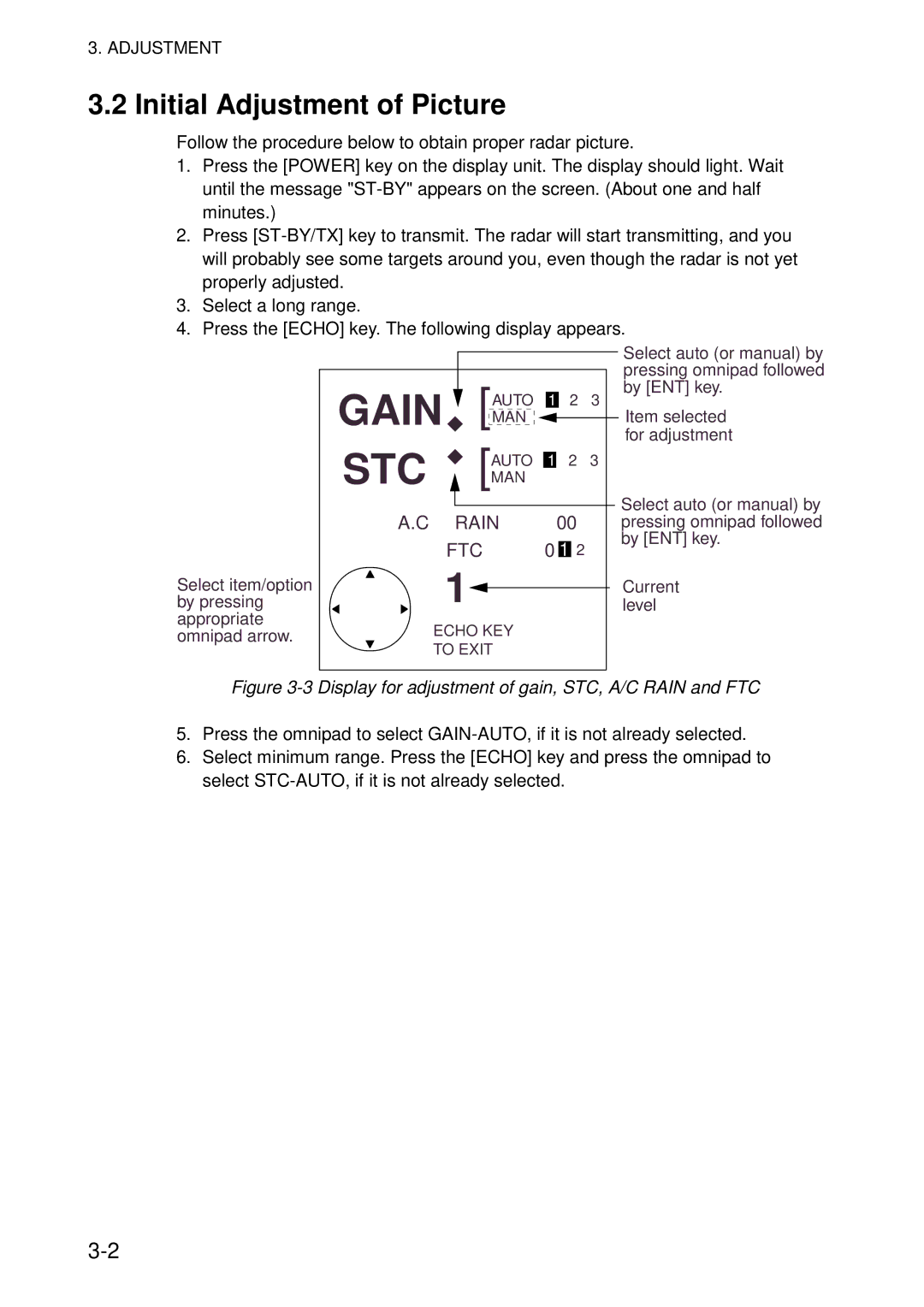3. ADJUSTMENT
3.2 Initial Adjustment of Picture
Follow the procedure below to obtain proper radar picture.
1.Press the [POWER] key on the display unit. The display should light. Wait until the message
2.Press
3.Select a long range.
4.Press the [ECHO] key. The following display appears.
GAIN ◆ [![]() AUTOMAN
AUTOMAN ![]()
STC ◆ [AUTOMAN
Select auto (or manual) by pressing omnipad followed by [ENT] key.
1 2 3
Item selected for adjustment
1 2 3
A.C | RAIN | 00 |
| FTC | 0 2 |
Select item/option | 1 |
|
by pressing |
| |
appropriate | ECHO KEY |
|
omnipad arrow. |
|
TO EXIT
Select auto (or manual) by pressing omnipad followed by [ENT] key.
Current level
Figure 3-3 Display for adjustment of gain, STC, A/C RAIN and FTC
5.Press the omnipad to select
6.Select minimum range. Press the [ECHO] key and press the omnipad to select