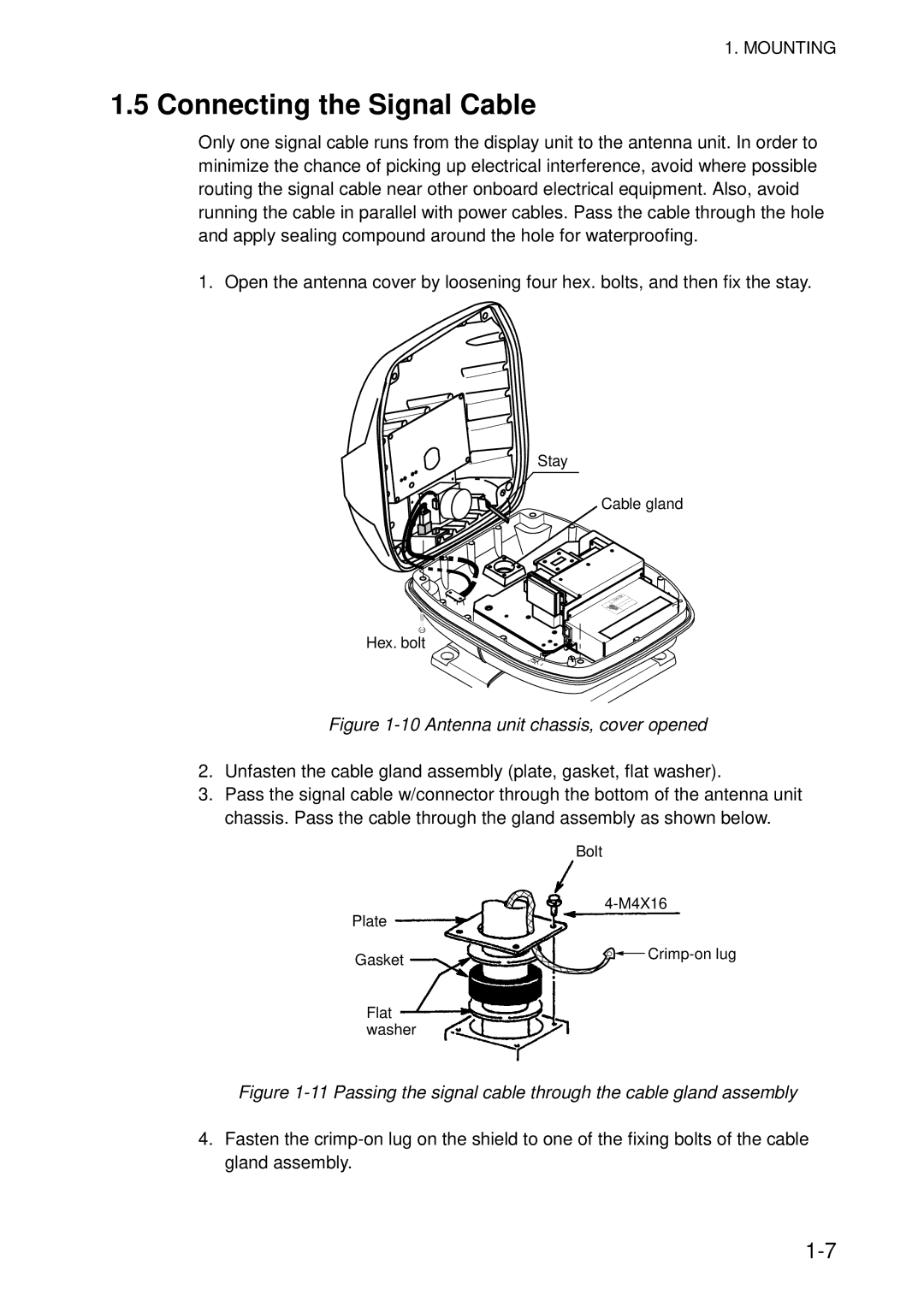1. MOUNTING
1.5 Connecting the Signal Cable
Only one signal cable runs from the display unit to the antenna unit. In order to minimize the chance of picking up electrical interference, avoid where possible routing the signal cable near other onboard electrical equipment. Also, avoid running the cable in parallel with power cables. Pass the cable through the hole and apply sealing compound around the hole for waterproofing.
1. Open the antenna cover by loosening four hex. bolts, and then fix the stay.
Stay
Cable gland
Hex. bolt
Figure 1-10 Antenna unit chassis, cover opened
2.Unfasten the cable gland assembly (plate, gasket, flat washer).
3.Pass the signal cable w/connector through the bottom of the antenna unit chassis. Pass the cable through the gland assembly as shown below.
| Bolt |
Plate | |
| |
Gasket | |
| |
Flat |
|
washer |
|
Figure 1-11 Passing the signal cable through the cable gland assembly
4.Fasten the