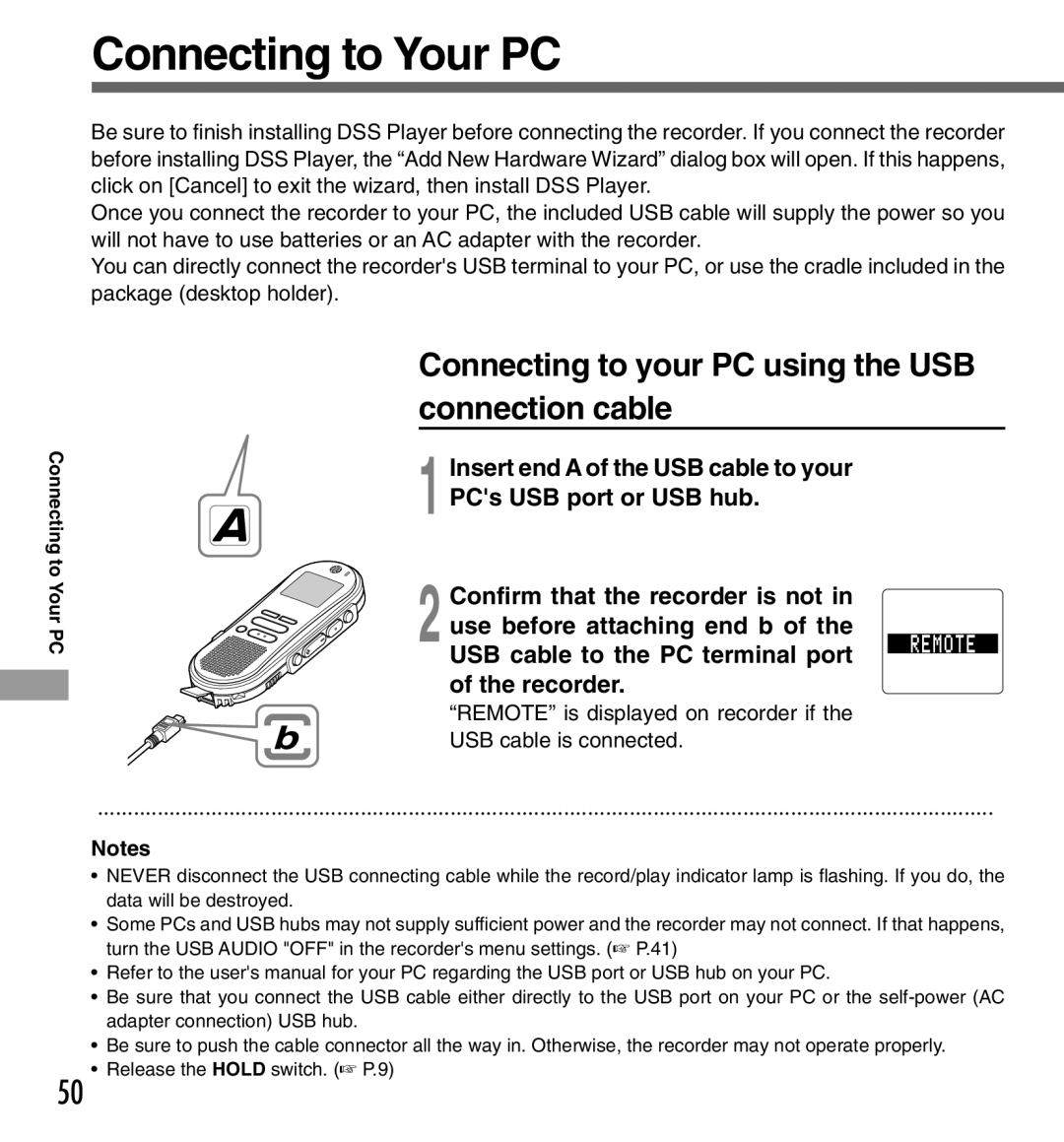Connecting to Your PC
Connecting to Your PC
Be sure to finish installing DSS Player before connecting the recorder. If you connect the recorder before installing DSS Player, the “Add New Hardware Wizard” dialog box will open. If this happens, click on [Cancel] to exit the wizard, then install DSS Player.
Once you connect the recorder to your PC, the included USB cable will supply the power so you will not have to use batteries or an AC adapter with the recorder.
You can directly connect the recorder's USB terminal to your PC, or use the cradle included in the package (desktop holder).
Connecting to your PC using the USB connection cable
1 Insert end A of the USB cable to your PC's USB port or USB hub.
2 Confirm that the recorder is not in use before attaching end b of the
USB cable to the PC terminal port R E M O T E of the recorder.
“REMOTE” is displayed on recorder if the USB cable is connected.
······················································································································································
Notes
•NEVER disconnect the USB connecting cable while the record/play indicator lamp is flashing. If you do, the data will be destroyed.
•Some PCs and USB hubs may not supply sufficient power and the recorder may not connect. If that happens, turn the USB AUDIO "OFF" in the recorder's menu settings. (☞ P.41)
•Refer to the user's manual for your PC regarding the USB port or USB hub on your PC.
•Be sure that you connect the USB cable either directly to the USB port on your PC or the
•Be sure to push the cable connector all the way in. Otherwise, the recorder may not operate properly.
•Release the HOLD switch. (☞ P.9)
50