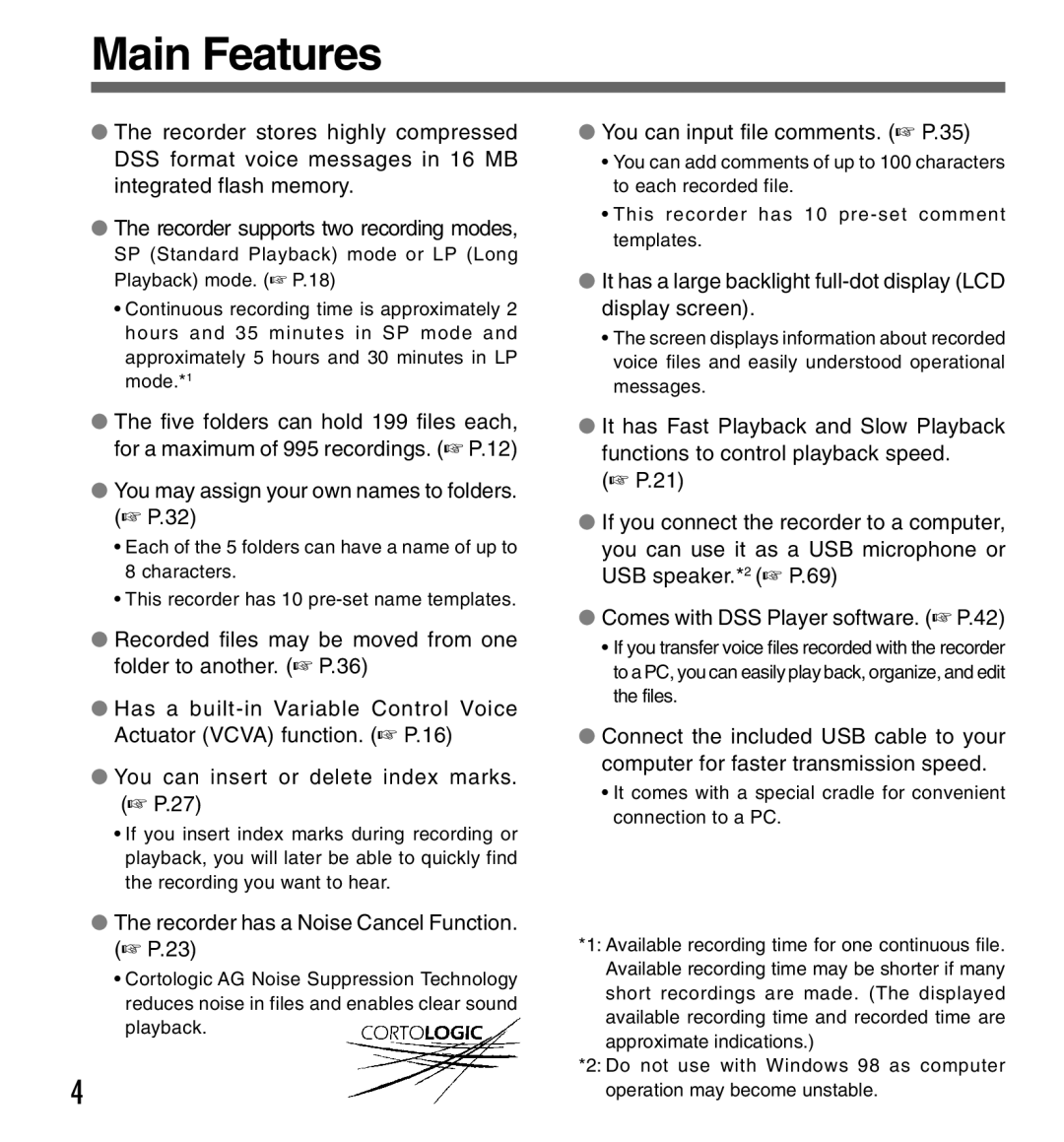Main Features
●The recorder stores highly compressed DSS format voice messages in 16 MB integrated flash memory.
●The recorder supports two recording modes,
SP (Standard Playback) mode or LP (Long Playback) mode. (☞ P.18)
•Continuous recording time is approximately 2 hours and 35 minutes in SP mode and approximately 5 hours and 30 minutes in LP mode.*1
●The five folders can hold 199 files each, for a maximum of 995 recordings. (☞ P.12)
●You may assign your own names to folders. (☞ P.32)
•Each of the 5 folders can have a name of up to 8 characters.
•This recorder has 10
●Recorded files may be moved from one folder to another. (☞ P.36)
●Has a
●You can insert or delete index marks. (☞ P.27)
•If you insert index marks during recording or playback, you will later be able to quickly find the recording you want to hear.
●The recorder has a Noise Cancel Function. (☞ P.23)
•Cortologic AG Noise Suppression Technology reduces noise in files and enables clear sound playback.
4
●You can input file comments. (☞ P.35)
•You can add comments of up to 100 characters to each recorded file.
•This recorder has 10
●It has a large backlight
•The screen displays information about recorded voice files and easily understood operational messages.
●It has Fast Playback and Slow Playback functions to control playback speed.
(☞ P.21)
●If you connect the recorder to a computer, you can use it as a USB microphone or USB speaker.*2 (☞ P.69)
●Comes with DSS Player software. (☞ P.42)
•If you transfer voice files recorded with the recorder to a PC, you can easily play back, organize, and edit the files.
●Connect the included USB cable to your computer for faster transmission speed.
•It comes with a special cradle for convenient connection to a PC.
*1: Available recording time for one continuous file. Available recording time may be shorter if many short recordings are made. (The displayed available recording time and recorded time are approximate indications.)
*2: Do not use with Windows 98 as computer operation may become unstable.