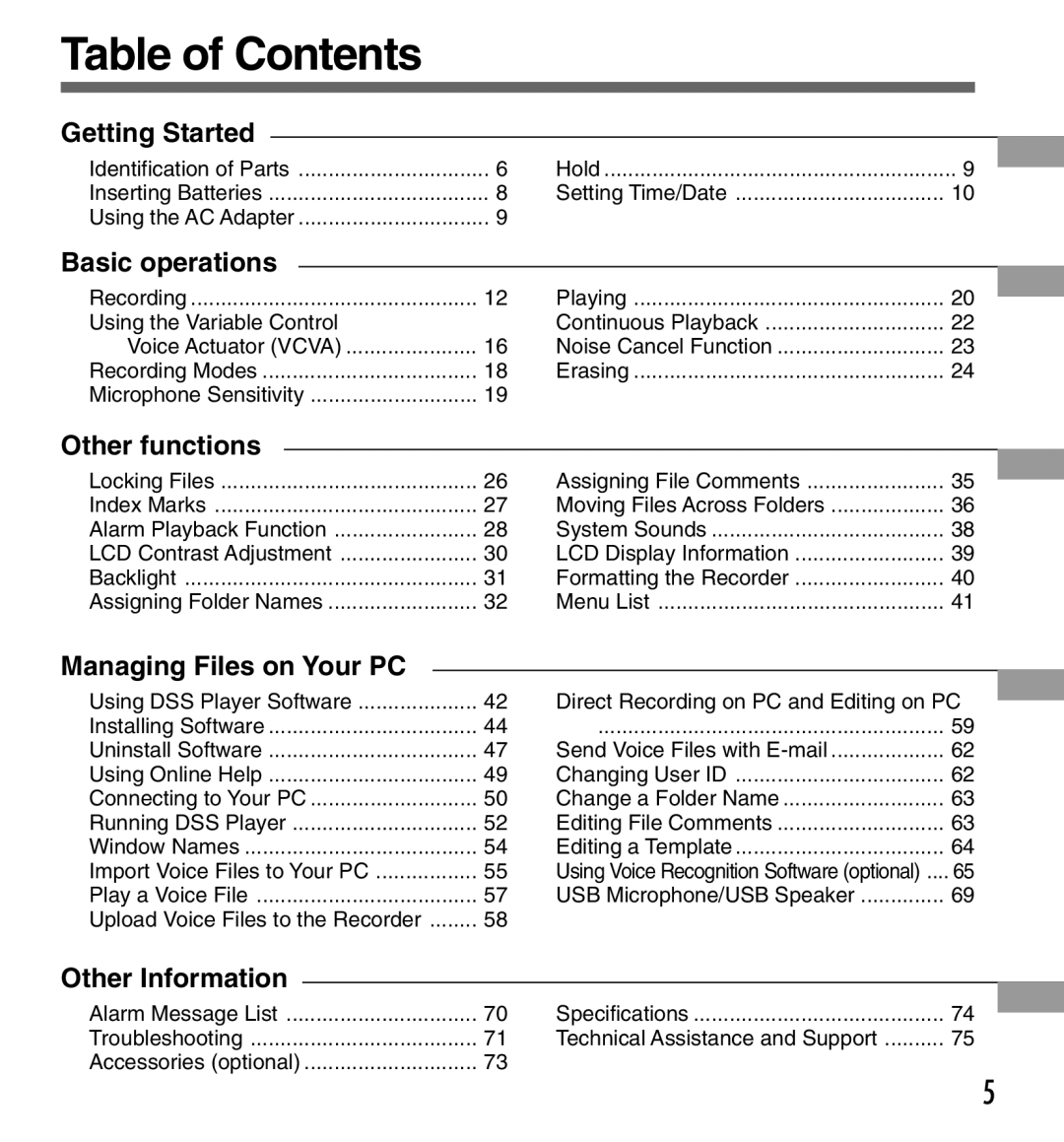Table of Contents
Getting Started
Identification of Parts | 6 | Hold | 9 |
Inserting Batteries | 8 | Setting Time/Date | 10 |
Using the AC Adapter | 9 |
|
|
Basic operations
Recording | 12 | Playing | 20 |
Using the Variable Control |
| Continuous Playback | 22 |
Voice Actuator (VCVA) | 16 | Noise Cancel Function | 23 |
Recording Modes | 18 | Erasing | 24 |
Microphone Sensitivity | 19 |
|
|
Other functions
Locking Files | 26 | Assigning File Comments | 35 |
Index Marks | 27 | Moving Files Across Folders | 36 |
Alarm Playback Function | 28 | System Sounds | 38 |
LCD Contrast Adjustment | 30 | LCD Display Information | 39 |
Backlight | 31 | Formatting the Recorder | 40 |
Assigning Folder Names | 32 | Menu List | 41 |
Managing Files on Your PC
Using DSS Player Software | 42 |
Installing Software | 44 |
Uninstall Software | 47 |
Using Online Help | 49 |
Connecting to Your PC | 50 |
Running DSS Player | 52 |
Window Names | 54 |
Import Voice Files to Your PC | 55 |
Play a Voice File | 57 |
Upload Voice Files to the Recorder | 58 |
Other Information
Direct Recording on PC and Editing on PC | |
.......................................................... | 59 |
Send Voice Files with | 62 |
Changing User ID | 62 |
Change a Folder Name | 63 |
Editing File Comments | 63 |
Editing a Template | 64 |
Using Voice Recognition Software (optional) .... | 65 |
USB Microphone/USB Speaker | 69 |
Alarm Message List | 70 | Specifications | 74 |
Troubleshooting | 71 | Technical Assistance and Support | 75 |
Accessories (optional) | 73 |
|
|
5