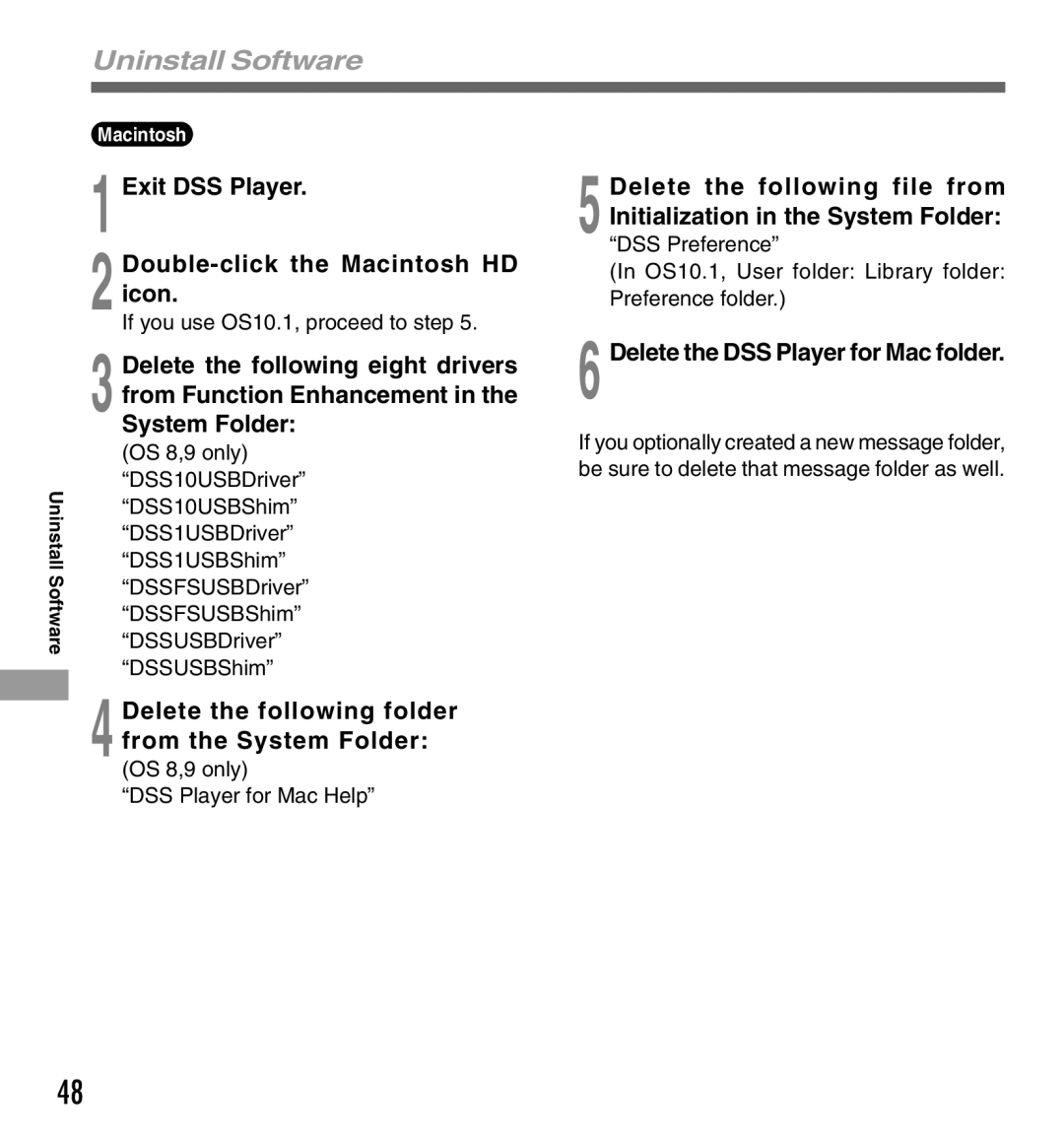Uninstall Software
Uninstall Software
Macintosh
1 Exit DSS Player.
2 Double-click the Macintosh HD icon.
If you use OS10.1, proceed to step 5.
3 Delete the following eight drivers from Function Enhancement in the System Folder:
(OS 8,9 only)
“DSS10USBDriver” “DSS10USBShim” “DSS1USBDriver” “DSS1USBShim” “DSSFSUSBDriver” “DSSFSUSBShim” “DSSUSBDriver” “DSSUSBShim”
4 Delete the following folder
from the System Folder:
(OS 8,9 only)
“DSS Player for Mac Help”
5 Delete the following file from Initialization in the System Folder:
“DSS Preference”
(In OS10.1, User folder: Library folder:
Preference folder.)
6 Delete the DSS Player for Mac folder.
If you optionally created a new message folder,
be sure to delete that message folder as well.
48