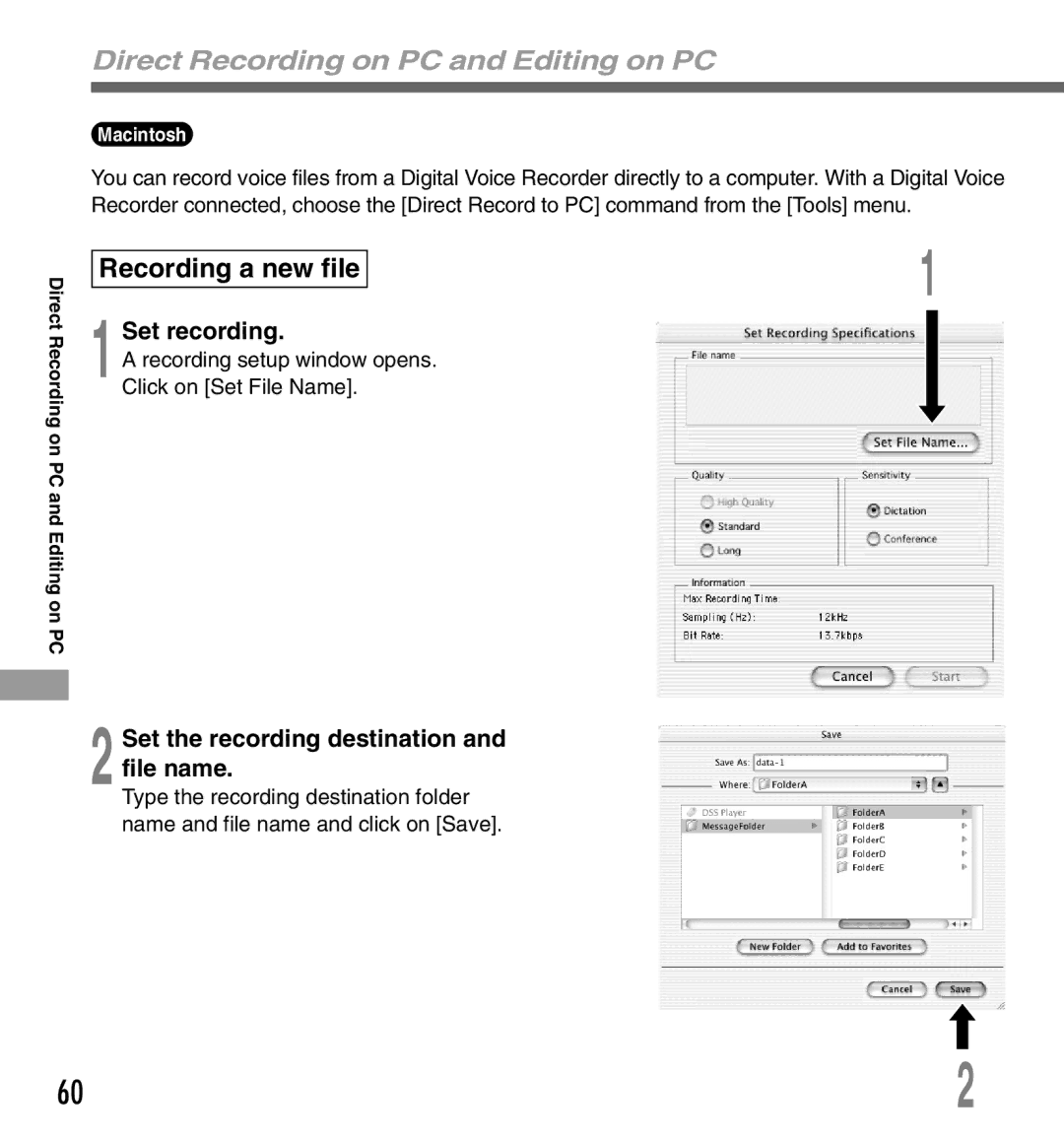Direct Recording on PC and Editing on PC
Direct Recording on PC
and Editing on PC
Macintosh
You can record voice files from a Digital Voice Recorder directly to a computer. With a Digital Voice Recorder connected, choose the [Direct Record to PC] command from the [Tools] menu.
Recording a new file |
| 1 |
|
| |
Set recording. |
| |
A recording setup window opens. |
| |
1 Click on [Set File Name]. |
| |
2 Set the recording destination and file name.
Type the recording destination folder
name and file name and click on [Save].
60 | 2 |