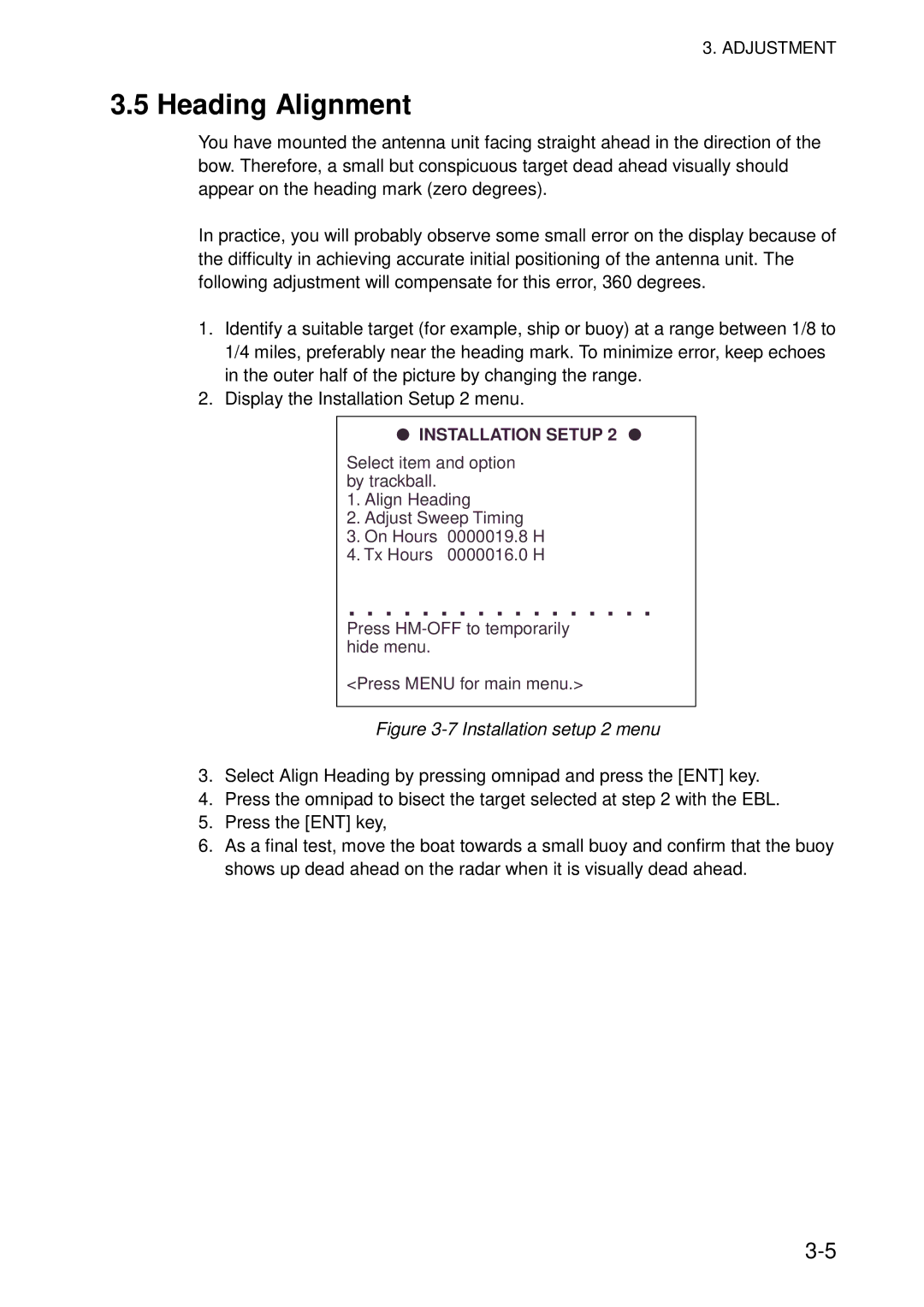3. ADJUSTMENT
3.5 Heading Alignment
You have mounted the antenna unit facing straight ahead in the direction of the bow. Therefore, a small but conspicuous target dead ahead visually should appear on the heading mark (zero degrees).
In practice, you will probably observe some small error on the display because of the difficulty in achieving accurate initial positioning of the antenna unit. The following adjustment will compensate for this error, 360 degrees.
1.Identify a suitable target (for example, ship or buoy) at a range between 1/8 to 1/4 miles, preferably near the heading mark. To minimize error, keep echoes in the outer half of the picture by changing the range.
2.Display the Installation Setup 2 menu.
● INSTALLATION SETUP 2 ●
Select item and option by trackball.
1.Align Heading
2.Adjust Sweep Timing
3.On Hours 0000019.8 H
4.Tx Hours 0000016.0 H
. . . . . . . . . . . . . . . . .
Press
<Press MENU for main menu.>
Figure 3-7 Installation setup 2 menu
3.Select Align Heading by pressing omnipad and press the [ENT] key.
4.Press the omnipad to bisect the target selected at step 2 with the EBL.
5.Press the [ENT] key,
6.As a final test, move the boat towards a small buoy and confirm that the buoy shows up dead ahead on the radar when it is visually dead ahead.