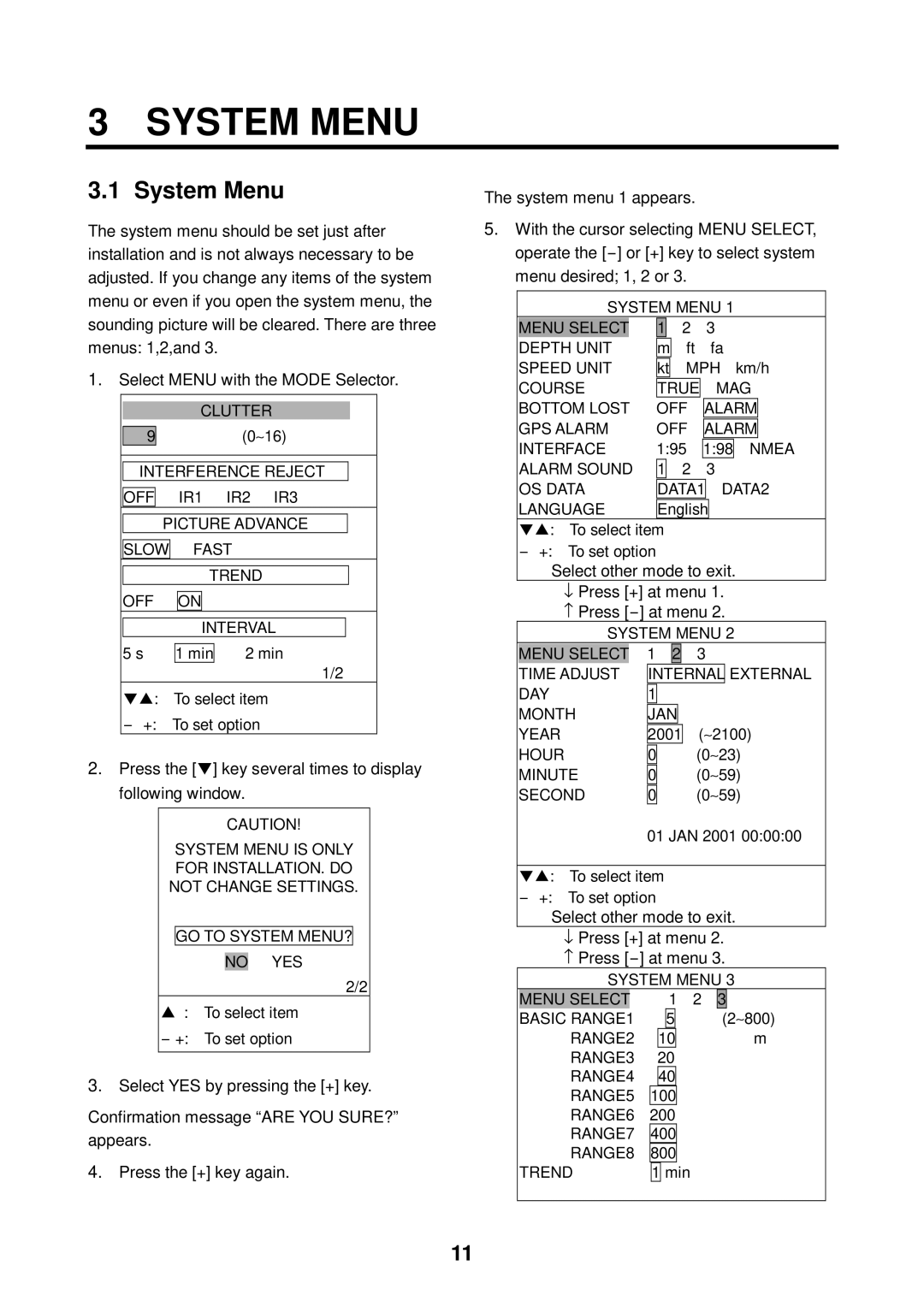3 SYSTEM MENU
3.1 System Menu
The system menu should be set just after installation and is not always necessary to be adjusted. If you change any items of the system menu or even if you open the system menu, the sounding picture will be cleared. There are three menus: 1,2,and 3.
1.Select MENU with the MODE Selector.
| CLUTTER |
| (0∼ 16) |
9 |
INTERFERENCE REJECT
OFF IR1 IR2 IR3
PICTURE ADVANCE
SLOW FAST
|
| TREND |
| ||
| OFF | ON |
| ||
|
|
|
|
|
|
|
| INTERVAL |
| ||
| 5 s |
| 2 min |
| |
| 1 min |
| |||
1/2
▼▲: To select item
-+: To set option
2.Press the [▼] key several times to display following window.
CAUTION!
SYSTEM MENU IS ONLY
FOR INSTALLATION. DO
NOT CHANGE SETTINGS.
GO TO SYSTEM MENU?
NO YES
2/2
▲: To select item - +: To set option
3.Select YES by pressing the [+] key.
Confirmation message “ARE YOU SURE?” appears.
4.Press the [+] key again.
The system menu 1 appears.
5.With the cursor selecting MENU SELECT, operate the
SYSTEM MENU 1
| MENU SELECT |
|
| 1 |
| 2 | 3 |
|
| |
| DEPTH UNIT |
|
| m | ft |
| fa | |||
| SPEED UNIT |
| kt | MPH km/h | ||||||
| COURSE |
| TRUE |
| MAG | |||||
| BOTTOM LOST |
| OFF | ALARM |
| |||||
| GPS ALARM |
| OFF | ALARM |
| |||||
| INTERFACE | 1:95 | 1:98 |
| NMEA | |||||
| ALARM SOUND | 1 | 2 | 3 |
|
| ||||
| OS DATA |
| DATA1 | DATA2 | ||||||
| LANGUAGE |
| English |
|
|
| ||||
▼▲: To select item
- +: To set option
Select other mode to exit.
↓Press [+] at menu 1. ↑ Press
SYSTEM MENU 2
MENU SELECT |
| 1 | 2 | 3 |
| |
TIME ADJUST |
| INTERNAL | EXTERNAL | |||
DAY | 1 |
|
|
|
| |
MONTH | JAN |
|
|
| ||
YEAR | 2001 |
| (∼ 2100) | |||
HOUR | 0 |
|
| (0∼ 23) | ||
MINUTE | 0 |
|
| (0∼ 59) | ||
SECOND | 0 |
|
| (0∼ 59) | ||
01 JAN 2001 00:00:00
▼▲: To select item
- +: To set option
Select other mode to exit.
↓Press [+] at menu 2. ↑ Press
SYSTEM MENU 3
| MENU SELECT |
| 1 2 | 3 |
| |||
| BASIC RANGE1 |
| 5 |
| (2∼ 800) | |||
| RANGE2 | 10 |
|
| m | |||
| RANGE3 | 20 |
|
|
| |||
| RANGE4 |
| 40 |
|
|
| ||
| RANGE5 | 100 |
|
|
| |||
| RANGE6 | 200 |
|
|
| |||
| RANGE7 | 400 |
|
|
| |||
| RANGE8 | 800 |
|
|
| |||
| TREND | 1 | min |
|
| |||
11