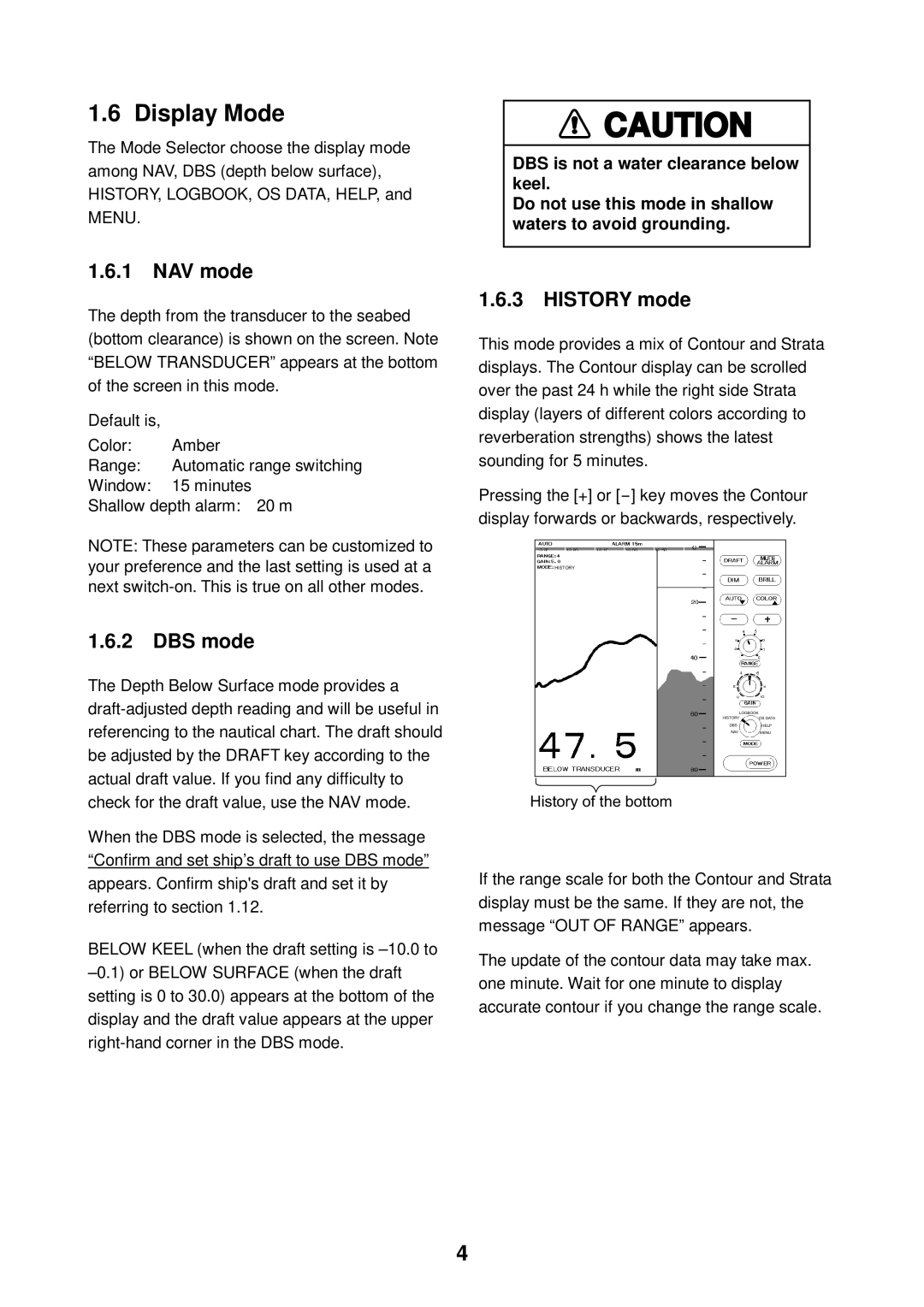1.6 Display Mode
The Mode Selector choose the display mode among NAV, DBS (depth below surface), HISTORY, LOGBOOK, OS DATA, HELP, and MENU.
![]() CAUTION
CAUTION
DBS is not a water clearance below keel.
Do not use this mode in shallow waters to avoid grounding.
1.6.1NAV mode
The depth from the transducer to the seabed (bottom clearance) is shown on the screen. Note “BELOW TRANSDUCER” appears at the bottom of the screen in this mode.
Default is, |
|
Color: | Amber |
Range: | Automatic range switching |
Window: | 15 minutes |
Shallow depth alarm: 20 m
NOTE: These parameters can be customized to your preference and the last setting is used at a next
1.6.2DBS mode
The Depth Below Surface mode provides a
When the DBS mode is selected, the message “Confirm and set ship’s draft to use DBS mode” appears. Confirm ship's draft and set it by referring to section 1.12.
BELOW KEEL (when the draft setting is
1.6.3HISTORY mode
This mode provides a mix of Contour and Strata displays. The Contour display can be scrolled over the past 24 h while the right side Strata display (layers of different colors according to reverberation strengths) shows the latest sounding for 5 minutes.
Pressing the [+] or
HISTORY
|
|
| LOGBOOK |
|
|
|
|
HISTORY |
|
|
| OS DATA |
| ||
|
|
|
|
|
|
|
|
| DBS |
|
|
| |||
|
|
|
|
| HELP | ||
| NAV | MENU | |||||
History of the bottom
If the range scale for both the Contour and Strata display must be the same. If they are not, the message “OUT OF RANGE” appears.
The update of the contour data may take max. one minute. Wait for one minute to display accurate contour if you change the range scale.
4